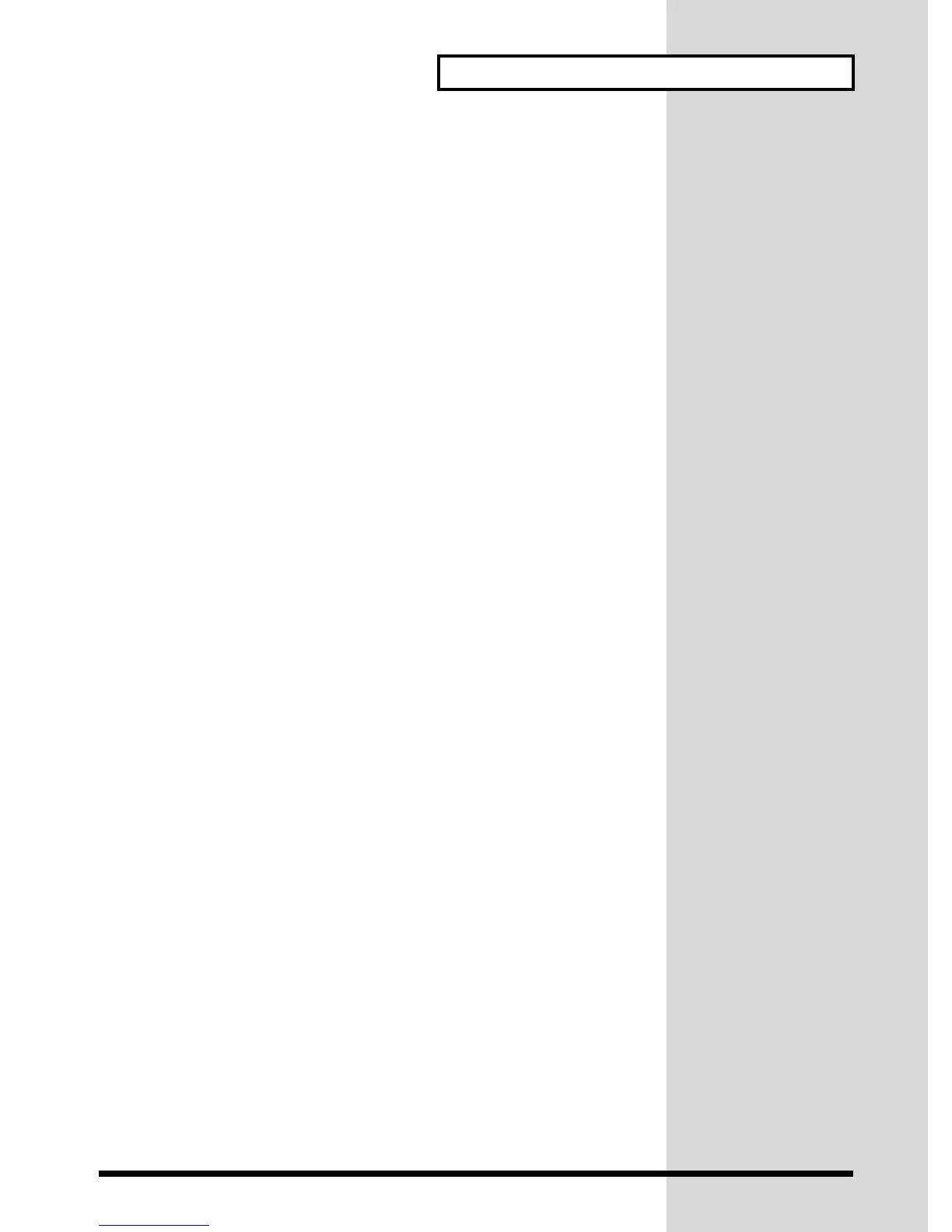53
About Parts and Parameters
■ MOD
Mod Range: Modulation Range
Mod Cutoff: Modulation Cutoff Frequency
Mod Amp: Modulation Amplitude
Mod LFO Rate: Modulation LFO Rate
Mod LFO Pitch: Modulation LFO Pitch
Mod LFO TVF: Modulation LFO TVF
Mod LFO TVA: Modulation LFO TVA
■ BEND
Bnd Range: Bend Range
Bnd Cutoff: Bend Cutoff Frequency
Bnd Amp: Bend Amplitude
Bnd LFO Rate: Bend LFO Rate
Bnd LFO Pitch: Bend LFO Pitch
Bnd LFO TVF: Bend LFO TVF
Bnd LFO TVA: Bend LFO TVA
■ CAF
CAf Range: Channel Aftertouch Range
CAf Cutoff: Channel Aftertouch Cutoff Frequency
CAf Amp: Channel Aftertouch Amplitude
CAf LFO Rate: Channel Aftertouch LFO Rate
CAf LFO Pitch: Channel Aftertouch LFO Pitch
CAf LFO TVF: Channel Aftertouch LFO TVF
CAf LFO TVA: Channel Aftertouch LFO TVA
■ CC1
CC1 Range: CC1 Range
CC1 Cutoff: CC1 Cutoff Frequency
CC1 Amp: CC1 Amplitude
CC1 LFO Rate: CC1 LFO Rate
CC1 LFO Pitch: CC1 LFO Pitch
CC1 LFO TVF: CC1 LFO TVF
CC1 LFO TVA: CC1 LFO TVA
■ U.INST
Vib Rate: Vibrato Rate
Vib Depth: Vibrato Depth
Vib Delay: Vibrato Delay
Cutoff Freq: Cutoff Frequency
Resonance: Resonance
Attack Time: Attack Time
Decay Time: Decay Time
Release Time: Release Time
* For details on the parameters of the U.INST group, refer to chapter Creating a Sound or Drum
Set
section Parameters for Sound Editing (p.65), and to Creating and Saving a
Sound (User Instrument)
(p.67).
