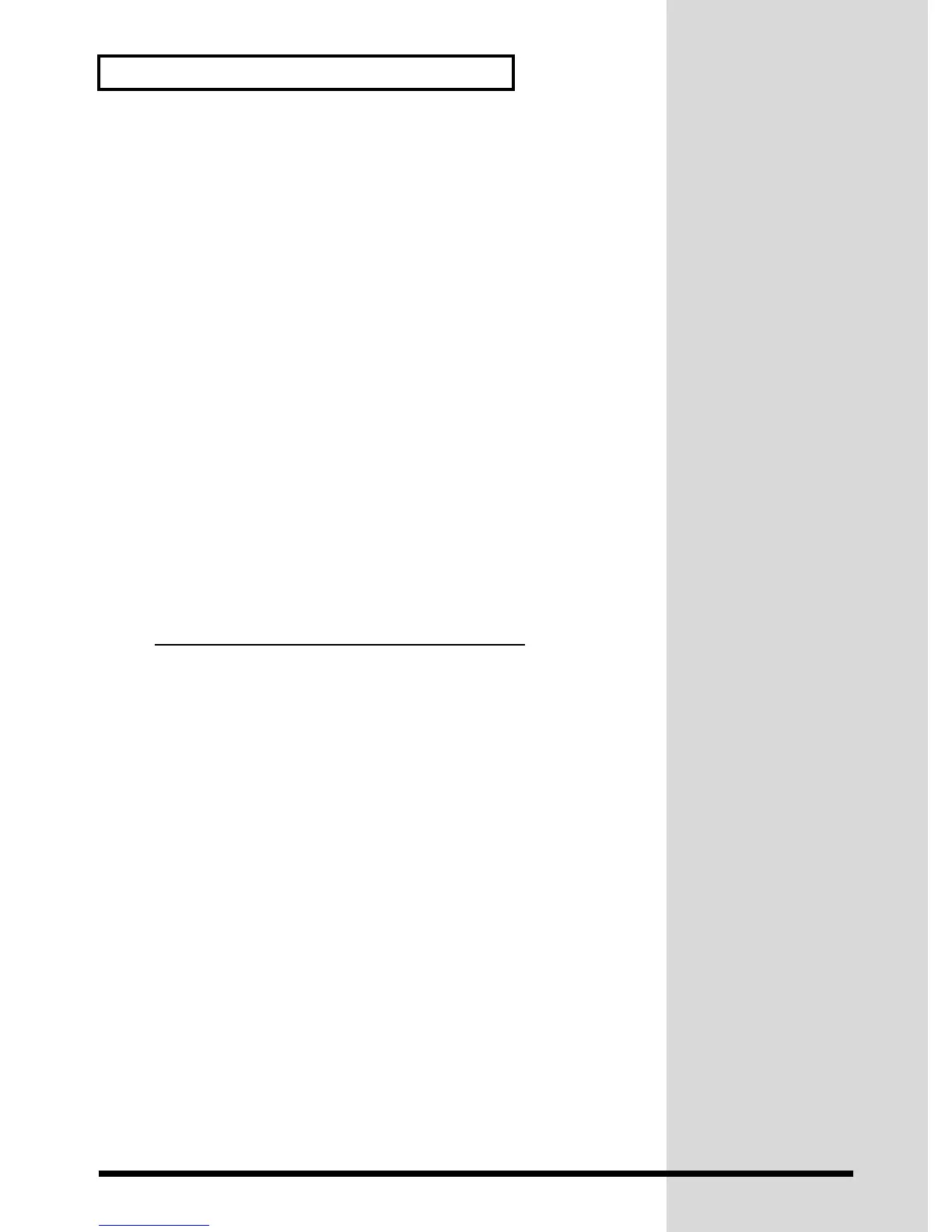58
About Parts and Parameters
■ MODIFY
* For details on the MODIFY parameters, refer to chapter Creating a Sound or Drum Set section
Parameters for Sound Editing (p.65).
■ S.TUNE C–B
❏ Scale Tuning C–B -64–±0–+63
Scale Tuning is a parameter which makes fine adjustments to the pitch of each note
in the octave. These settings are for one octave of notes, and will simultaneously ad-
just the pitch of that note in all octaves. By using Scale Tuning, you can perform us-
ing a variety of temperaments other than equal temperament. Here we will give
three settings as examples.
< Equal Temperament >
This tuning divides the octave into 12 equal parts, and is the most widely used meth-
od of temperament used in Western music. The default setting of the SC-8850’s Scale
Tune function is Equal Temperament.
< Just Intonation (Tonic of C) >
Compared with equal temperament, the principle triads sound pure in this tuning.
However, this effect is achieved only in one key, and the triads will become ambig-
uous if you transpose. Here is an example of the settings for a tonic of C.
< Arabian-style Scale >
A variety of ethnic tunings can be achieved by using the Scale Tuning function. Here
are settings for a tuning representative of Arabian-style scales.
Example settings (values are in units of cents)
Note Equal Just intonation
Arabian-style Scale
name temperament (tonic of C)
C00-6
C# 0 -8 +45
D 0 +4 -2
D# 0 +16 -12
E 0 -14 -51
F 0 -2 -8
F# 0 -10 +43
G 0 +2 -4
G# 0 +14 +47
A 0 -16 0
A# 0 +14 -10
B 0 -12 -49
■ MOD/BEND/ CAf / CC1
The following explains the two parts that go together to make up a parameter name.
<The front half of the parameter name>
❏ Mod ~ (Modulation ~)
When you move the modulation lever or modulation wheel of a MIDI keyboard,
modulation messages are transmitted, modifying the sound. The Mod ~ parameters
specify the way in which the sound will change when these messages are received.
At the factory settings of these parameters, vibrato will be applied to the sound.
❏ Bnd ~ (Bend ~)
When you move the pitch bend lever or pitch wheel of a MIDI keyboard, pitch bend
messages are transmitted, modifying the sound. The Bend ~ parameters specify the
way in which the sound will change when these messages are received. At the facto-
ry settings of these parameters, the pitch will be modified.
