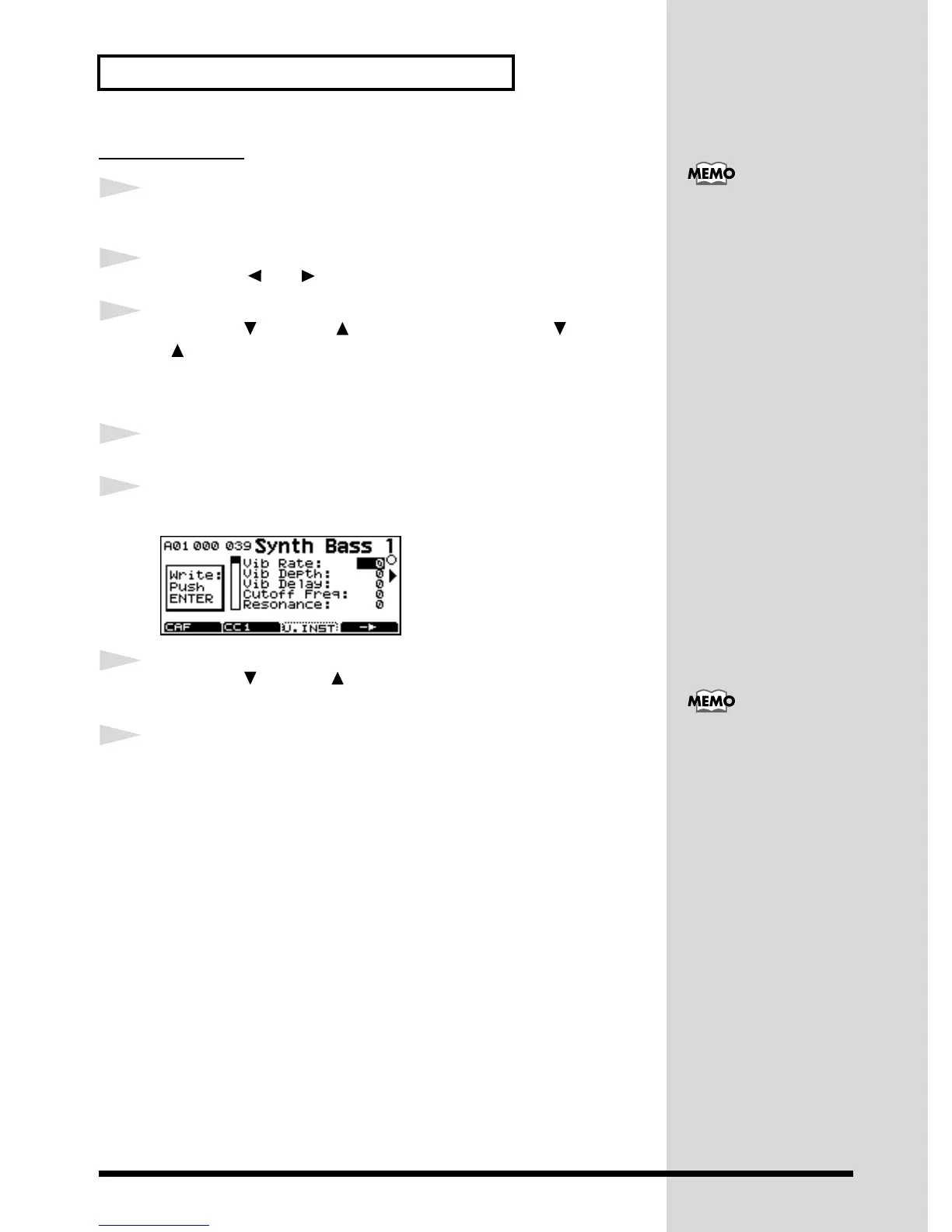68
Creating a Sound or Drum Set
Creating a Sound
1
Make sure that the Part Basic screen is selected.
2
Press PART [ ] or [ ] to select a Part.
3
Press VAR. [ ] (or INST [ ]) to move the cursor to VAR. [ ] (or INST
[ ]), then rotate the [VALUE] knob, or press [DEC] or [INC] to select the
sound.
Your edits will apply to the sound that is selected here.
4
Press [EDIT] to turn it on.
5
Press [→] ([F4]) twice to scroll the screen, and press [U.INST] ([F3]).
fig.6-11
6
Press VAR. [ ] or INST [ ] to move the cursor up and down, and select
the parameter you want to modify.
7
Rotate the [VALUE] knob, or press [DEC] or [INC] to set the value for the
parameter.
Part Basic screen (p.29)
For details on each
parameter, refer to Param-
eters for Sound Editing
(p.65).
