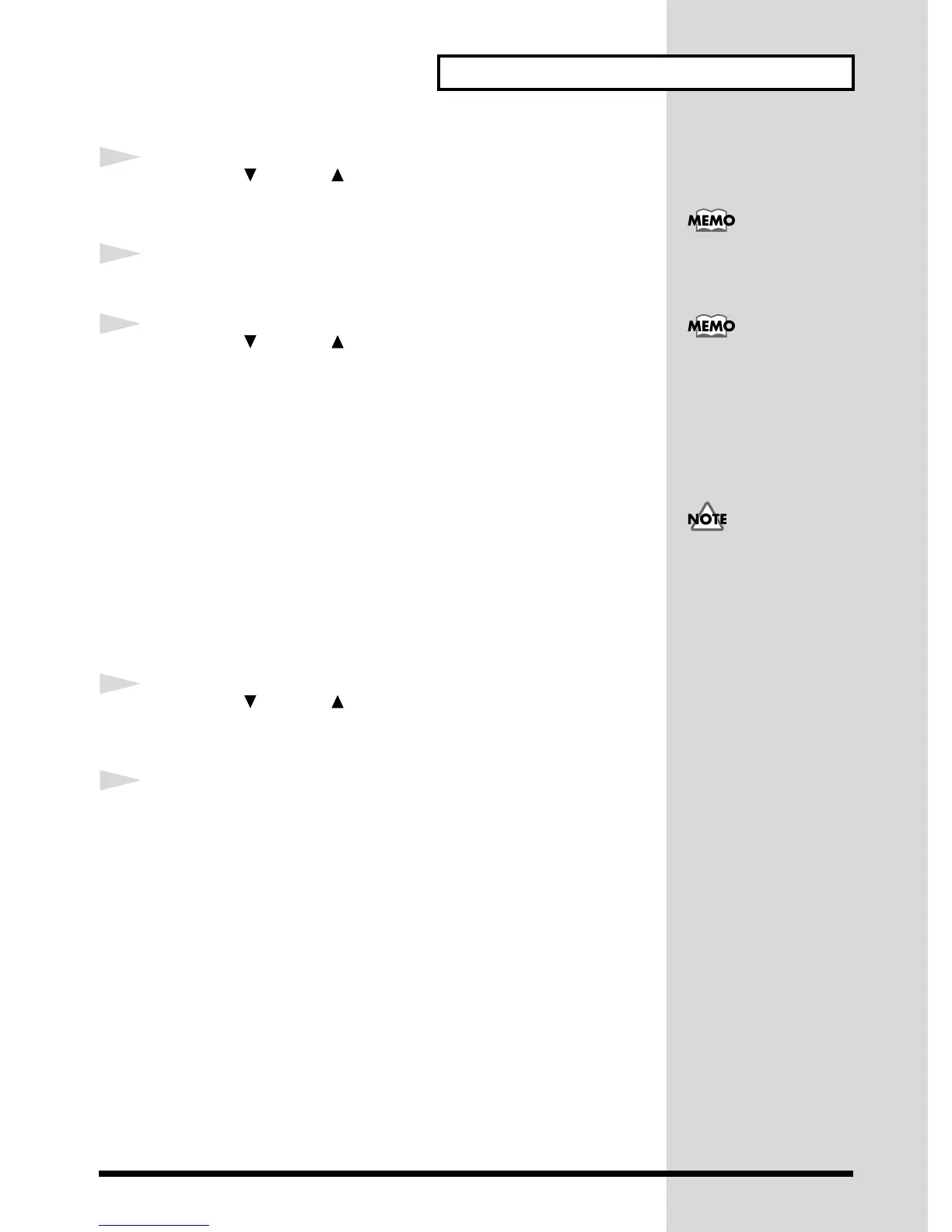71
Creating a Sound or Drum Set
5
Press VAR. [ ] or INST [ ] to move the cursor to INST, and rotate the
[VALUE] knob, or press [DEC] or [INC] to set the Drum Instrument you
want to edit.
6
Make sure that [EDIT] ([F1]) is pressed.
7
Press VAR. [ ] or INST [ ] to move the cursor up and down, and select
the parameter you want to modify
Each parameter does the following.
Set Modify the name of the drum set. However, the name that you
modify here can be saved only as a user drum set. For details,
refer to Storing an Entire Drum Set (procedure 2) (p.75).
Pitch Coarse adjusts the pitch of each Instrument in semitone steps
Inst Level sets the volume of each Instrument
Inst Pan sets the pan of each Instrument
Reverb Send sets the Reverb Send Level of each Instrument
Chorus Send sets the Chorus Send Level of each Instrument
Delay Send sets the Delay Send Level of each Instrument
Assign Group sets the Assign Group (p.72)
Rx Note On allows reception of Note On messages
Rx Note Off allows reception of Note Off messages
8
Press VAR. [ ] or INST [ ] to move the cursor to the parameter you
want to modify, and rotate the [VALUE] knob, or press [DEC] or [INC] to
set the value for the parameter.
9
When you finish making settings, press [DRUM] or [EXIT] to end the pro-
cedure.
Part Mode (p.55)
The cursor moves on the
name of the Drum Set one
y one. While holding
down the VAR.(INST)
utton, press the INST
(VAR.) button, the cursor
will move faster.
For Drum Instruments, you
cannot use both chorus and
delay simultaneously. For
details, refer to Using
Chorus and Delay (p.72).