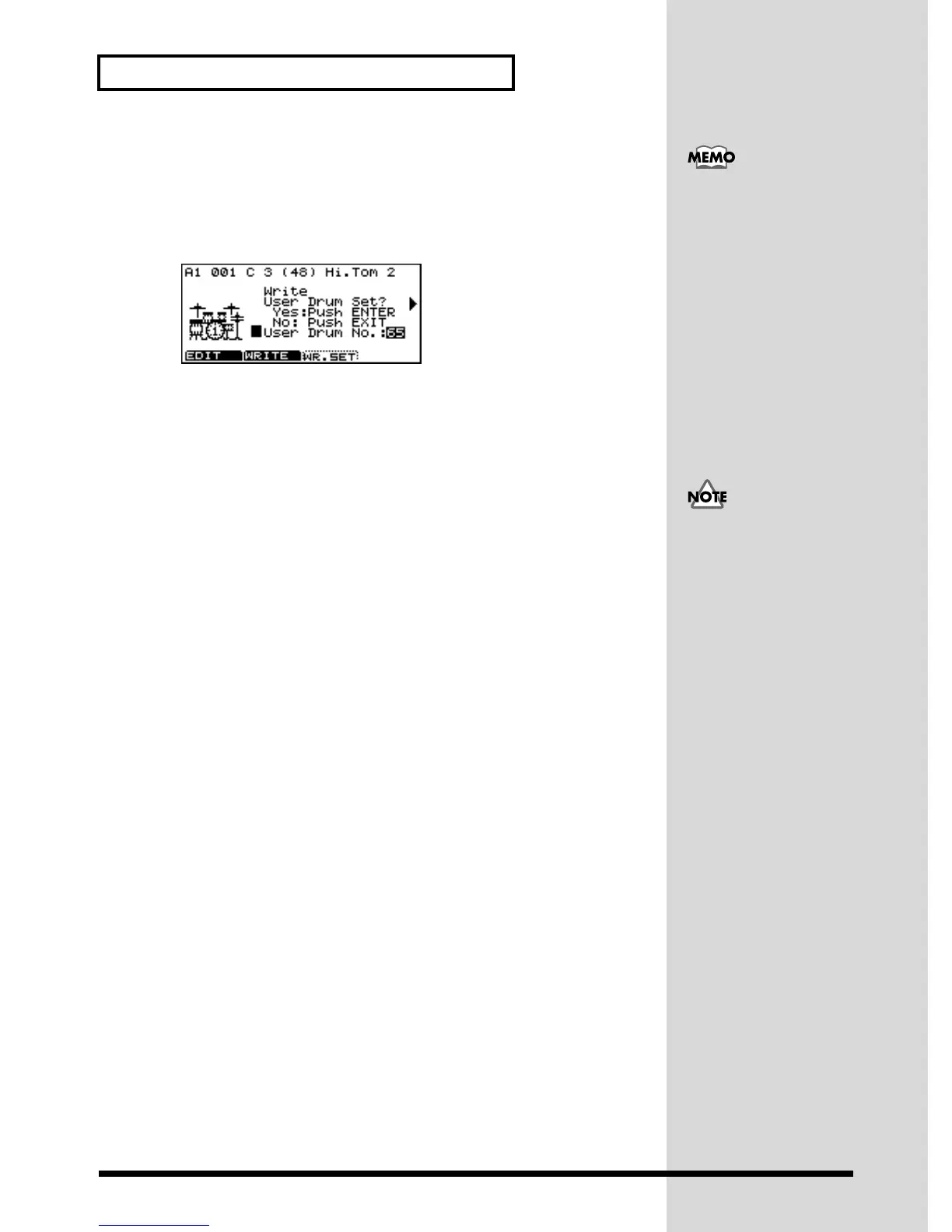76
Creating a Sound or Drum Set
Saving a Drum Set
1 In the drum screen, create a drum instrument.
2 Press [WR.SET] ([F3]).
The display will ask “Write User Drum Set?”
fig.6-23
3 Make sure that the cursor is on User Drum No.
4 If you change the User Drum No., rotate the [VALUE] knob, or press
[DEC] or [INC] to select the number. You can choose 65 or 66 for User
Drum No.
5 To save the settings as a User Drum set, press [ENTER].
To quit without saving the settings, press [EXIT].
To use the saved user drum set, specify the drum set number 65 or 66.
For the procedure of
editing drum sounds, refer
to Drum Edit (p.70).
Make sure to keep the
power on while the settings
are being stored!
