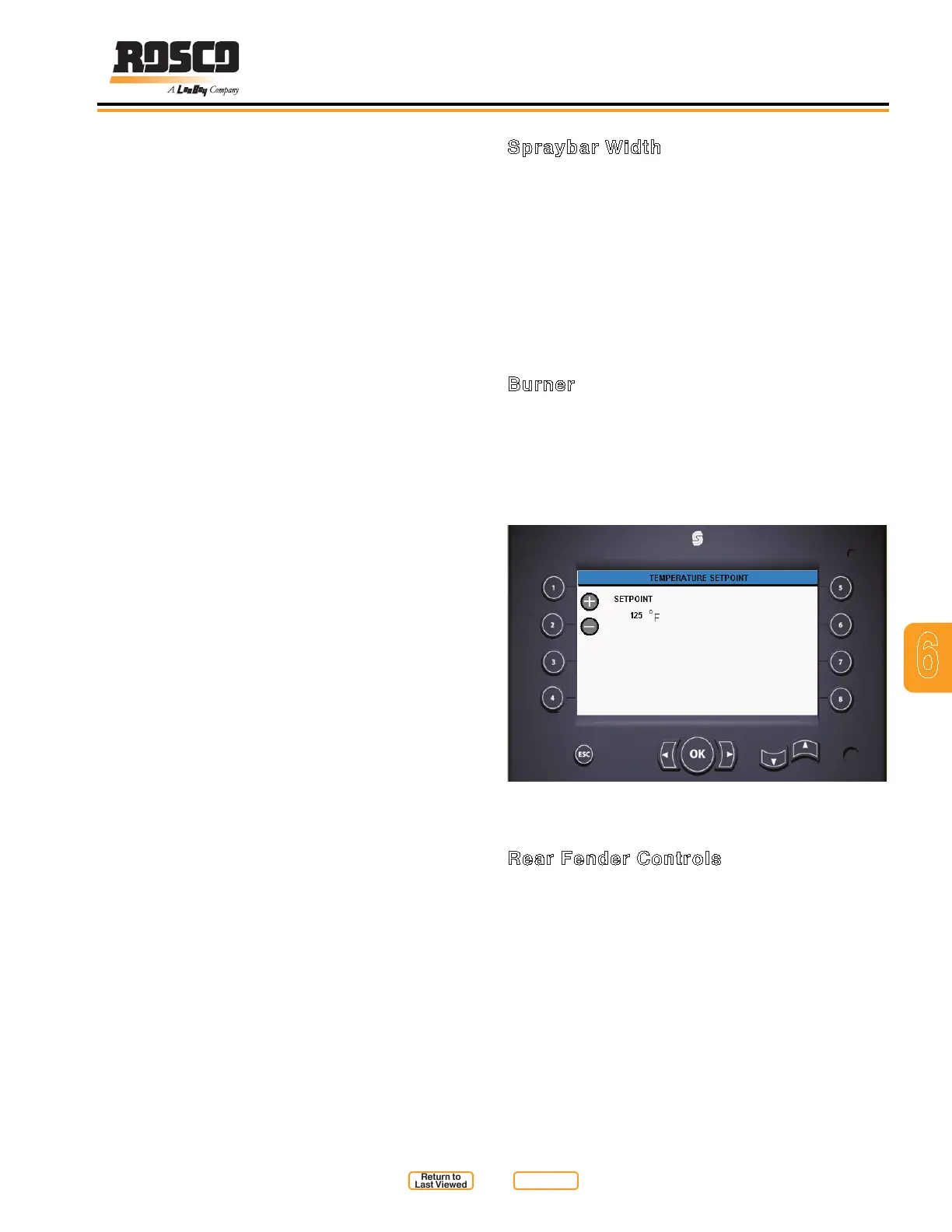6
Rosco Maximizer 2B Asphalt Distributor 6-17
Operation
Spraybar Width
Spraybar width is determined by monitoring the switch
positions on the main control panel. There is a linkage
on each spray valve that makes it possible for the
operator to mechanically disengage or engage the valve
linkage from each valve. The operator can manually
turn off spray nozzles every 4” along the length of the
spraybar in this manner.
The Maximizer 2B Asphalt Distributor has a variable
spray width. The operator can raise or lower the right,
the left or both wings of the spraybar.
Burner
The control system enables a relay that allows the
burner to be ignited. If the temperature should exceed
the high temperature set point in the controller; a relay
will turn off the burner, (Figure 6-10). The burner will
also turn off if the distributor ground speed exceeds 5
MPH. (8.047 kph)
Temperature Set Point Screen
Figure 6-10
Rear Fender Controls
Rear controls are located in the passenger side rear
fender tool box and are used to control asphalt pump
speed, asphalt pump direction, spraybar hydraulic
functions and the optional washdown pump. Rear
control priority must be set to use the rear speed pot to
control the asphalt pump speed and direction. Refer to
Table 5-3, 1 Rear Controller.
TANK CIRCULATE - HAND SPRAY (Button 2 of the
Mode Selection Screen)
Runs the Maximizer 2B in TANK CRCLT in order
to mix and distribute the material in the tank and
to minimize the loss of heat from the plumbing.
This mode of operation is used to heat and
transport material.
LOAD (Button 3 of the Mode Selection Screen)
This mode of operation is used to ll the
distributor with material. Fill the tank no more
than 80% to 90% full to allow for material
expansion.
TRANSFER (Button 4 of the Mode Selection Screen)
The distributor can be used as a pumping
station without placing material in the tank.
The TRANSFER mode of operation is used to
transfer emulsied asphalt from one location to
another.
UNLOAD - HAND SPRAY (Button 5 of the Mode
Selection Screen)
Use this mode of operation to remove excess
material from the tank or to hand spray using the
spray wand.
REVERSE SUCTION (Button 6 of the Mode Selection
Screen)
REVERSE SUCTION mode of operation removes
material from the spraybar. It should always be
used to remove material from the spraybars and
other piping at the end of the work day before the
spray material has a chance to cool and thicken.
REVERSE SUCTION mode should always
precede the AUTO-ASSISTED CLEAN OUT
mode of operation.
AUTO-ASSISTED CLEAN OUT (Button 7 of the Mode
Selection Screen)
This function automatically starts a cycle to
circulate solvent through the Asphalt Pump,
valves, and plumbing as a means of cleaning.
This is a timed process once started. Used
solvent is placed in the Enviroush Tank.
OFF (Button 8 of the Mode Selection Screen)
OFF mode of operation is the startup condition of
the Maximizer. The asphalt tank valve is closed
and a pathway is opened between the asphalt
pump and the spraybar.
Return to
Last Viewed
Return to
Thumb Index