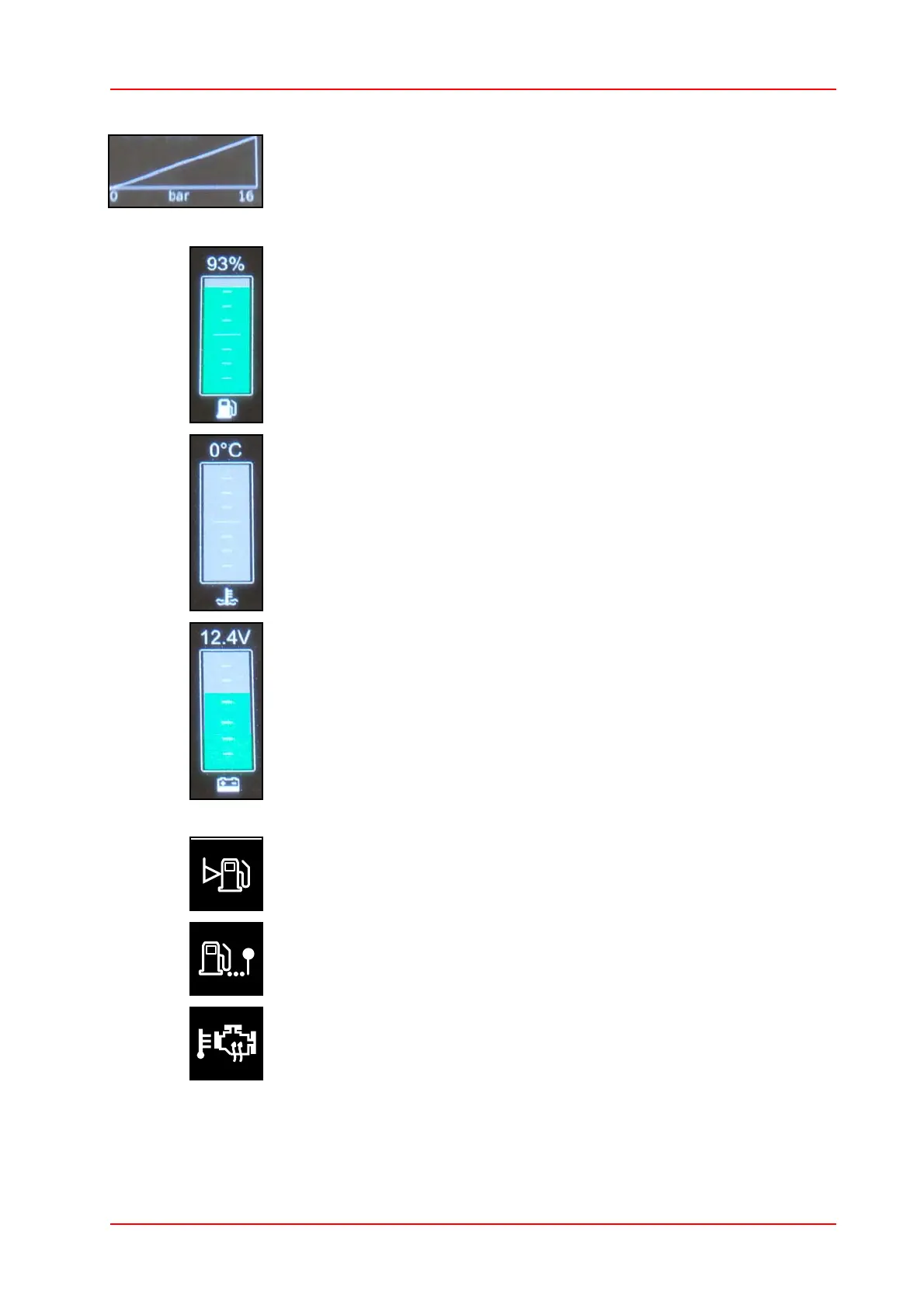Technical description
35 / 97
Display unit pilot lamps
Pressure ramp:
Visualizes the current discharge pressure as a ramp. With activated pump
pressure control, the set pressure is displayed as a rising vertical line.
Screen page 2 - status displays
Fuel tank fluid level:
The current fuel tank fluid level is represented by a percentage above the
fuel gauge image. Alternatively the indicator can also be represented in li-
tres, gallons and UK gallons.
Engine temperature:
The current temperature of the engine coolant is displayed on the image
display in degrees Celsius. Alternatively the indicator can also be repre-
sented in degrees Fahrenheit.
Battery voltage:
The current voltage of the battery is displayed above the image display.
Screen page 3 - Information displays
Current fuel consumption
The current actual fuel consumption is displayed next to the image display
in l/h.
Time remaining until reserve:
The remaining time until the fuel reserve is reached is displayed next to the
image display in min. .
Intake air temperature:
The current intake air temperature is shown next to the image display in de-
grees Celsius. Alternatively the indicator can also be represented in de-
grees Fahrenheit.
