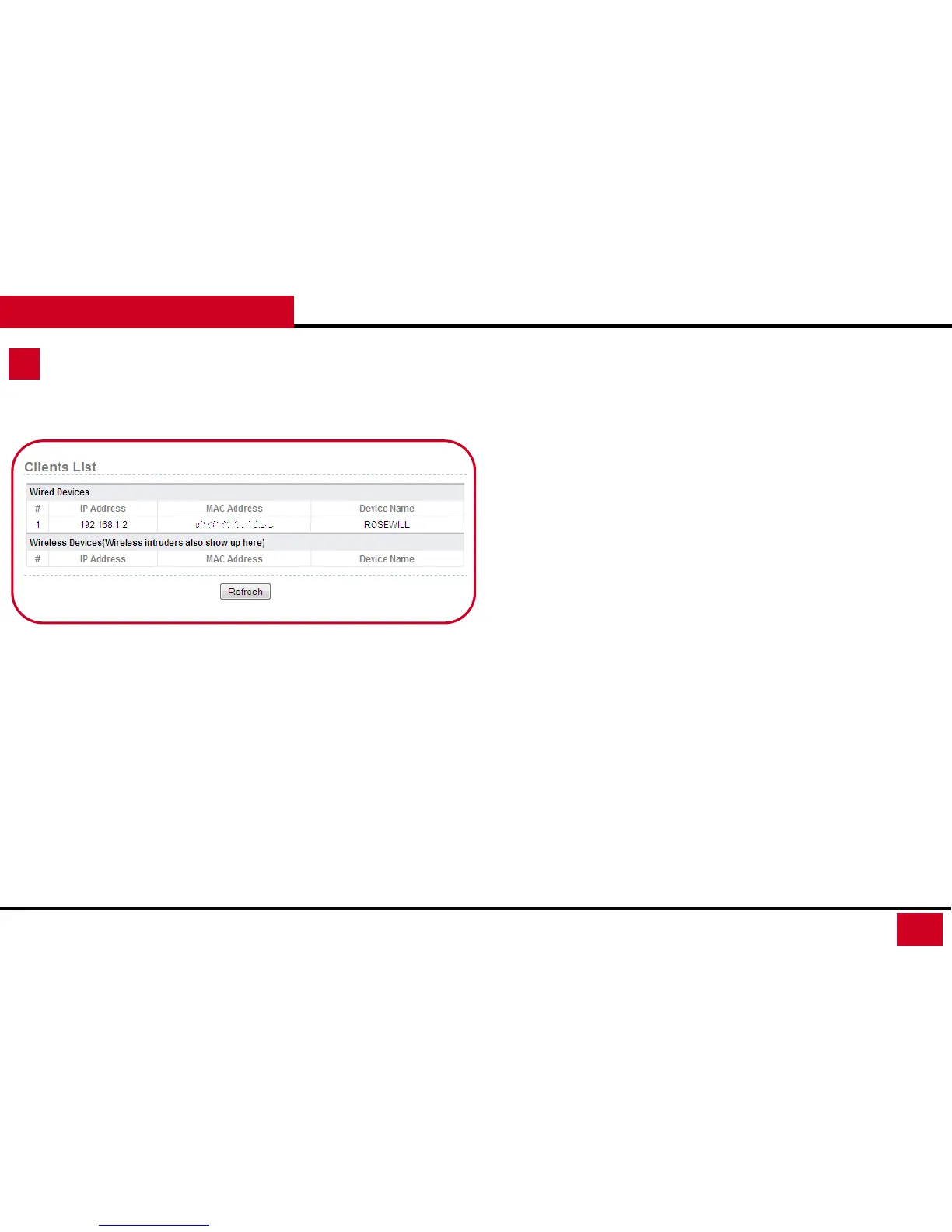L600N - Dual Band Wireless Router
22
CONFIGURATION GUIDE
Running Status – Client List
2. Client List: This page displays information of computers connected to
the router, including the IP address, the device name, and the MAC
address of each computer.