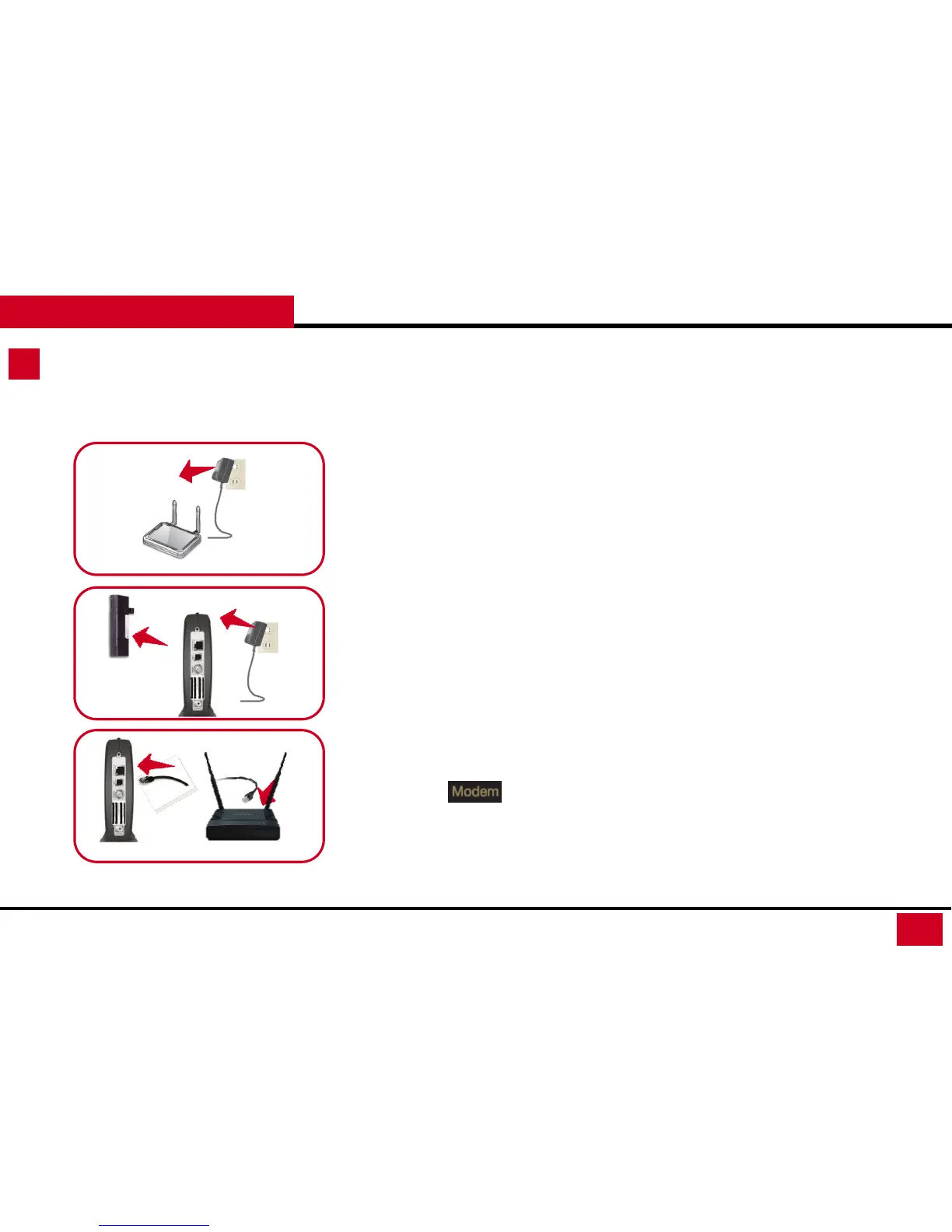L600N - Dual Band Wireless Router
9
QUICK SETUP GUIDE
Connecting Guide
1. Disconnect and Unplug your Existing Router
• Disconnect the RJ45 Cable in your existing router from your computer, broadband modem,
and the power adapter from the power outlet.
2. Power Off your Modem and Remove the Backup Battery if any
• Remove the power adapter to power off your modem. Remove the modem’s backup
battery if your modem has one.
3. Connecting the L600N Wireless Router to your modem
• Plugs one end of your Ethernet Cable to the modem and the other end to your L600N’s
“modem” port