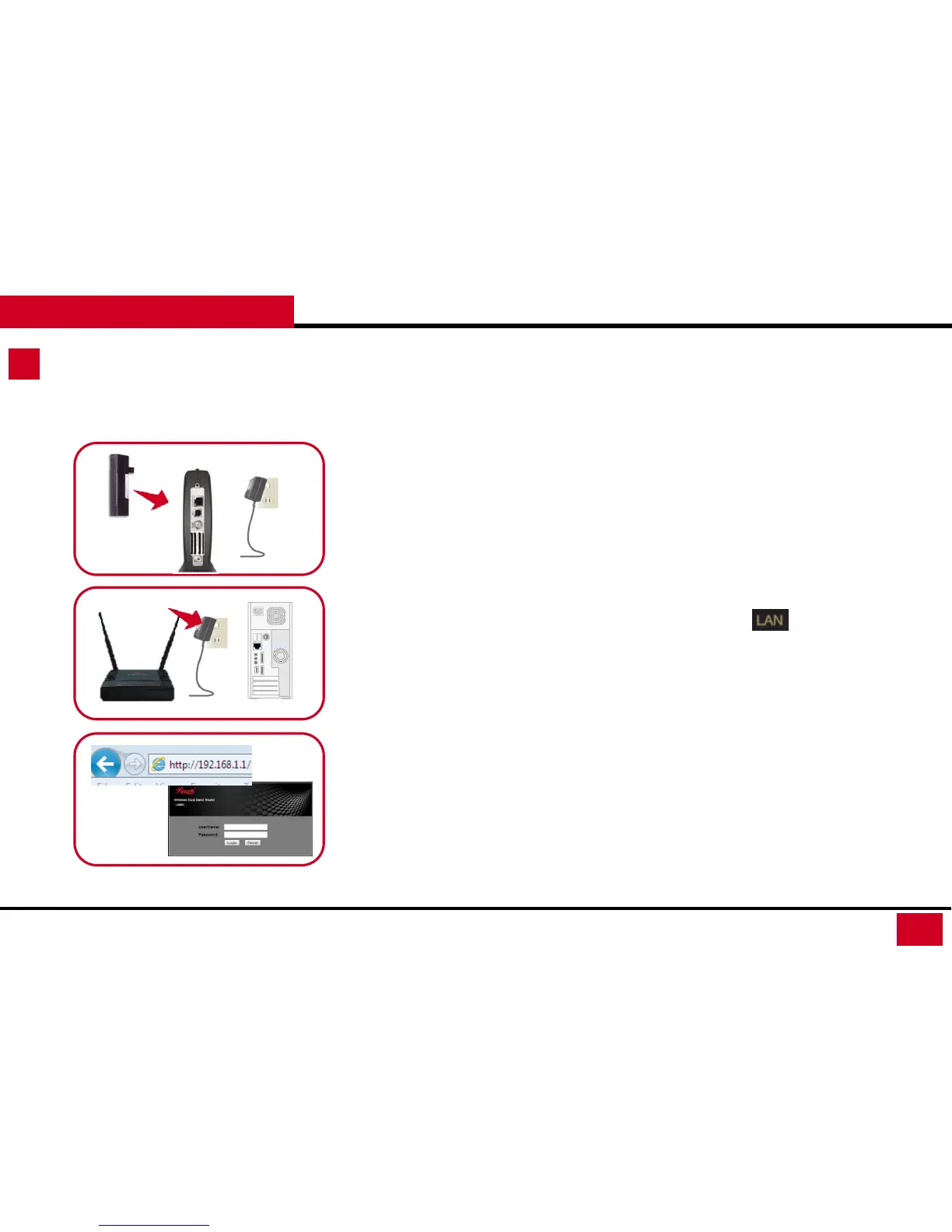User Name: admin
Password: admin
L600N - Dual Band Wireless Router
10
QUICK SETUP GUIDE
Connecting Guide
4. Power on the Modem
• Insert the backup battery back to your modem, and plug back your modem’s power adapter.
• Please wait 1~2 minutes the modem’s initialization to complete.
5. Power on your L600N Wireless Router and connect to your Computer
• Connects one end of the Ethernet Cable to your L600N’s LAN port
• Connects the other end of the Ethernet Cable to your Computer
• Plug in the power adapter of your L600N and power on your computer if it haven’t turn on.
6. Open your Web Browser and type in “192.168.1.1” in the address bar
• When prompted, Enter the User Name and Password