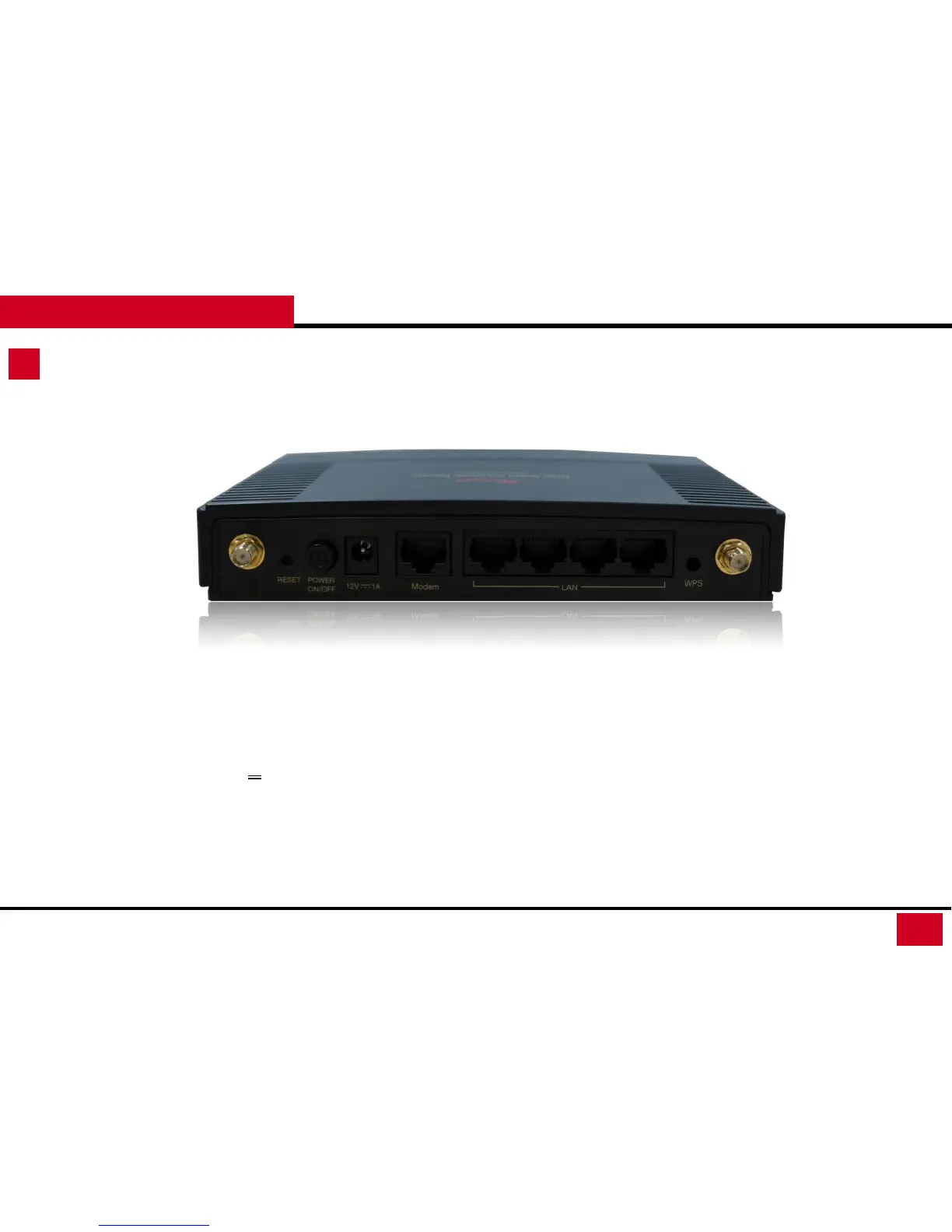Back Panel Indicator
(From Left to Right)
• RESET: Push once to reboot the Router. Hold down for 5-10 seconds to reset the Router back
to factory settings.
• POWER ON/OFF: Push to Power on or off the Router
• 12V 1A: Power Adapter port. Output: 12V 1A, Input: 100-240v
• Modem: RJ-45 port for connecting to your Broadband Modem
• LAN: RJ-45 ports for connecting to wired computers or other network devices. (LAN 1~4 from
left to right)
• WPS: Push and hold for 3 seconds to enable WPS push button configuration.
L600N - Dual Band Wireless Router
7
PRODUCT OVERVIEW