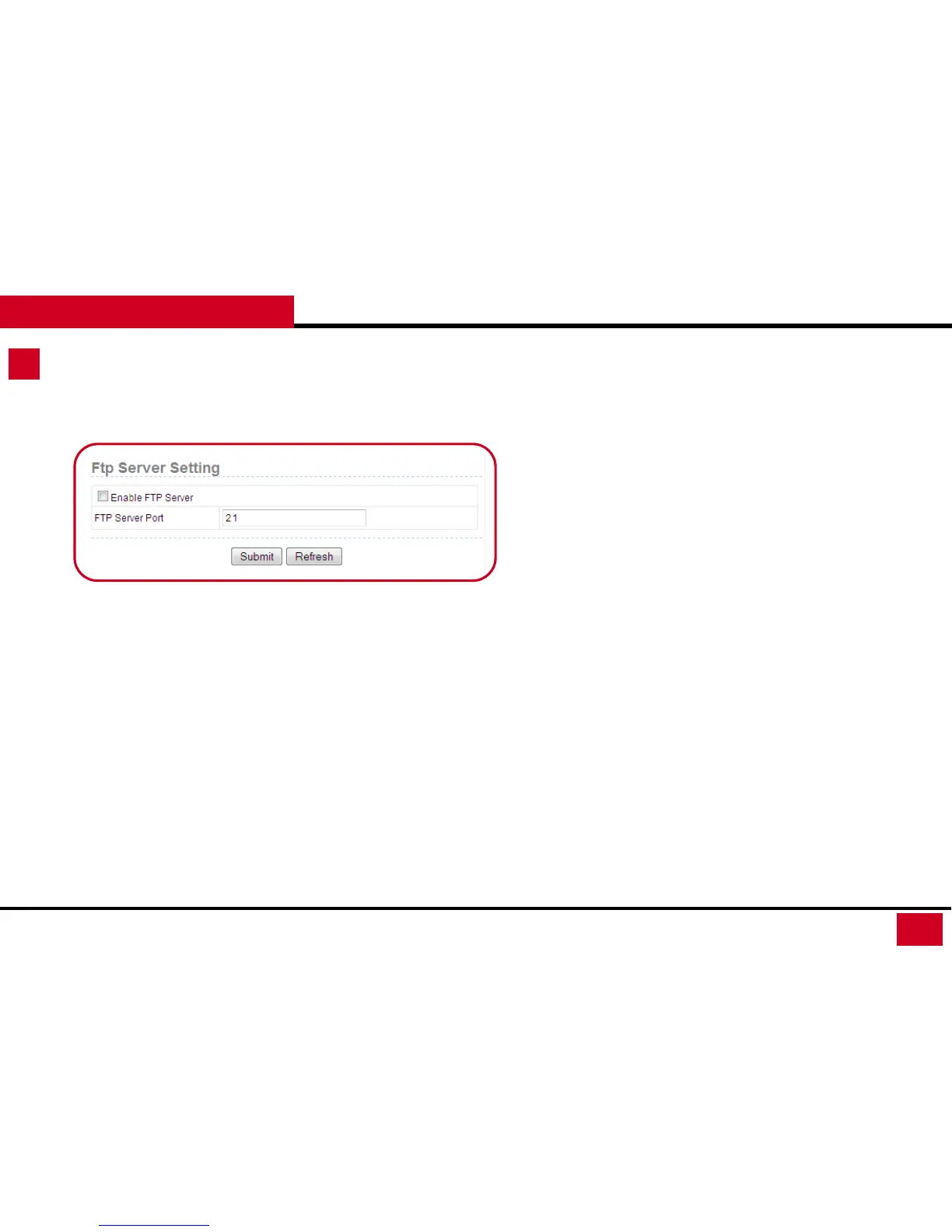L600N - Dual Band Wireless Router
56
CONFIGURATION GUIDE
1. FTP Server Setup: FTP server is disabled by default. If you have
USB drive connect to the router, you can enable. Once enabled,
users can connect to your USB storage devices. This requires the
users with an account name and password as well as
permissions, such as upload, download and other privileges.
• Enable FTP Server: Enable / Disable
• FTP Server Port: Set the listening port for the server. The default
listening port is 21
Storage Setup – FTP Server Setup