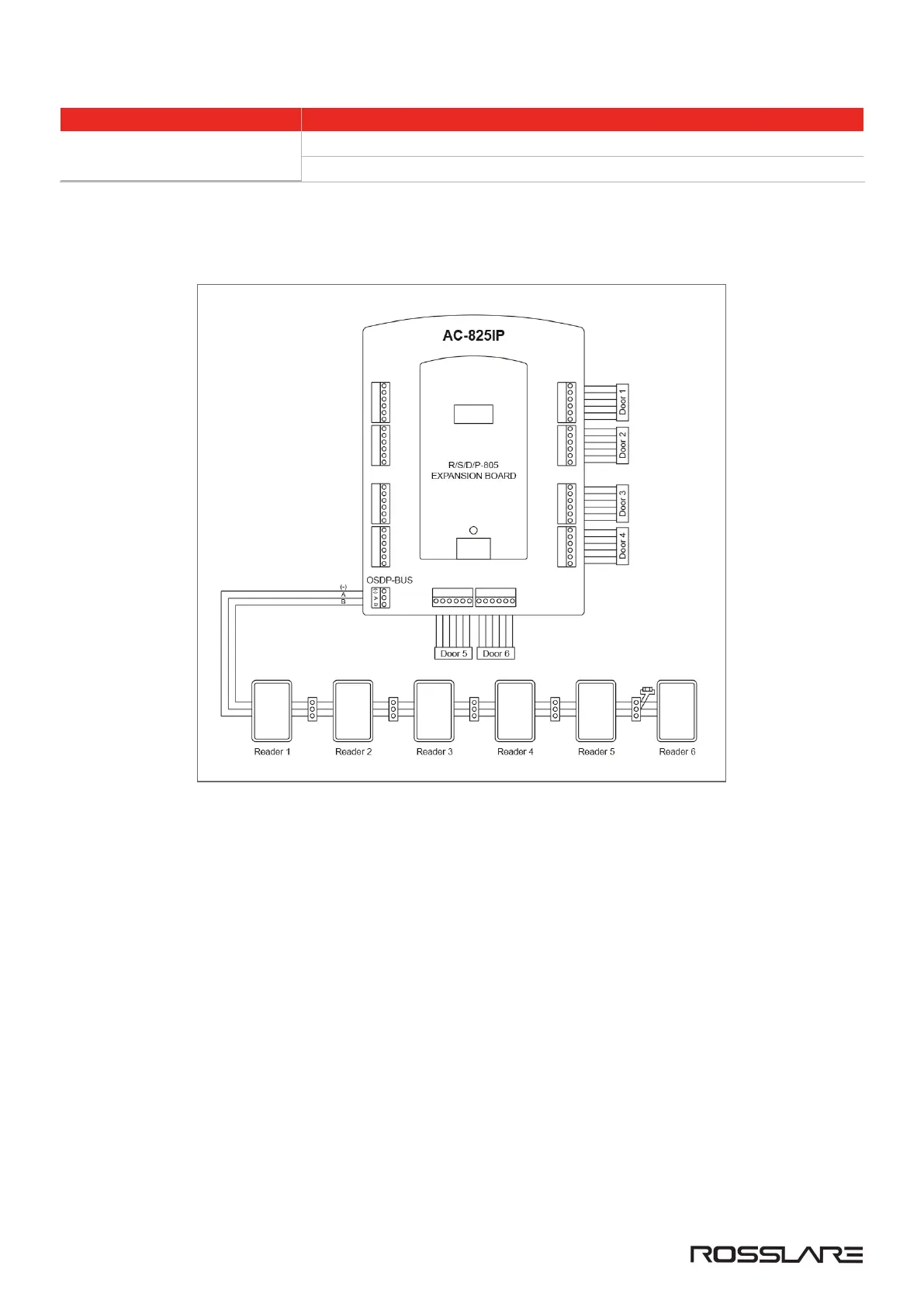Scenario Setting
Two Readers per Door
Reader 1 and Reader 2 – Door 1
Reader 3 and Reader 4 – Door 2
3.5.2. Peripheral Connectivity – OSDP Only Mode
Figure 17: Reader's Connectivity Mode - OSDP Only Mode
The system can support up to 6 OSDP connections using the OSDP serial bus (RS-485), see Figure 17: Reader's
Connectivity Mode - OSDP Only Mode With this option, the peripheral devices are connected using a daisy chain
connection.
Before connecting the peripheral devices, the AxTraxPro Access Control Management Software must configure the
AC-825IP panel as given below. It is also necessary to set the addresses in the reader.
To define the OSDP mode:
1. On the list of Methods, select OSDP only, using the AxTraxPro Access Control Management Software, see the
AxTraxPro Desktop Client User Guide for further details.
AC-825IP Installation & User Guide
www.rosslaresecurity.com
18
