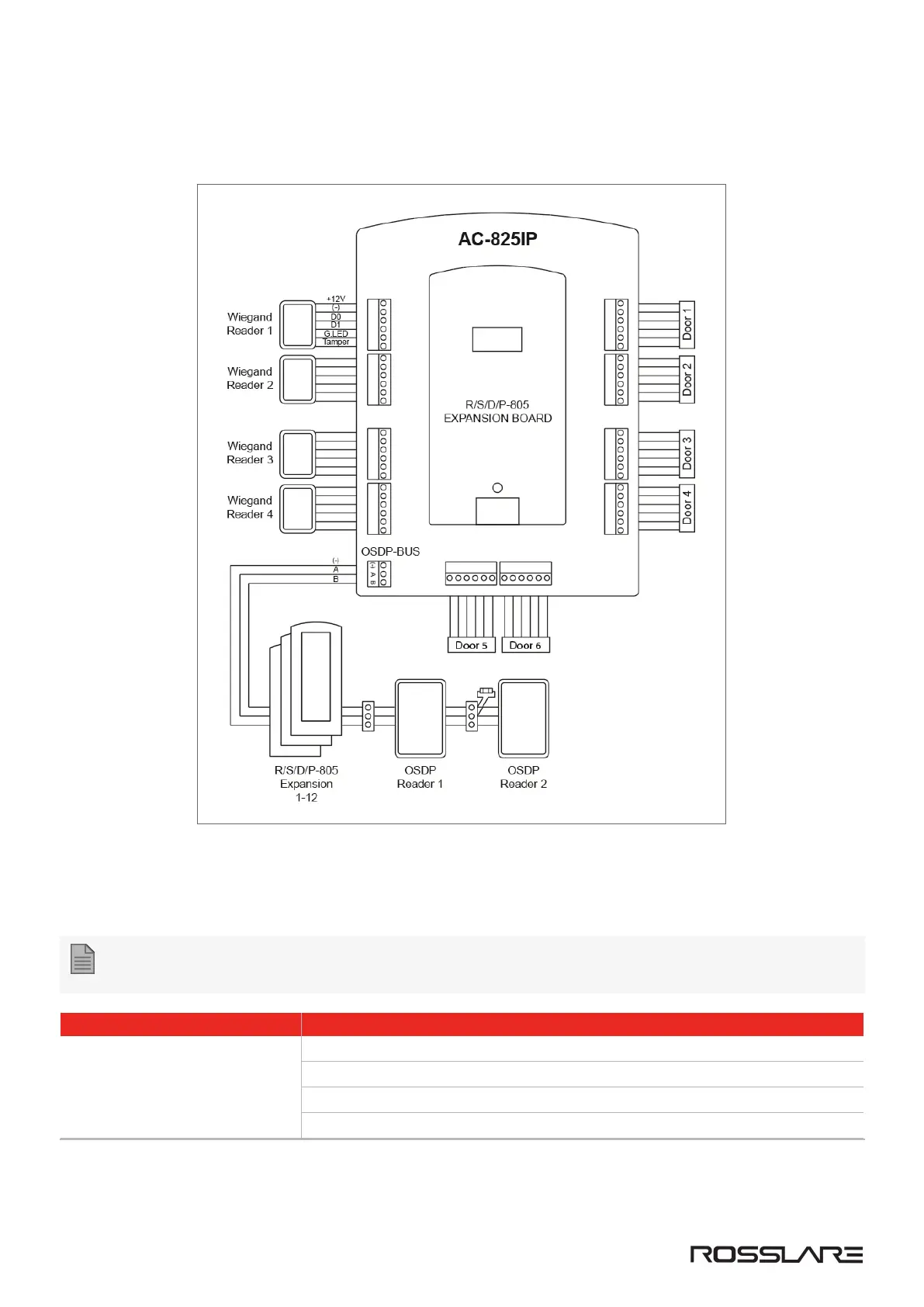3.5.1. Peripheral Connectivity – Standard Mode
Figure 16: Reader's Connectivity Mode - Standard
If OSDP readers are not in use, the AUX1 and AUX 2 are additional auxiliary inputs and auxiliary outputs. Refer to
Technical Specifications for maximum power ratings and further information.
The USB G-bus port currently does not operate.
Scenario Setting
One Reader per Door
Reader 1 – Door 1
Reader 2 – Door 2
Reader 3 – Door 3
Reader 4 – Door 4
AC-825IP Installation & User Guide
www.rosslaresecurity.com
17
