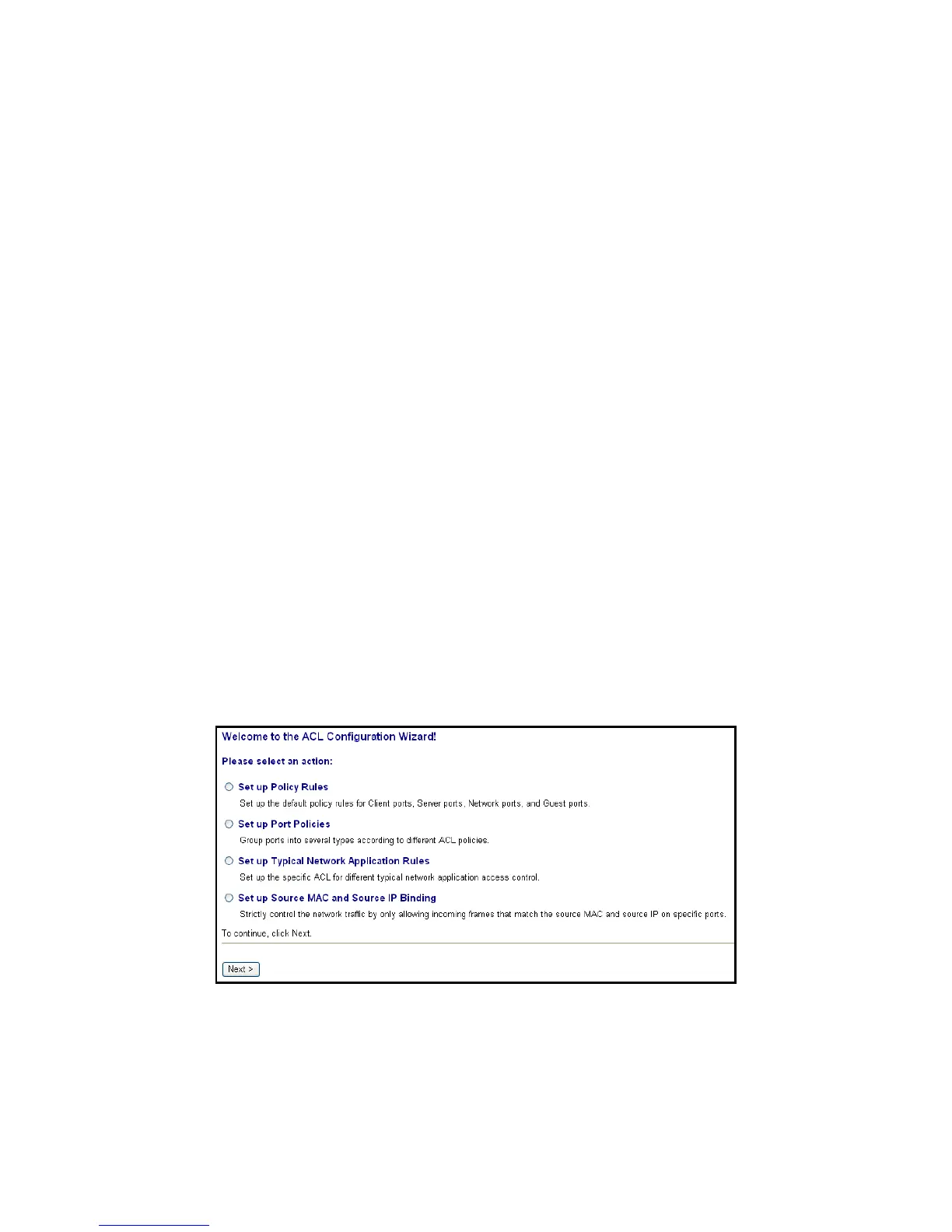130
3-8-4.Wizard
Function name:
Wizard
Function description:
The wizard function is provide 4 type of typical application for user easy to
configure their application with ACL function.
Parameter description:
Please select an Action:
Set up Policy Rules / Set up Port Policies / Set up Typical Network
Application Rules / Set up Source MAC and Source IP Binding
Next:
Click on <Next> to confirm current setting and go to next step
automatically.
Cancel:
Cancel current setting back to top layer in the ACL wizard function
Back:
Click on <Back> to back to previous step
Wizard Again:
Click on <Wizard Again> the UI will back to top layer in the wizard
function
Finish:
Click in <Finish> to finish the ACL Wizard setting, it will according the
selection items to change the related parameters, then you have to click
on <Apply> to confirm the all changed parameters setting.
Fig. 3-125 Wizard