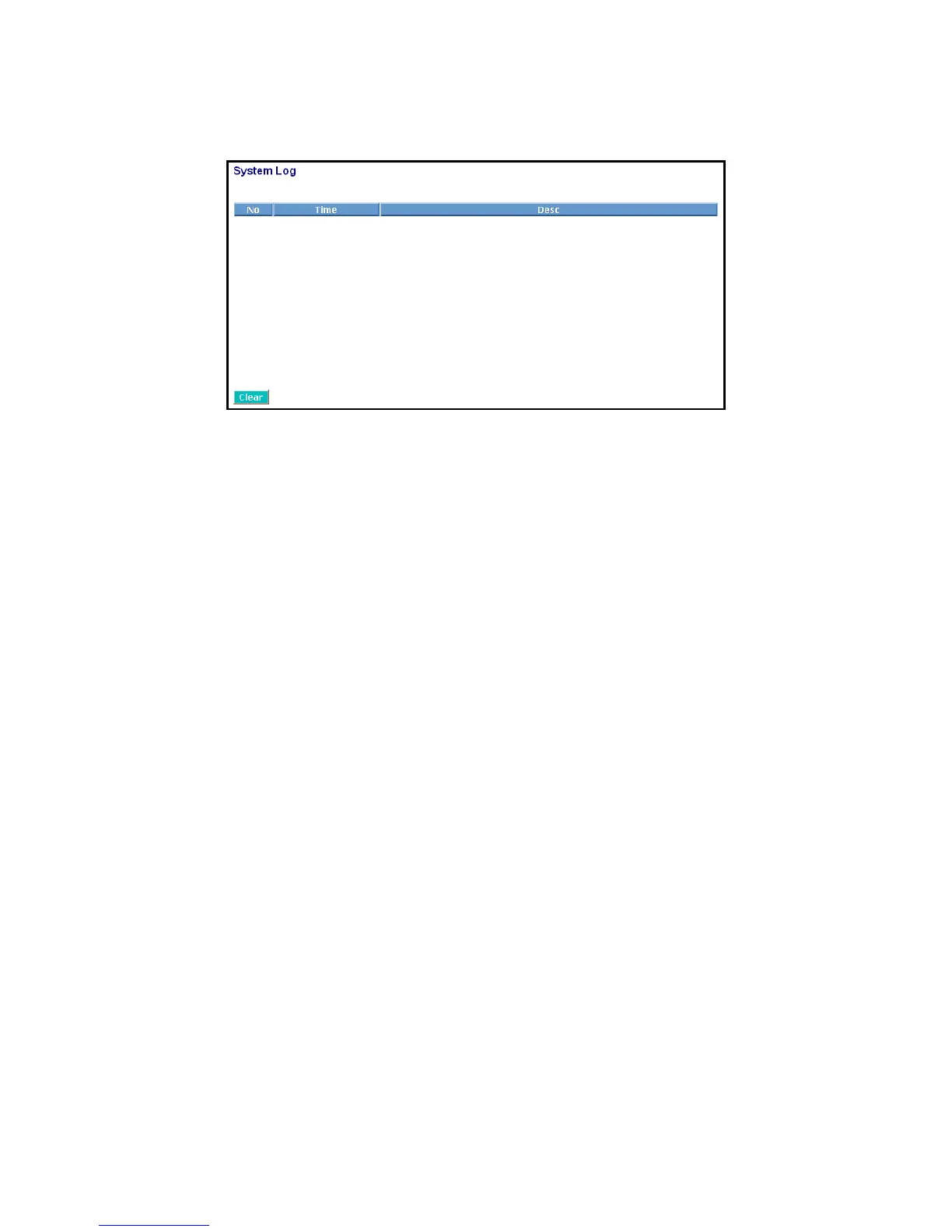44
3-1-8. System Log
The System Log provides information about system logs, including
information when the device was booted, how the ports are operating, when users
logged in, when sessions timed out, as well as other system information.
Fig. 3-11
Function name:
System Log
Function description:
The Trap Log Data is displaying the log items including all SNMP Private Trap
events, SNMP Public traps and user logs occurred in the system. In the report
table, No., Time and Events are three fields contained in each trap record.
Parameter description:
No:
Display the order number that the trap happened.
Time:
Display the time that the trap happened.
Desc:
Displays a description event recorded in the System Log.
Clear:
Clear log data.