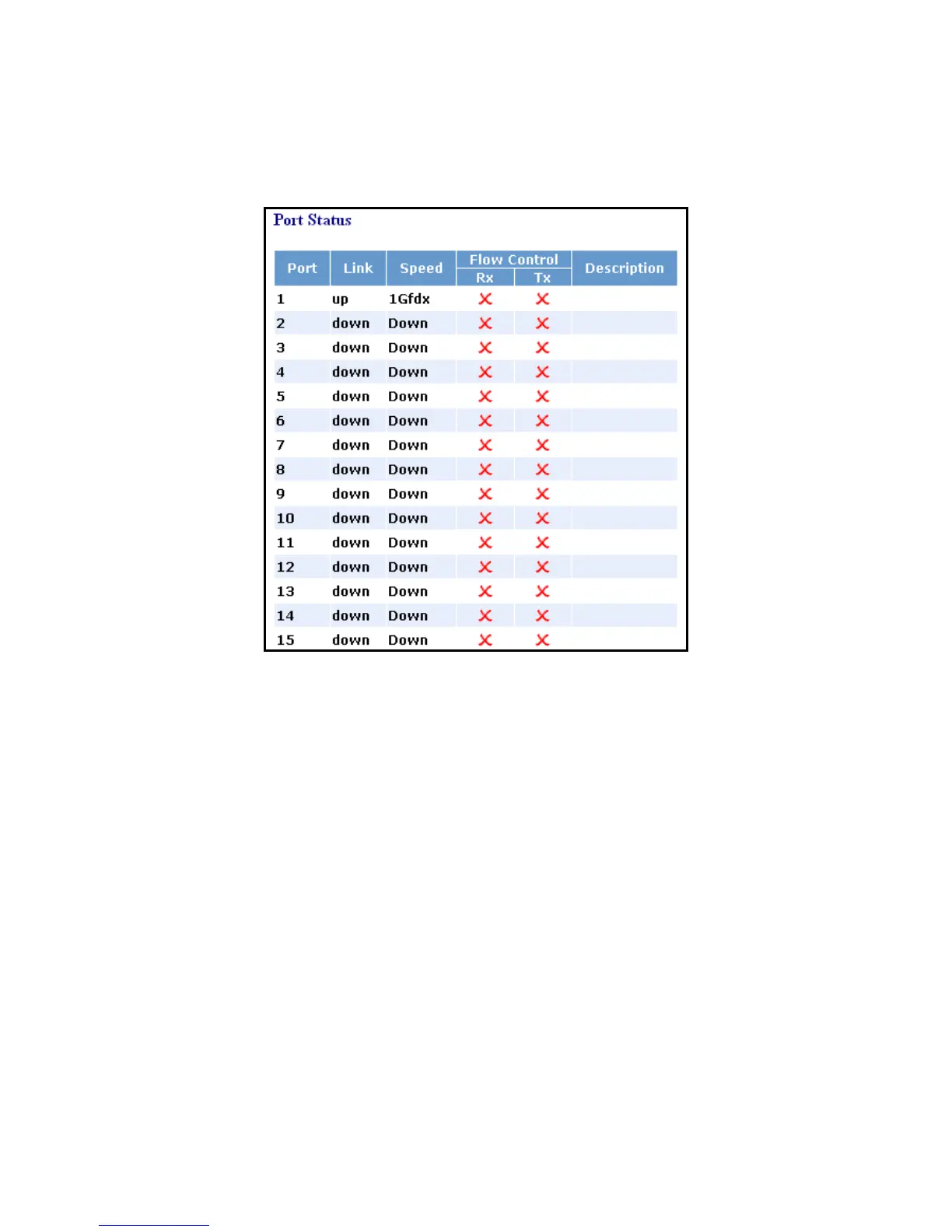48
3-2-2.Port Status
The function Port Status gathers the information of all ports’ current status
and reports it by the order of port number, media, link status, port state, Auto-
Negotiation status, speed/duplex, Rx Pause and Tx Pause. An extra media type
information for the module ports 21 and 24 is also offered (See Fig. 3-14).
Fig. 3-13
Function name:
Port Status
Function Description:
Report the latest updated status of all ports in this switch. When any one of the
ports in the switch changes its parameter displayed in the page, it will be
automatically refreshed the port current status about every 5 seconds.
Parameter Description:
Port:
Display the port number. The number is 1 – 24. Both port 21 ~ 24 are
optional modules.
Link:
Show that if the link on the port is active or not. If the link is connected to