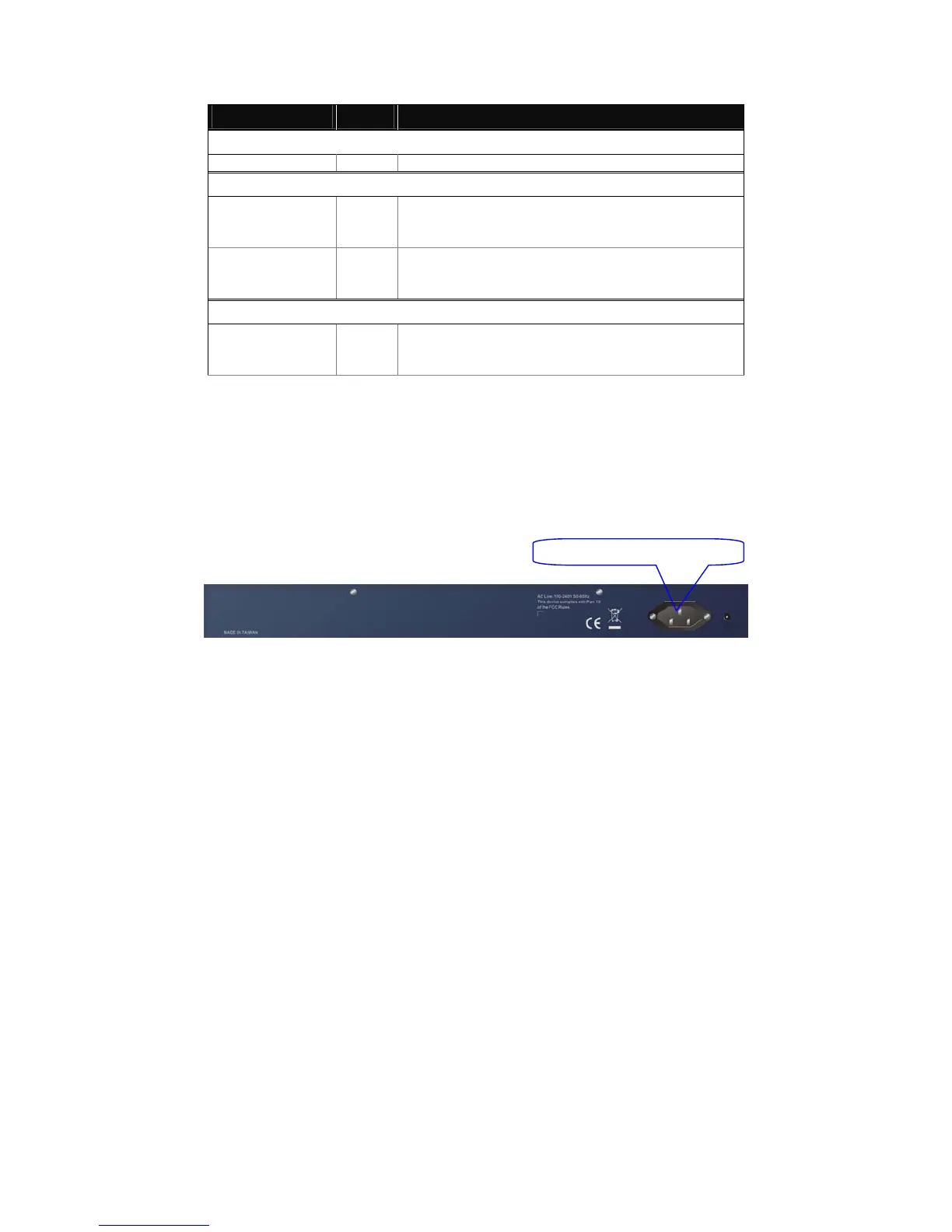8
• LED Indicators
LED Color Function
System LED
POWER Green Lit when +5V DC power is on and good
10/100/1000Ethernet TP Port 1 to 24 LED
LINK/ACT Green
Lit when connection with remote device is good
Blinks when any traffic is present
Off when cable connection is not good
10/100/1000Mbps
Green/
Amber
Lit green when 1000Mbps speed is active
Lit ember when 100Mbps speed is active
Off when 10Mbps speed is active
1000SX/LX Gigabit Fiber Port 21, 24 LED
SFP(LINK/ACT) Green
Lit when connection with the remote device is good
Blinks when any traffic is present
Off when module connection is not good
Table1-1
1-4-2. AC Power Input on the Rear Panel
One socket on the rear panel is for AC power input.
Fig. 1-3 Rear View of GS-2224L
AC Line 100-240V 50/60 Hz