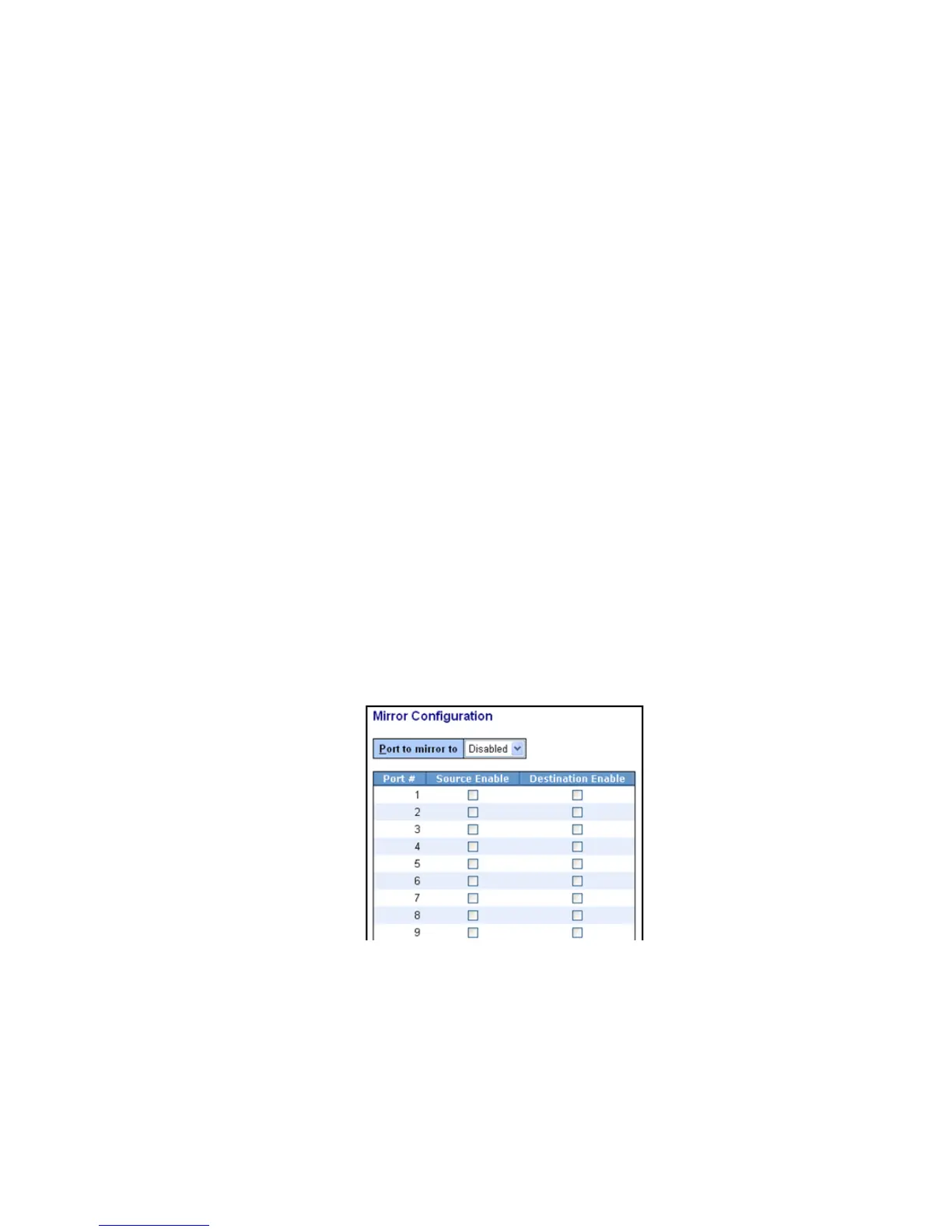174
3-14. Mirror
Function name:
Mirror Configuration
Function description:
Mirror Configuration is to monitor the traffic of the network. For example, we
assume that Port A and Port B are Monitoring Port and Monitored Port
respectively, thus, the traffic received by Port B will be copied to Port A for
monitoring.
Note:
When configure the mirror function, you should avoid setting a port to be a
sniffer port and aggregated port at the same time. It will cause something
wrong.
Parameter description:
Port to mirror to:
Range: Disabled / Port 1-24
Set the monitoring port.
Port #:
Range: 1-24
Select the monitored ports.
Source Enable:
The source enable means the monitored port ingress traffic will be
copied to monitoring port.
Destination Enable:
The destination enable means the monitored port egress traffic will be
copied to monitoring port.
Fig. 3-162