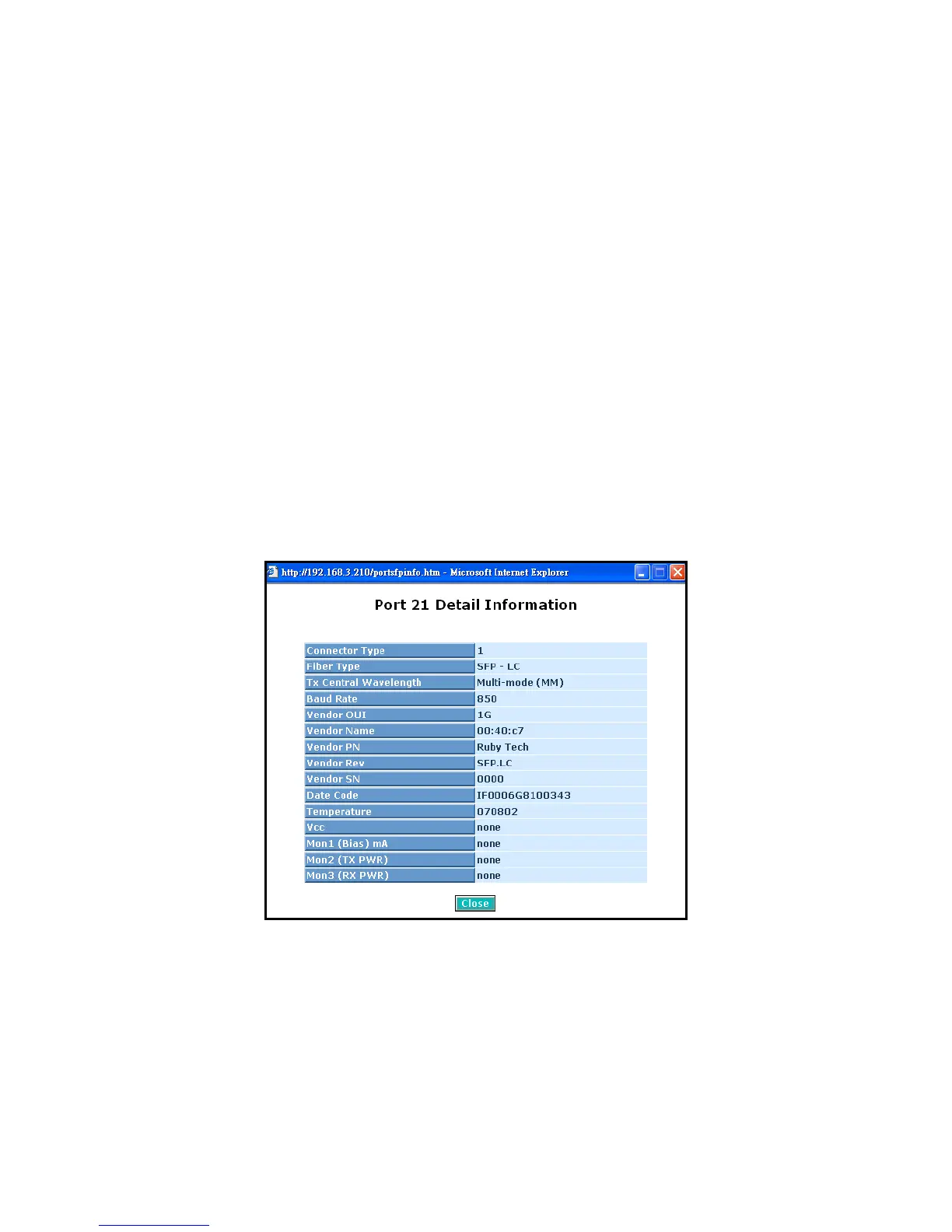49
a working-well device, the Link will show the link “Up”; otherwise, it will
show “Down”. This is determined by the hardware on both devices of the
connection.
No default value.
Speed / Duplex Mode:
Display the speed and duplex of all port. There are three speeds 10Mbps,
100Mbps and 1000Mbps supported for TP media, and the duplex
supported is half duplex and full duplex. If the media is 1Gbps fiber, it is
1000Mbps supported only. The status of speed/duplex mode is
determined by 1) the negotiation of both local port and link partner in
“Auto Speed” mode or 2) user setting in “Force” mode. The local port has
to be preset its capability.
Default: None, depends on the result of the negotiation.
Flow Control:
Show each port’s flow control status.
There are two types of flow control in Ethernet, Backpressure for half-
duplex operation and Pause flow control (IEEE802.3x) for full-duplex
operation. The switch supports both of them.
Default: None, depends on the result of the negotiation.
Description:
network managers provide a description of device ports.
Fig. 3-14