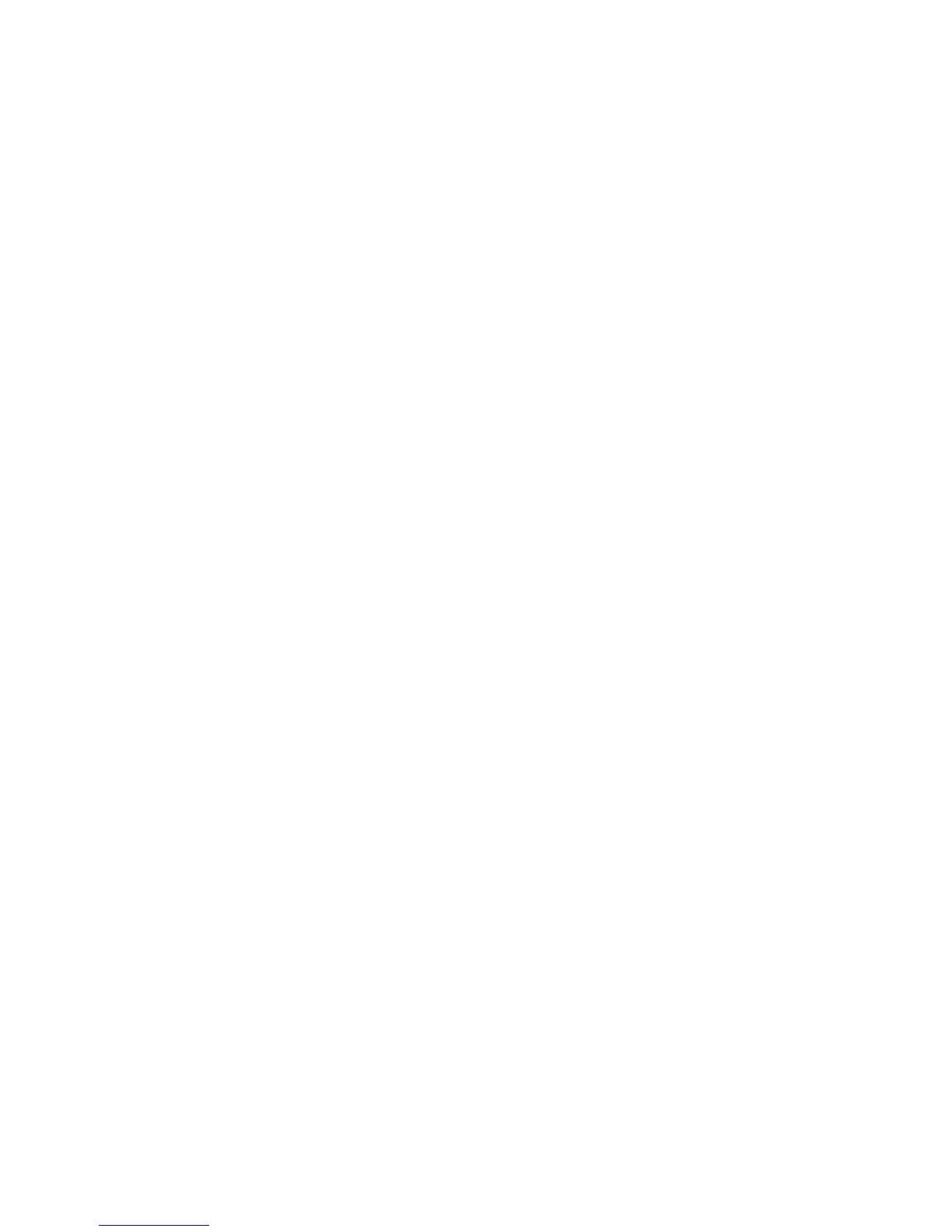250
To show region config
Argument:
none
Possible value:
none
Example:
GS-2224L(mstp)# show region-info
Name : test2
Revision : 30000
Instances : 0
GS-2224L(mstp)#
show vlan-map
Syntax:
show vlan-map <instance-id>
Description:
To show vlan mapping of an instance
Argument:
<nstance-id> :0->CIST;1-4095->MSTI
Possible value:
<instance-id> :0->CIST;1-4095->MSTI
Example:
GS-2224L(mstp)# show vlan-map 0
instance 0 has those vlans :
0-4095
GS-2224L(mstp)#
policy
add
Syntax:
add [name <value>] [ip <value>] [port <value>] [type <value>] action <value>
Description:
To add a new management policy entry.
Argument:
Synopsis: add name George ip 192.168.1.1-192.168.1.90 port 2-5,8
type h,s action a
Synopsis: add name Mary ip 192.168.2.1-192.168.2.90 action deny
Possible value:
None
Example:
GS-2224L(policy)# add name Mary ip 192.168.3.1-192.168.3.4 action deny
GS-2224L(policy)# show
1) Name : george IP Range : 192.168.1.1-192.168.1.90
Action : Accept Access Type : HTTP SNMP
Port : 2 3 4 5 8
2) Name : rule1 IP Range : 192.168.2.1-192.168.2.30