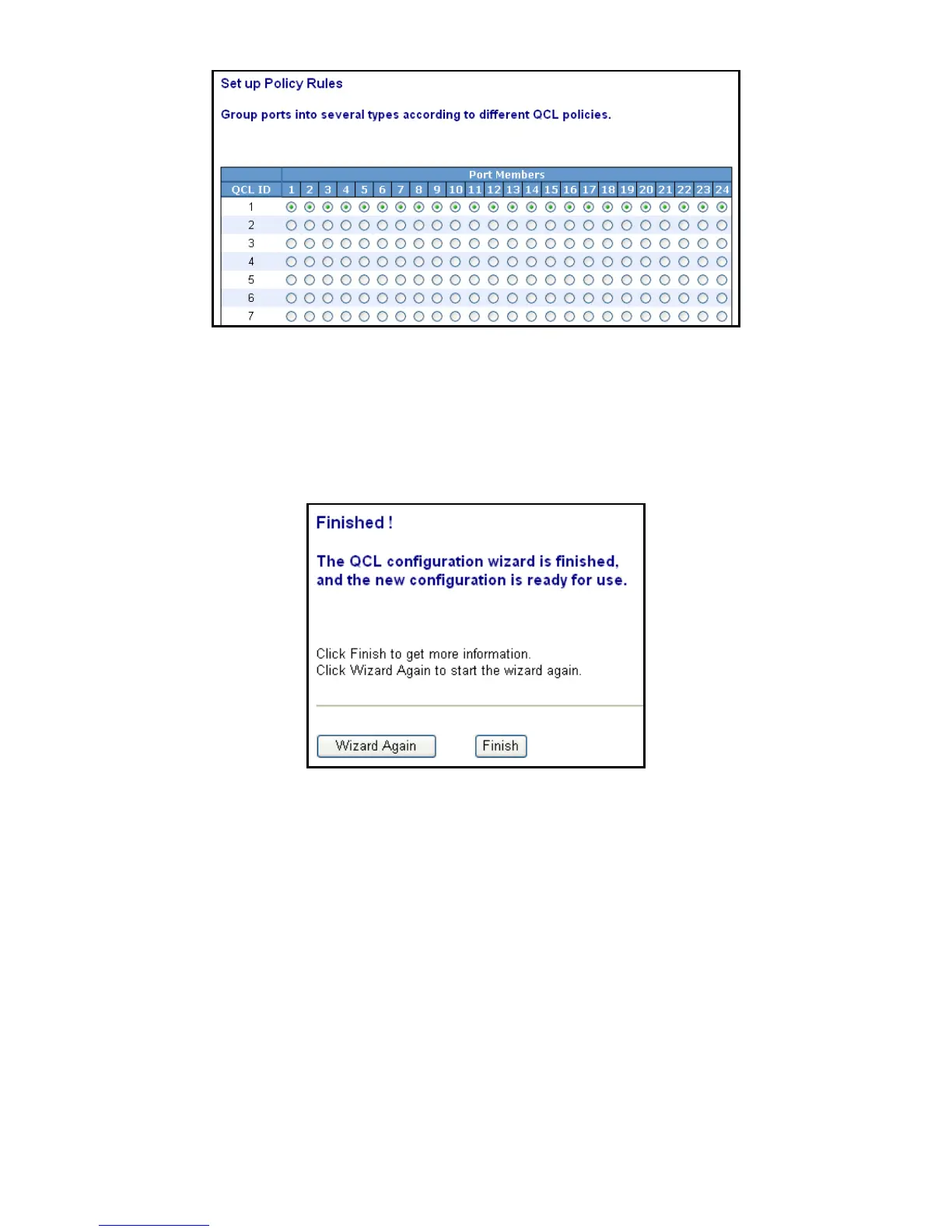89
Fig. 3-46
Set up Port Policies
Parameter description:
QCL ID:
QoS Control List (QCL): 1~24
Port Member:
Port Member: 1~24
Fig. 3-47
Set up Port Policies
Parameter description:
Wizard Again:
Click on the <Wizard Again> , back to QCL Configuration Wizard.
Finish:
When you click on <Finish>, the parameters will be set according to the
wizard configuration and shown on the screen, then ask you to click on
<Apply> for changed parameters confirmation.