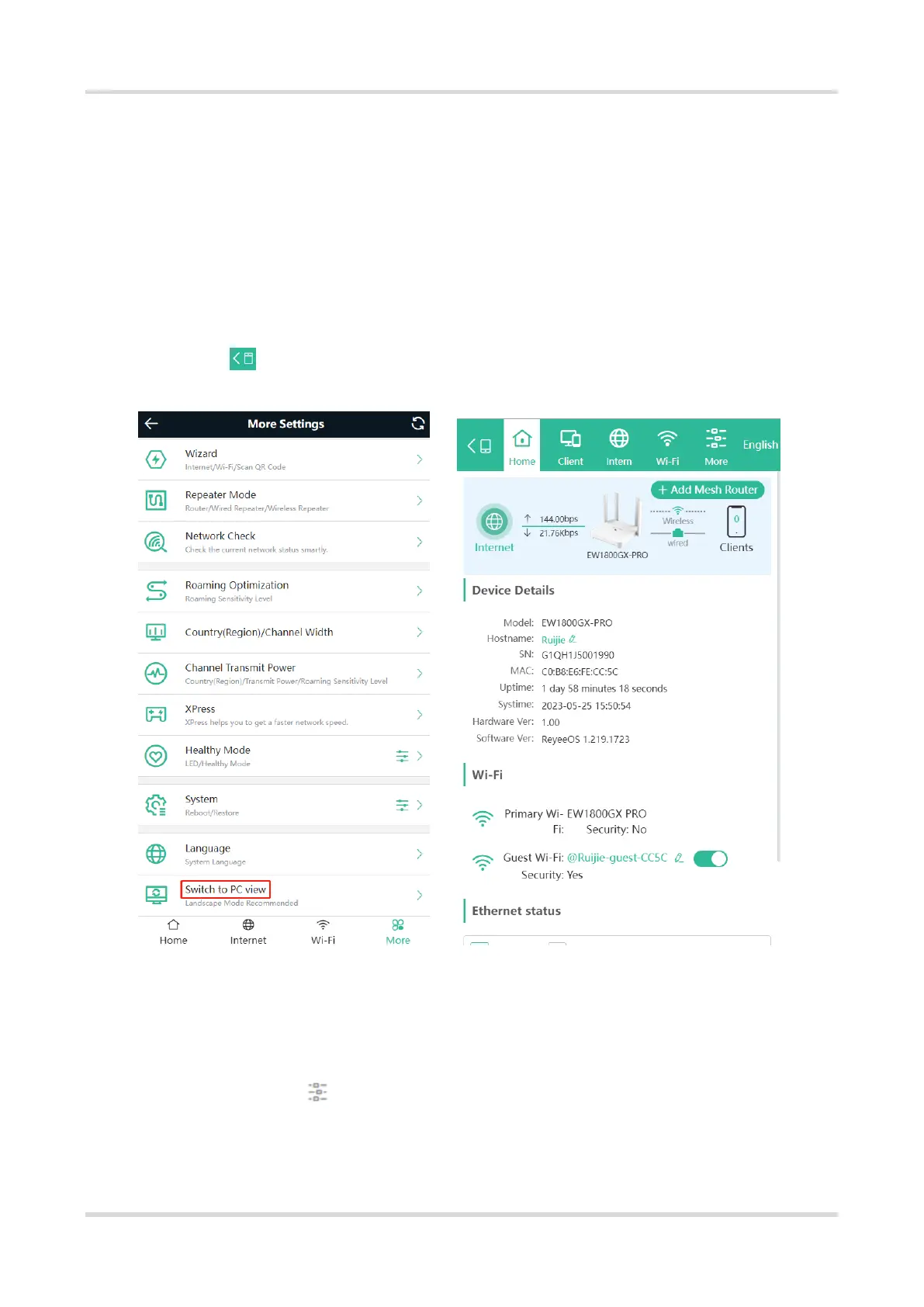Web-based Configuration Guide System Settings
90
5 System Settings
5.1 Switching to PC View
Choose More > Switch to PC view.
The PC view is the screen displayed after you log in from a PC. The page layout is different from that on the
mobile phone.
You can click in the upper left corner to return to the mobile view (you can also drag the page to the
narrowest position on the PC to enter the mobile view).
5.2 Configuring the Login Password
Mobile Phone View: Choose More > System > Password.
PC View: Choose More > System > Login > Login Password.
Enter the old password and new password. After saving the configuration, log in again with the new password.
