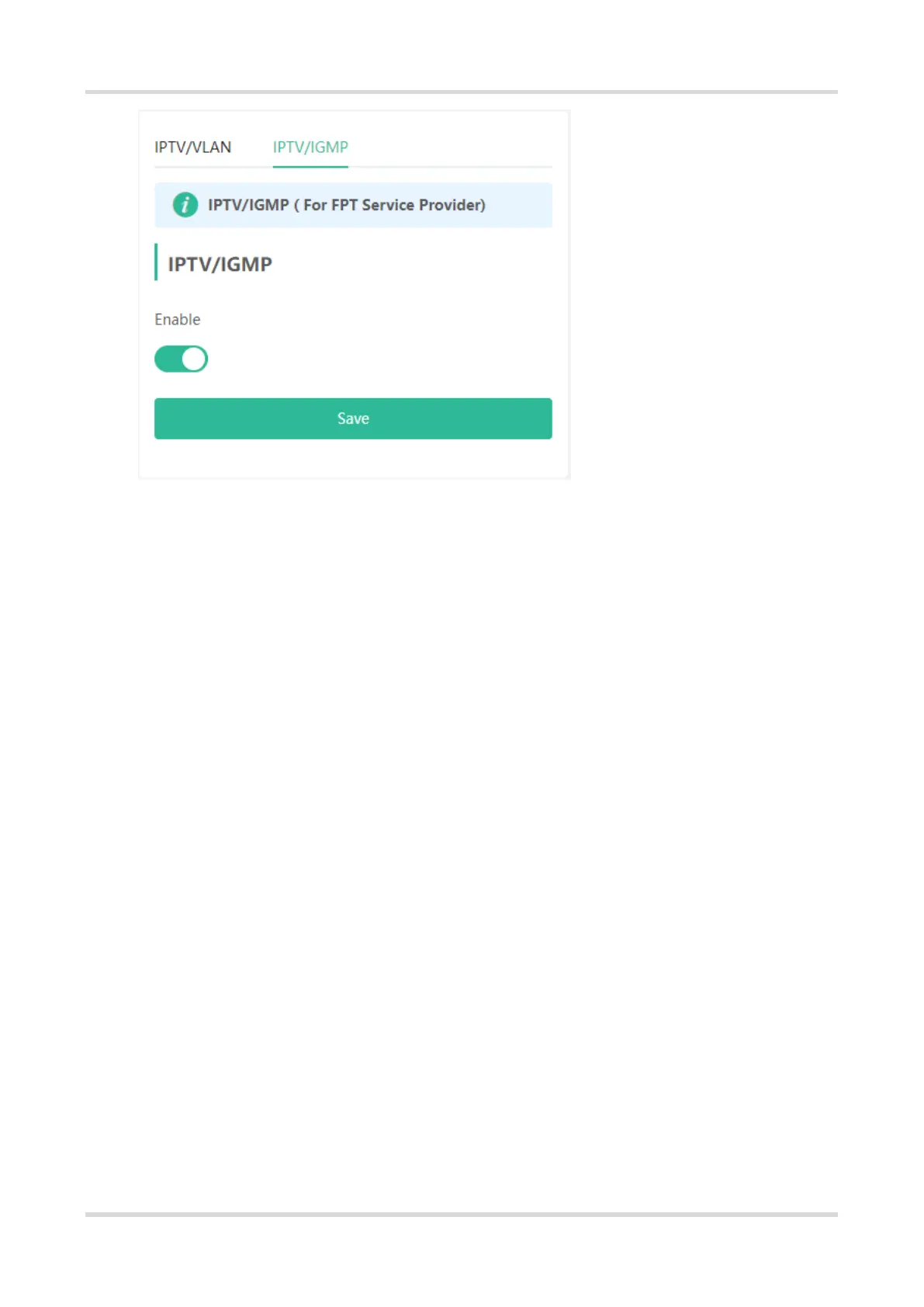Web-based Configuration Guide Networks Settings
56
3.15 Configuring WIFI/IGMP
3.15.1 Overview
In China Broadnet's centralized procurement, IPTV services rely on multicast streaming. However, when it
comes to wireless drivers, multicast packets are forwarded at a lower fixed rate of either 6 Mbps or 24 Mbps.
This means that if a large number of multicast packets are forwarded at this lower rate, they can end up using
up a significant amount of air interface resources and causing congestion, which in turn leads to an abundance
of packet loss. All of this can significantly impact the user experience and make streaming slow.
When it comes to routers, the terminals connected to them are fixed, so multicast packets only need to be
forwarded to specific terminals. By enabling WIFI/IGMP and converting the multicast packets into unicast
packets, the packets can then be forwarded to the designated terminals in the multicast group table. This
approach minimizes congestion caused by low rate multicast.
3.15.2 Configuration Steps
Click M2U(2.4G) to enable WIFI/IGMP for 2.4G wireless clients.
ClickM2U(5G) to enable WIFI/IGMP for 5G wireless clients.
