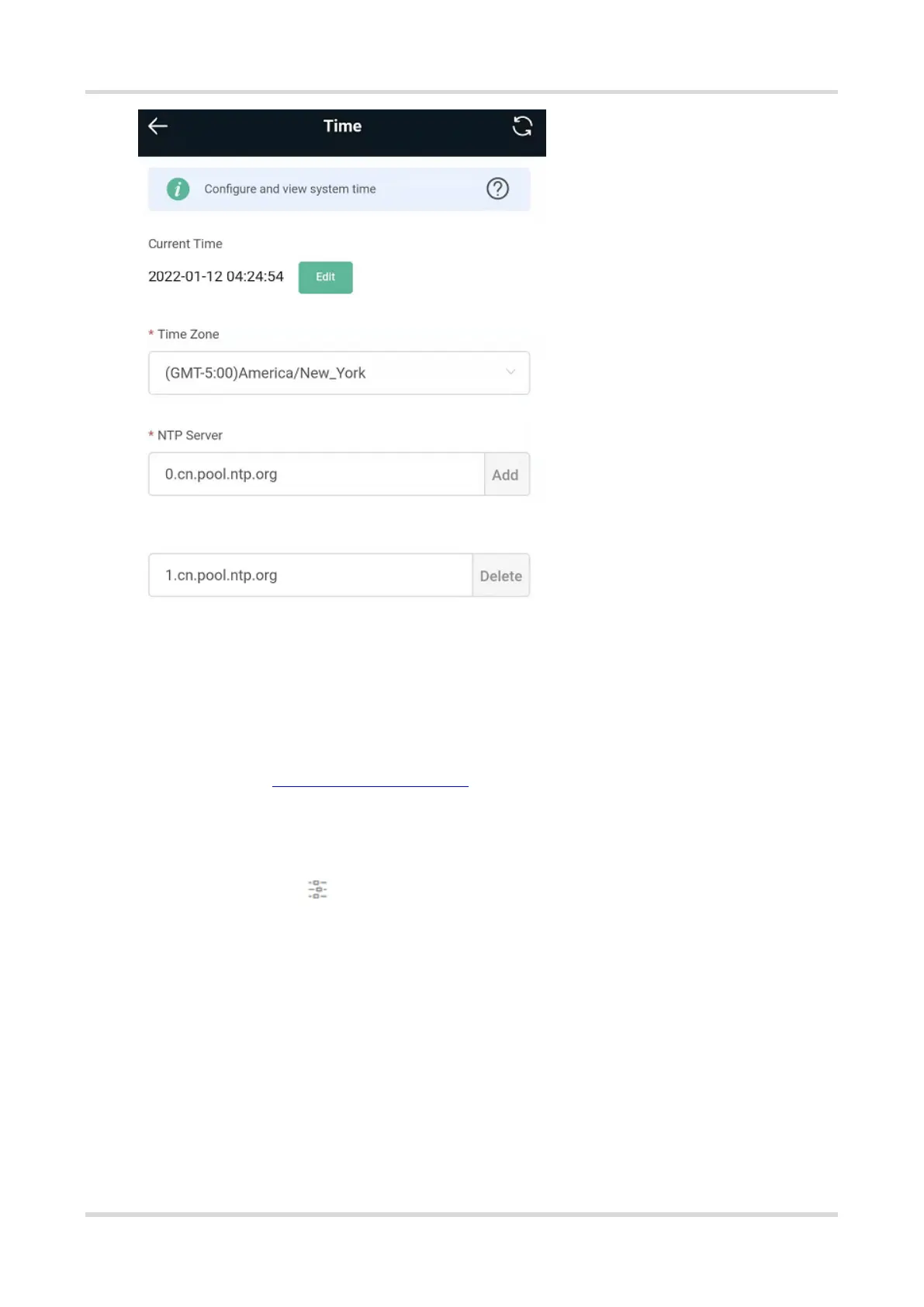Web-based Configuration Guide System Settings
94
5.6 Configuring Scheduled Reboot
5.6.1 Getting Started
Confirm that the system time is accurate to avoid network interruption caused by device reboot at the wrong
time. For details, see 5.5 Configuring System Time.
5.6.2 Configuration Steps
Mobile Phone View: Choose More > System > Scheduled Reboot.
PC View: Choose More > System > Reboot > Scheduled Reboot.
Click Enable, and select the date and time of weekly scheduled reboot. Click Save. When the system time
matches the scheduled reboot time, the device will restart.
