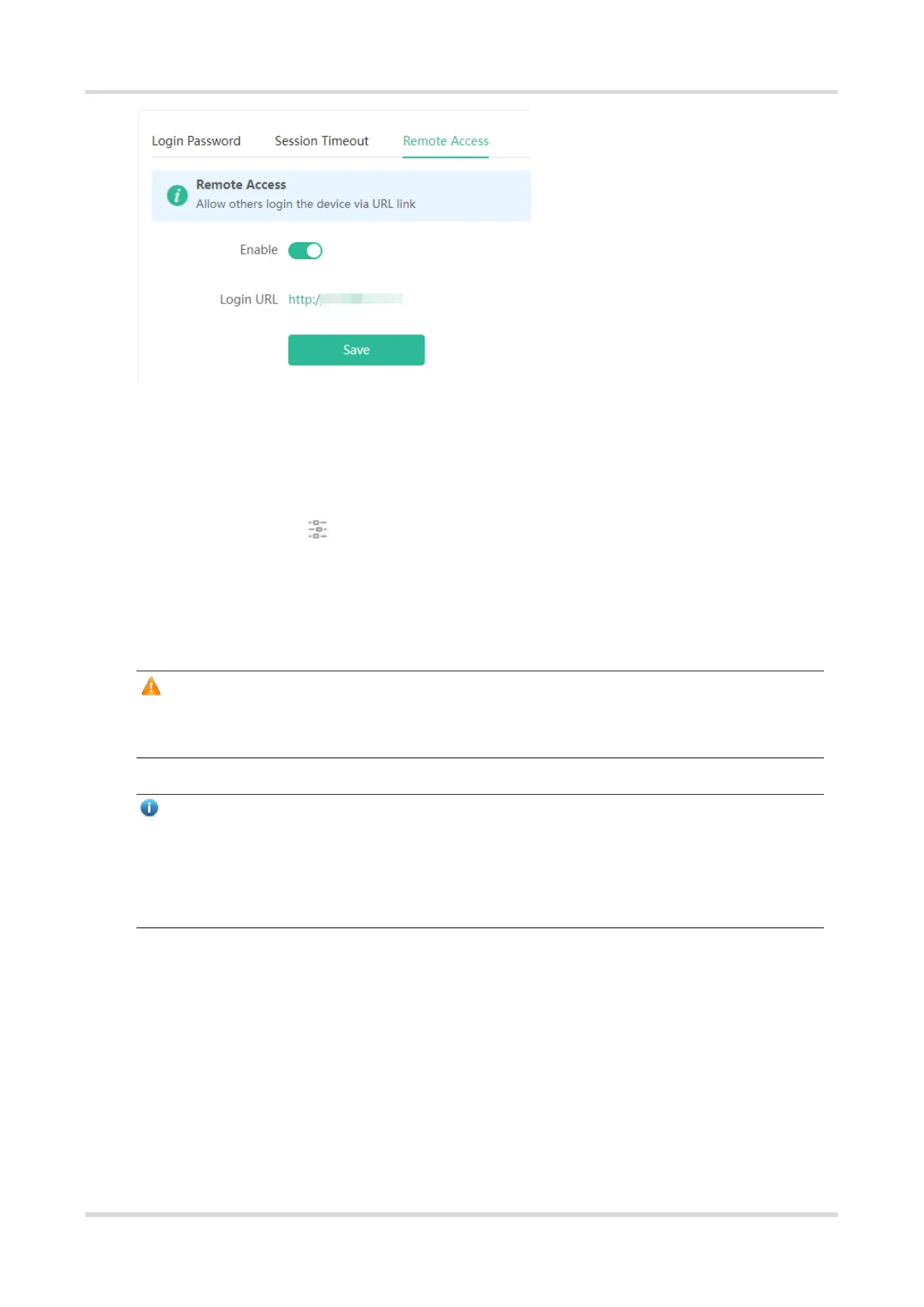Web-based Configuration Guide System Settings
92
5.4 Restoring Factory Settings
Mobile Phone View: Choose More > System > Reset.
PC View: Choose More > System > Management > Reset.
Click to enable Preserve native configuration to retain the network configuration, Wi-Fi settings, time zone
and other configurations after the router is restored to factory settings.
Click All Routers to reset all routers in the network.
Click Reset to restore factory settings.
Caution
This operation will clear existing settings and restart the device. Therefore, exercise caution when performing
this operation.
Note
If resetting all routers in the network is unsuccessful, the judgment method is the SSID of the primary router
factory resets(The default SSID can be found on the bottom label of the router.),the SSID of the secondary
router is not factory reset name, you can hold down the Reset button of the secondary router for more than 10
seconds to restore factory settings.
