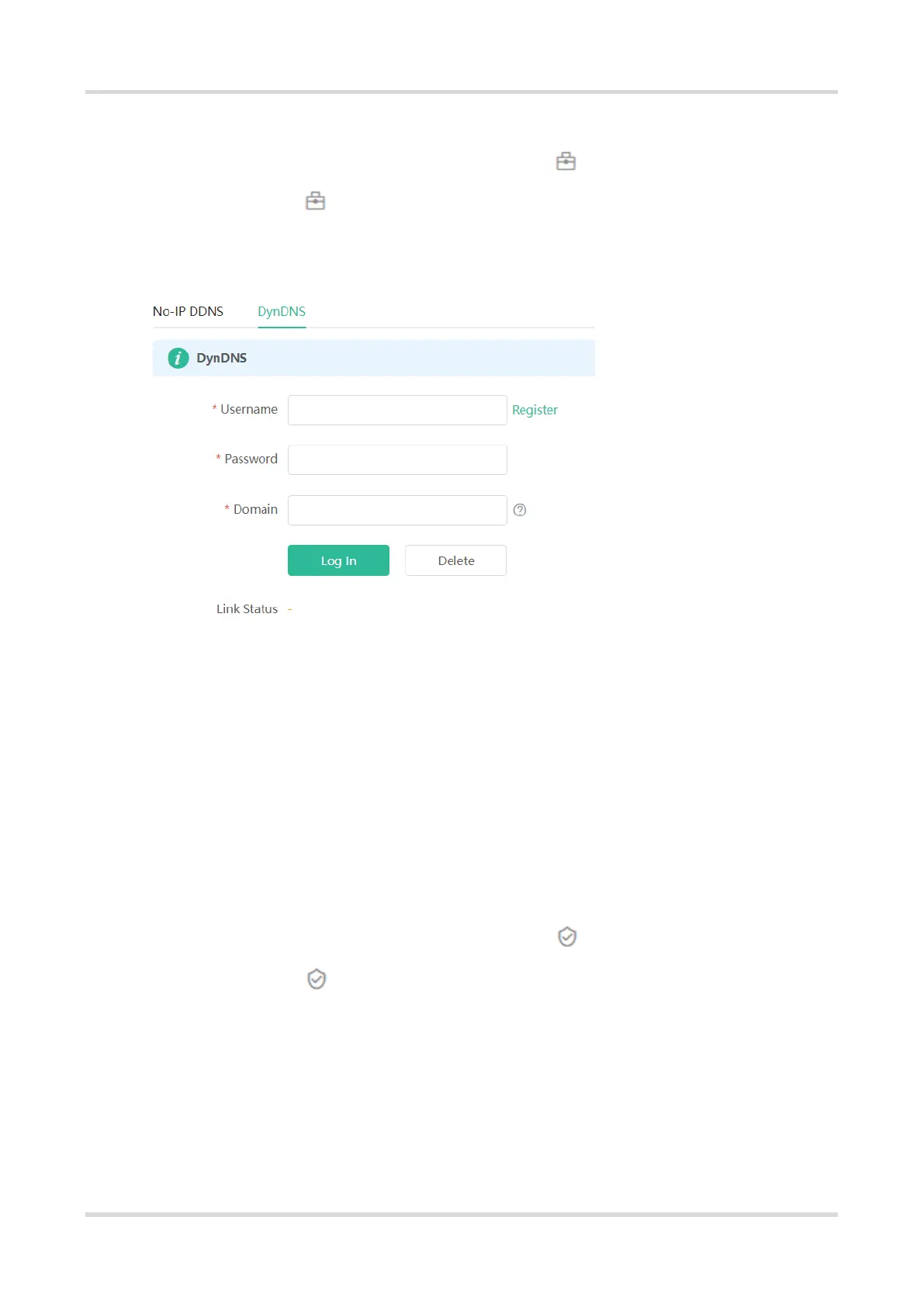Web-based Configuration Guide Networks Settings
53
3.12.3 Configuration Steps
Mobile Phone View: Choose More > Switch to PC view > More > Advanced > Dynamic DNS
PC View: Choose More > Advanced > Dynamic DNS
If you select No-IP DNS, or DynDNS, enter the registered account and password, and click Log In. The
connection status and domain name will be displayed in the lower part of the page.
3.13 Configuring APR Binding
3.13.1 Overview
The router learns the ARP table from all devices connected to its ports. You can search for a device by its MAC
address, perform ARP binding.
3.13.2 Configuration Steps
(1) Binding ARP information
Mobile Phone View: Choose More > Switch to PC view > More > Security >ARP List.
PC View: Choose More > Security >ARP List.
Bind the MAC address and IP address on the LAN, that is, ARP binding.
