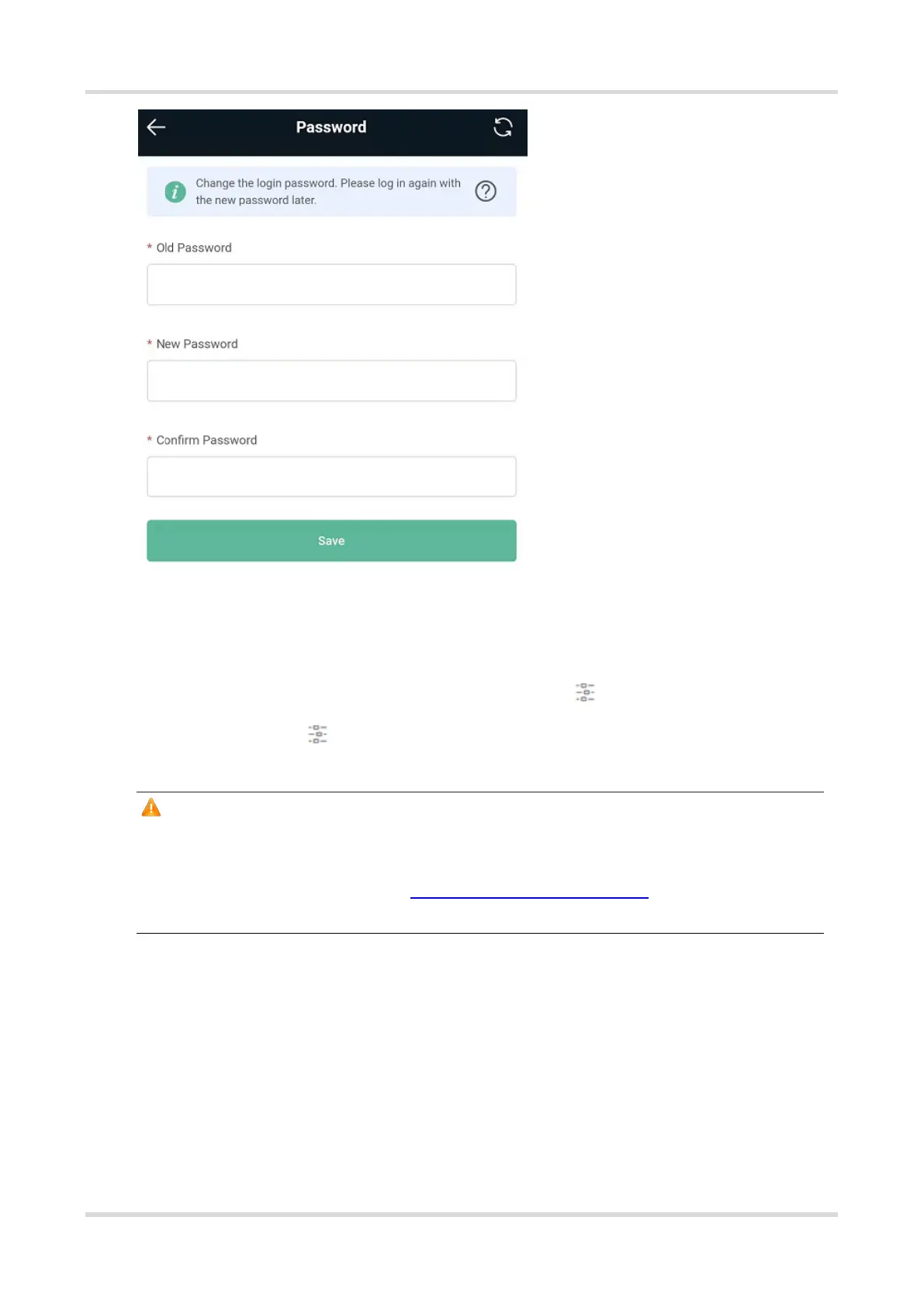Web-based Configuration Guide System Settings
91
5.3 Remote Access
Mobile Phone View: Choose More > Switching to PC View > More > System > Login > Remote Access.
PC View: Choose More > System > Login > Remote Access.
Click Enable to enable the remote access.
Caution
This this may cause attack. Therefore, exercise caution when performing this operation.
This function cannot be enabled if the device management password has a weak security strength, such as
being purely numerical or alphabetical. See 5.2 Configuring the Login Password to configure a strong and
secure device management password.
