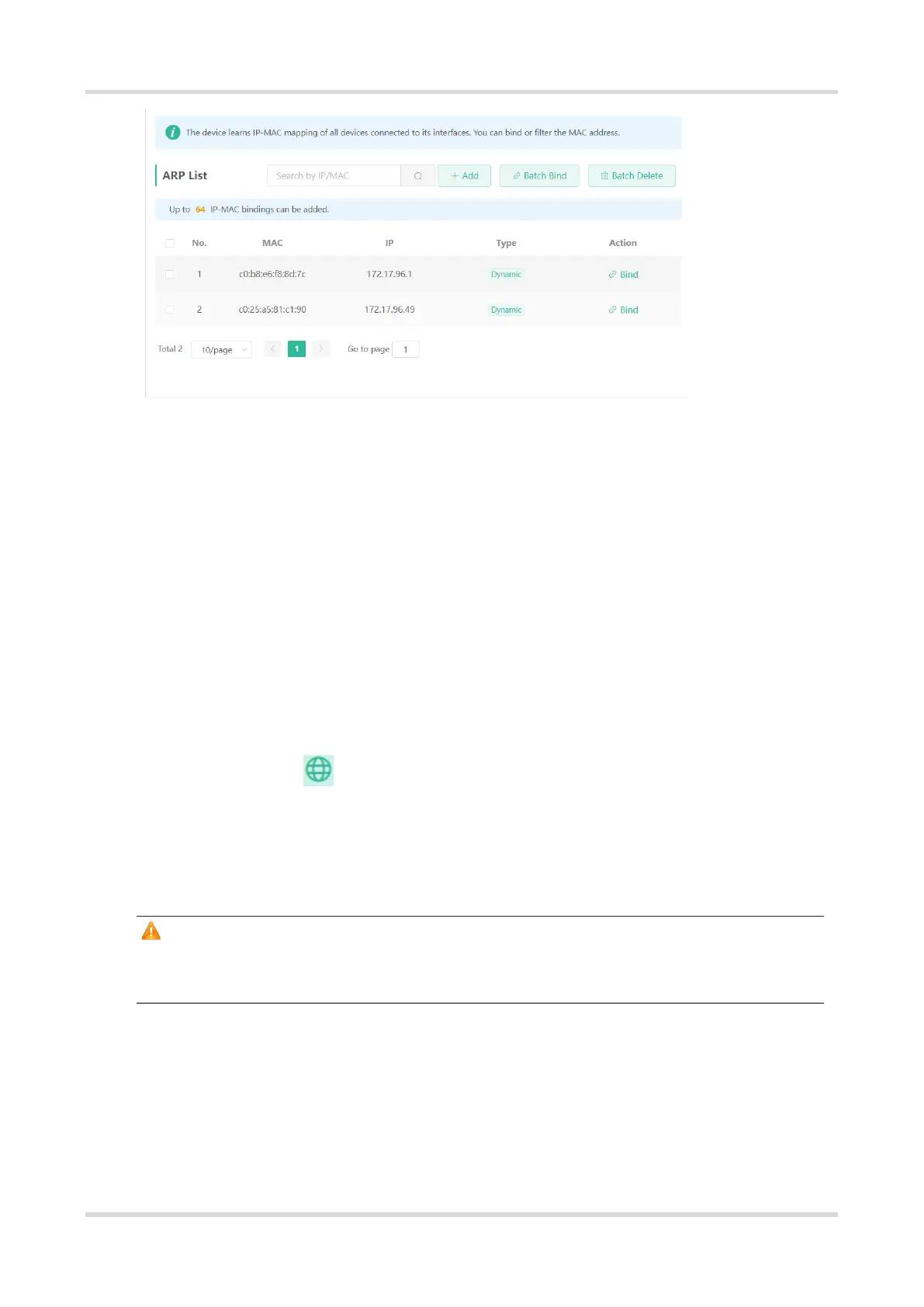Web-based Configuration Guide Networks Settings
54
3.14 Connecting to IPTV
IPTV is an Internet television service provided by ISP.
3.14.1 Getting Started
Check whether the IPTV service has been provisioned.
Check whether the local IPTV service is of the VLAN or Internet Group Management Protocol (IGMP) type.
If the local IPTV is of the VLAN type, confirm the VLAN ID. If you are not sure of the IPTV type, contact your
local ISP.
3.14.2 IPTV Configuration Steps (VLAN Type)
Mobile Phone View: Choose More > IPTV.
PC View: Choose More > Basics > IPTV.
Click to enable IPTV, and select the LAN port to be connected to the IPTV STB.
Click to enable VLAN, and enter the designated VLAN ID for IPTV provided by the ISP.
After the configuration, confirm that the IPTV STB is connected to the specified port properly. Take the following
figure as an example, connect the IPTV STB to LAN1.
Caution
Enabling this function will disconnect some devices from the network. Therefore, exercise caution when
performing this operation.
