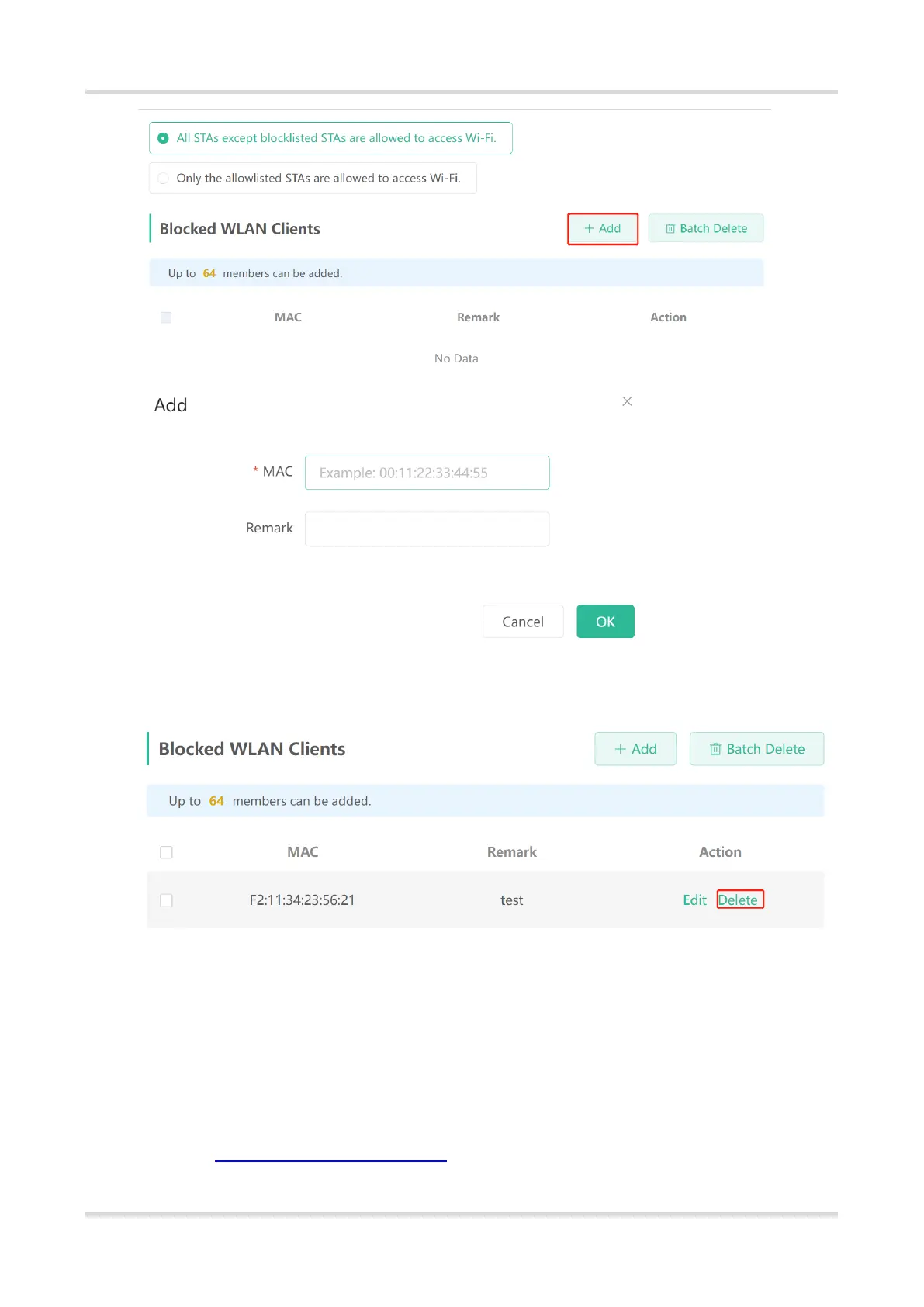Web-based Configuration Guide Wi-Fi Network Settings
28
(2) Click Delete. The client can connect to the Wi-Fi network again.
2.6 Optimizing the Wi-Fi Network
2.6.1 Overview
The device detects the surrounding wireless environment and selects the appropriate configuration upon power-
on. However, network stalling caused by wireless environment changes cannot be avoided. Restarting the router
is a convenient and effective method to cope with network stalling. The router supports scheduled restart. For
details, see 5.6 Configuring Scheduled Reboot. You can also analyze the wireless environment around the
router and select appropriate parameters.
