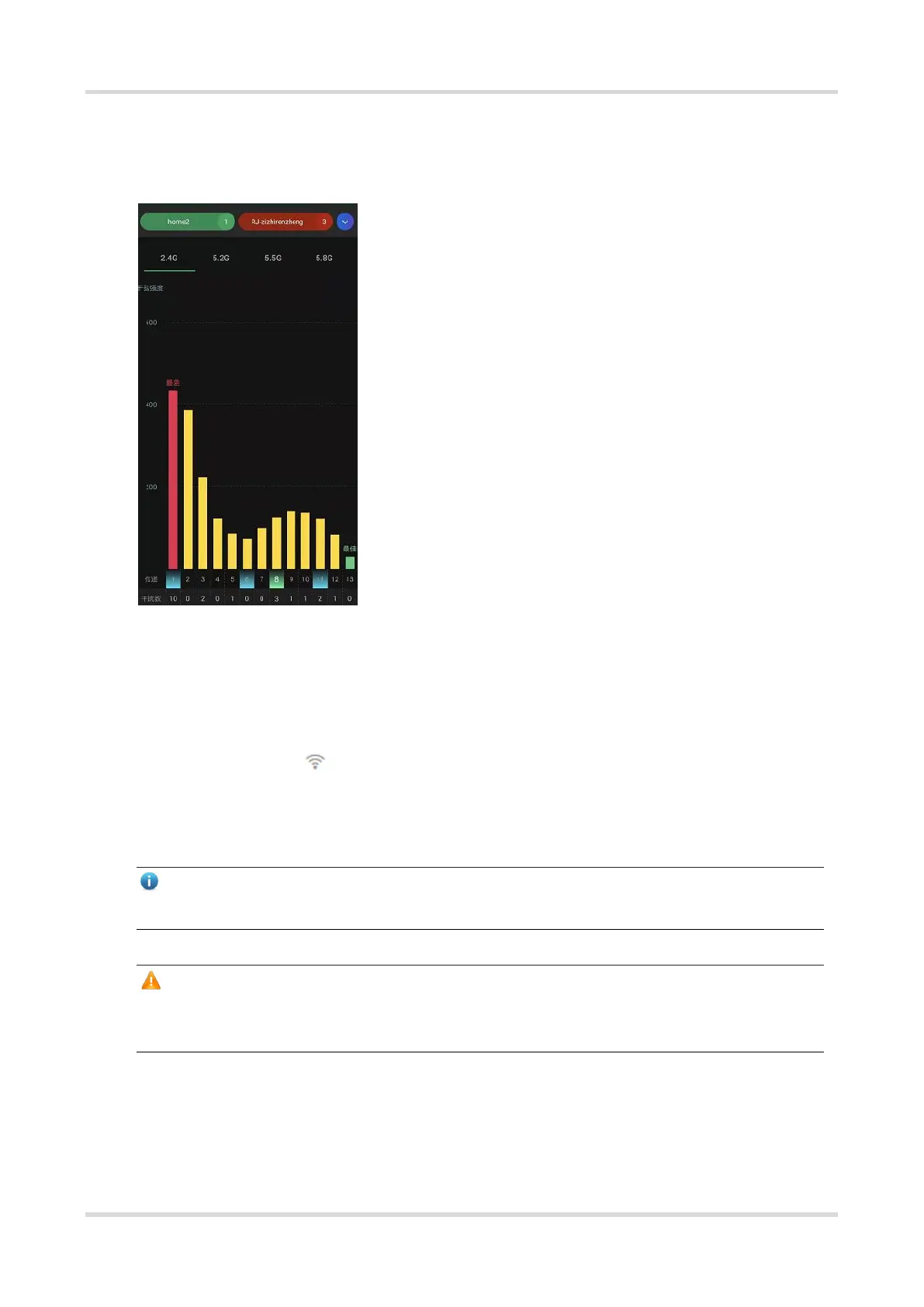Web-based Configuration Guide Wi-Fi Network Settings
29
2.6.2 Getting Started
Install Wi-Fi Moho or other Wi-Fi scanning app on the mobile phone and check interference analysis results to
find out the best channel.
2.6.3 Configuration Steps
Optimizing the radio channel
Mobile Phone View: Choose More > Channel Transmit Power.
PC View: Choose More > WLAN > Radio Frequency.
Choose the best channel identified by Wi-Fi Moho or other Wi-Fi scanning App. Click Save to make the
configuration take effect immediately. Excess clients connected to a channel can bring stronger wireless
interference.
Note
The available channel is related to the country or region code. Select the local country or region.
Caution
The Wi-Fi network will restart after the radio channel is changed. Therefore, exercise caution when performing
this operation.
