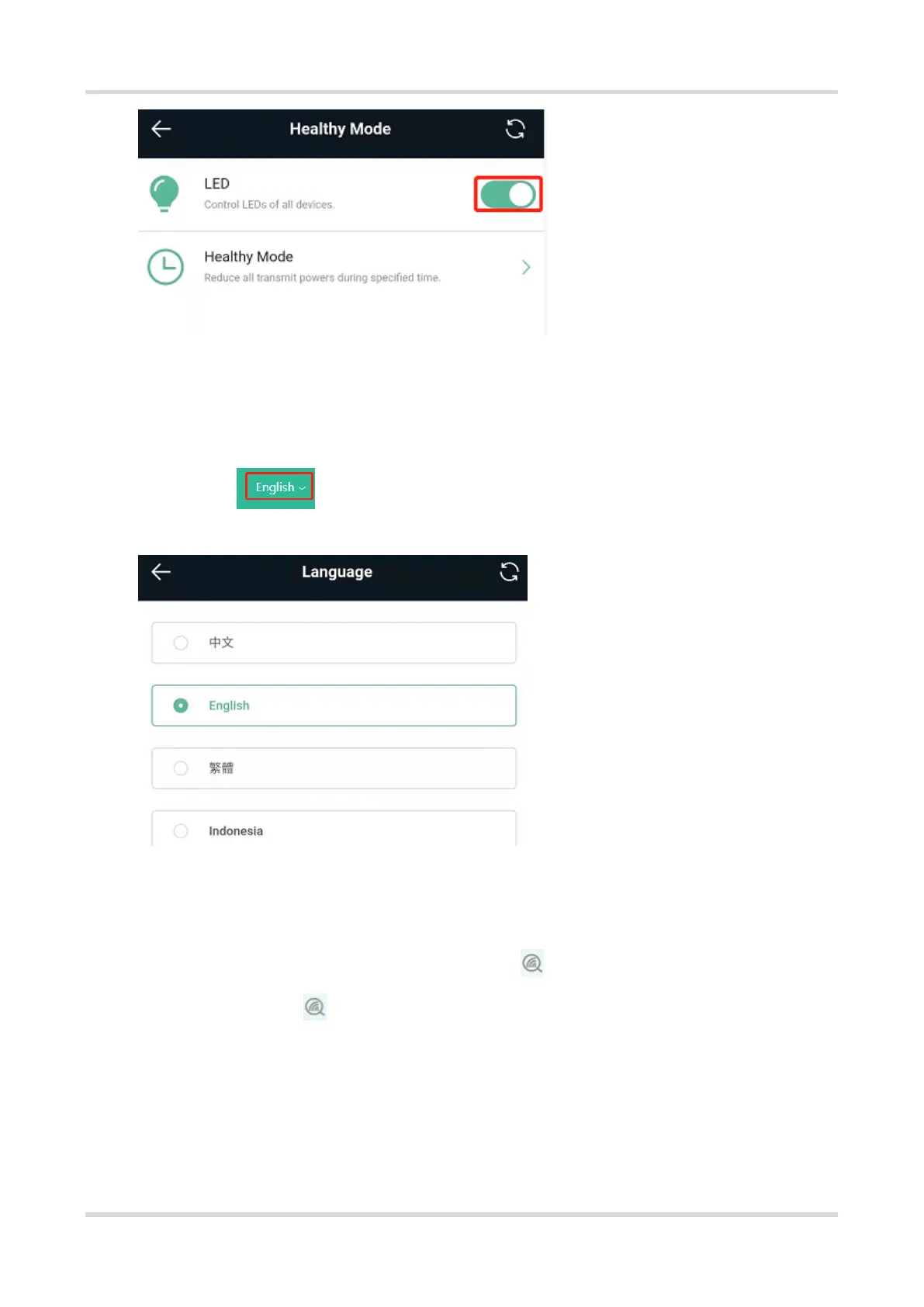Web-based Configuration Guide System Settings
97
5.9 Switching System Language
Mobile Phone View: Choose More > Language.
PC View: Click in the upper right corner of the page.
Click a required language to switch the system language.
5.10 Enabling Alerts
Mobile Phone View: Choose More > Switch to PC > More > Diagnostics > Alerts.
PC View: Choose More > Diagnostics > Alerts
The device may be affected by conflicts and attacks in the network, which leads to network anomalies. Enable
the Alerts function, and you can view the alerts for fault prevention and troubleshooting. You can also customize
the followed alerts .All alerts are followed by default. The unfollowed alerts will not be detected or displayed. You
are advised to follow all alerts.
