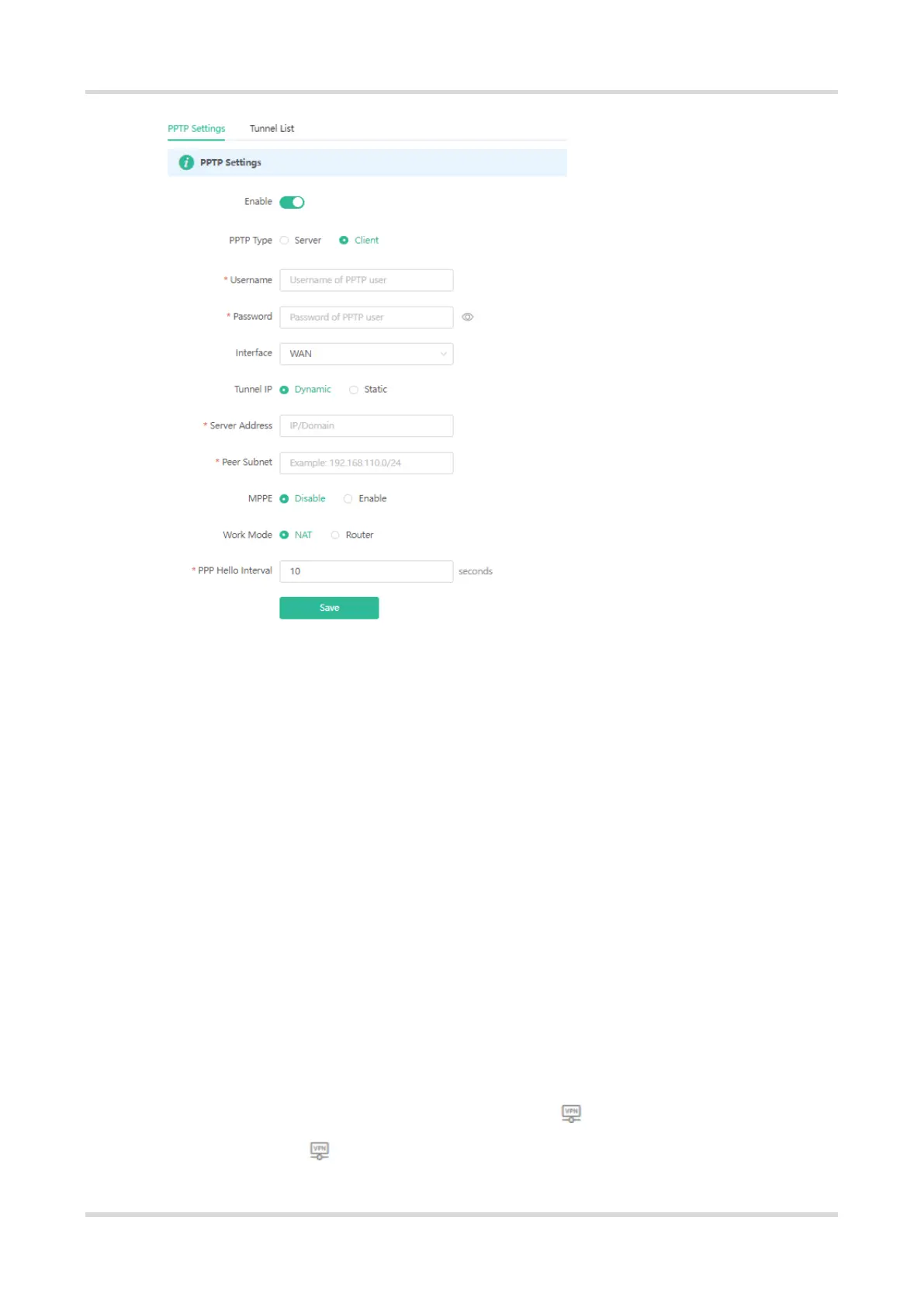Web-based Configuration Guide Networks Settings
72
3.27 Configuring OpenVPN
3.27.1 Overview
OpenVPN can be used to establish a secure virtual private tunnel between different sites, or between a client
and a site, allowing users to access the intranet over ISP networks. It is a VPN that enables layer 2 and layer 3
tunneling through virtual network cards, supporting various devices such as PCs, mobile phones, and routers to
establish VPN connections.
Credentials provide security support for OpenVPN. The VPN client must use a credential generated by the
server, which verifies the credential and the pre-shared key. Only after verification can a connection be
established. After completing the verification, the VPN client obtains an IP address from the server, and
establishes a VPN connection through that IP address.
Reyee mesh routers support server mode and client mode. In server mode, a Reyee mesh router can act as an
OpenVPN server to generate credentials and verify the credential and the pre-shared key. In client mode, a
Reyee mesh router works as an OpenVPN client to connect to the VPN server.
3.27.2 Configuring OpenVPN (Server Mode)
Mobile Phone View: Choose More > Switch to PC view-> More-> VPN-> OpenVPN.
PC View: Choose More-> VPN-> OpenVPN.
