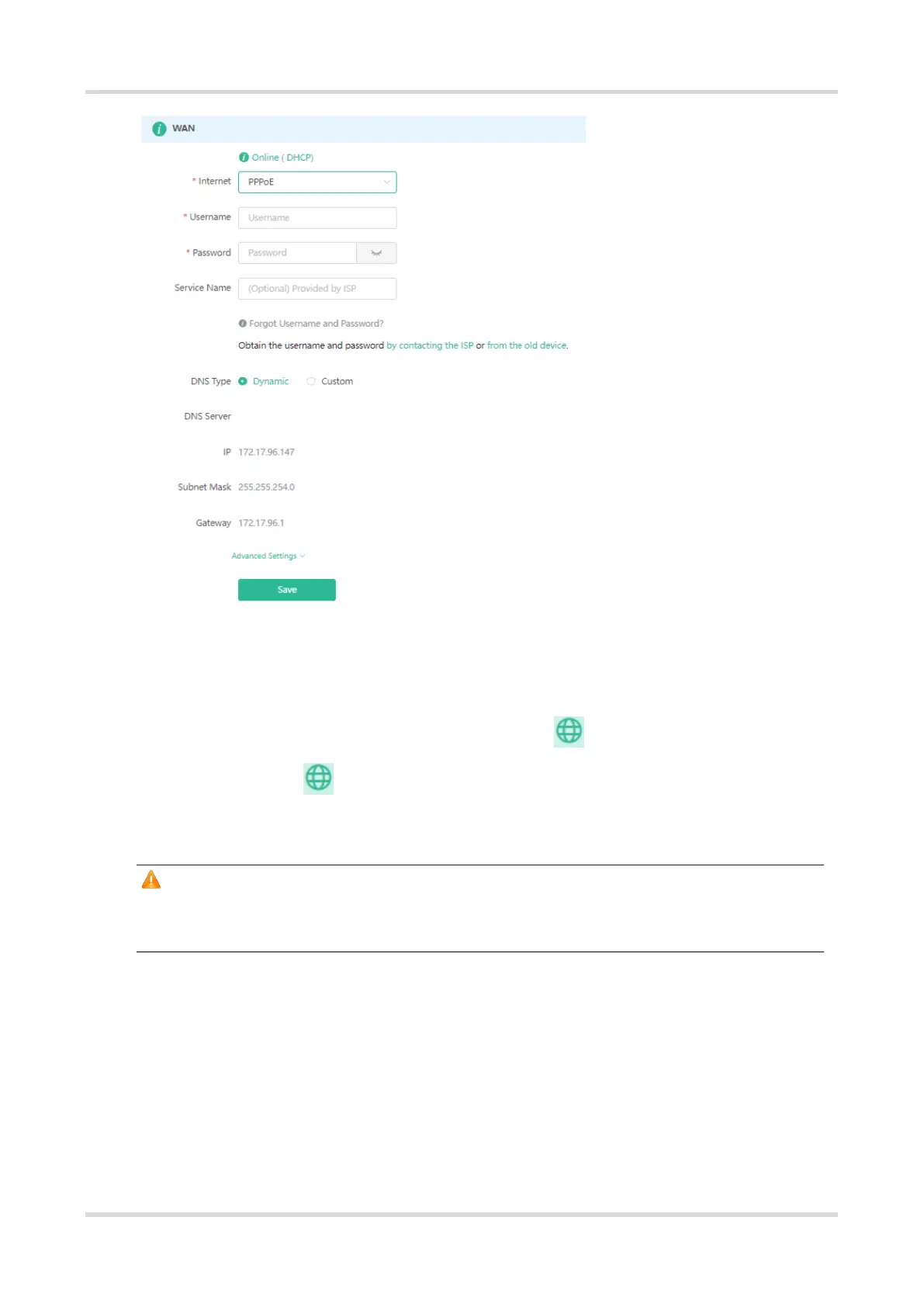Web-based Configuration Guide Networks Settings
35
3.2 Changing the Address of a LAN Port
Mobile Phone View: Choose More > Switch to PC view > More > Basics > LAN.
PC View: Choose More > Basics > LAN.
Change the IP address and subnet mask, and click Save. After the IP address of a LAN port is changed, you
need to log in to Eweb by using the new IP address of the LAN port.
Caution
Changing the IP address and subnet mask will disconnect the Wi-Fi network. You need to reconnect to the Wi-
Fi network. Therefore, exercise caution when performing this operation.
