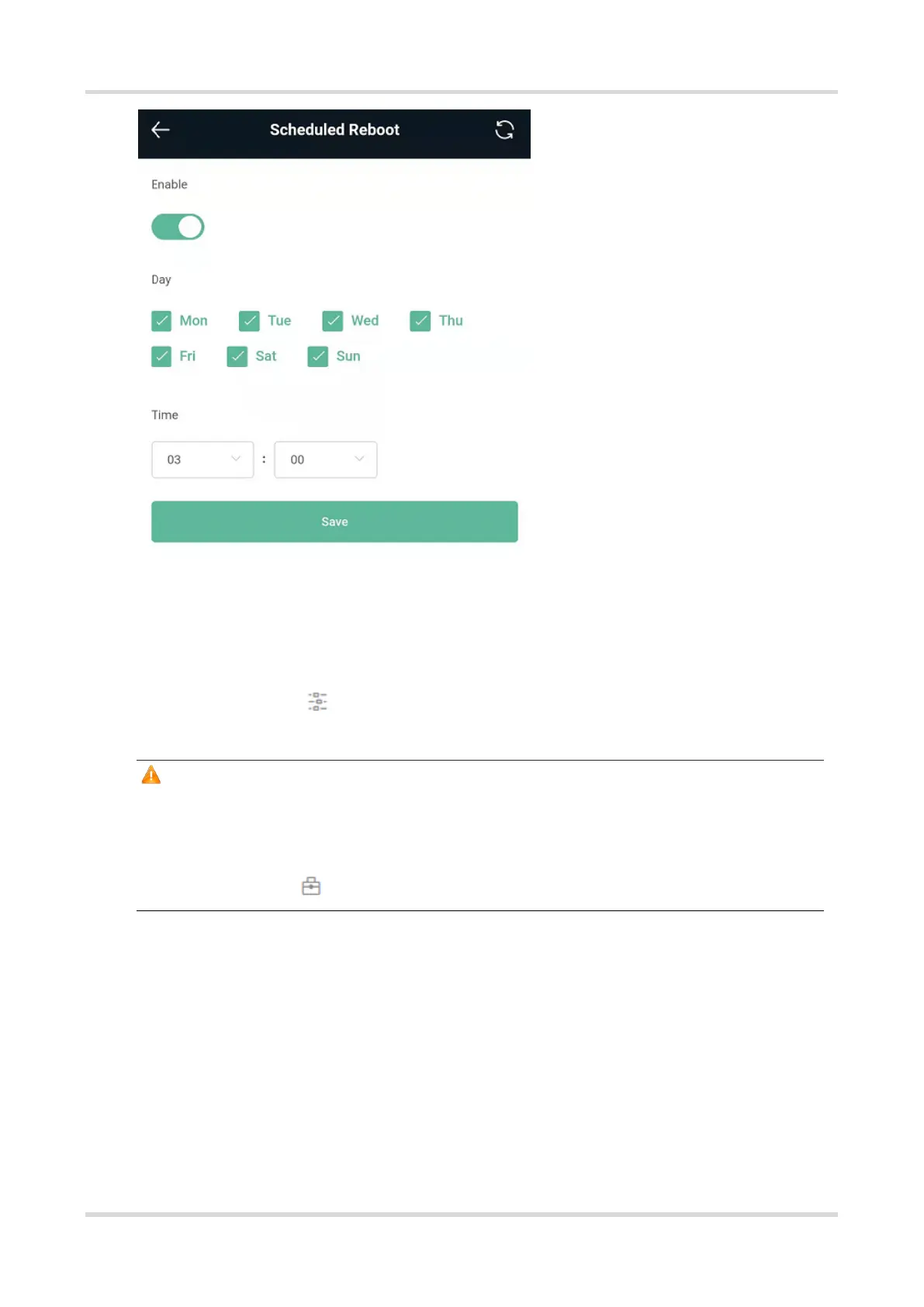Web-based Configuration Guide System Settings
95
5.7 Performing Online Upgrade and Displaying the System Version
Mobile Phone View: Choose More > System >Online Upgrade.
PC View: Choose More > System > Upgrade > Online Upgrade.
You can check the current system version. If there is a new version available, you can click it for an upgrade.
Caution
After being upgraded, the device will restart. Therefore, exercise caution when performing this operation. You
are advised to set the scheduled upgrade time to an early morning time to avoid affecting Internet access.
If no new version is detected and online upgrade cannot be performed, check whether the DNS is correctly
obtained or go to More > Advanced > Local DNS to set the DNS server for the router.
