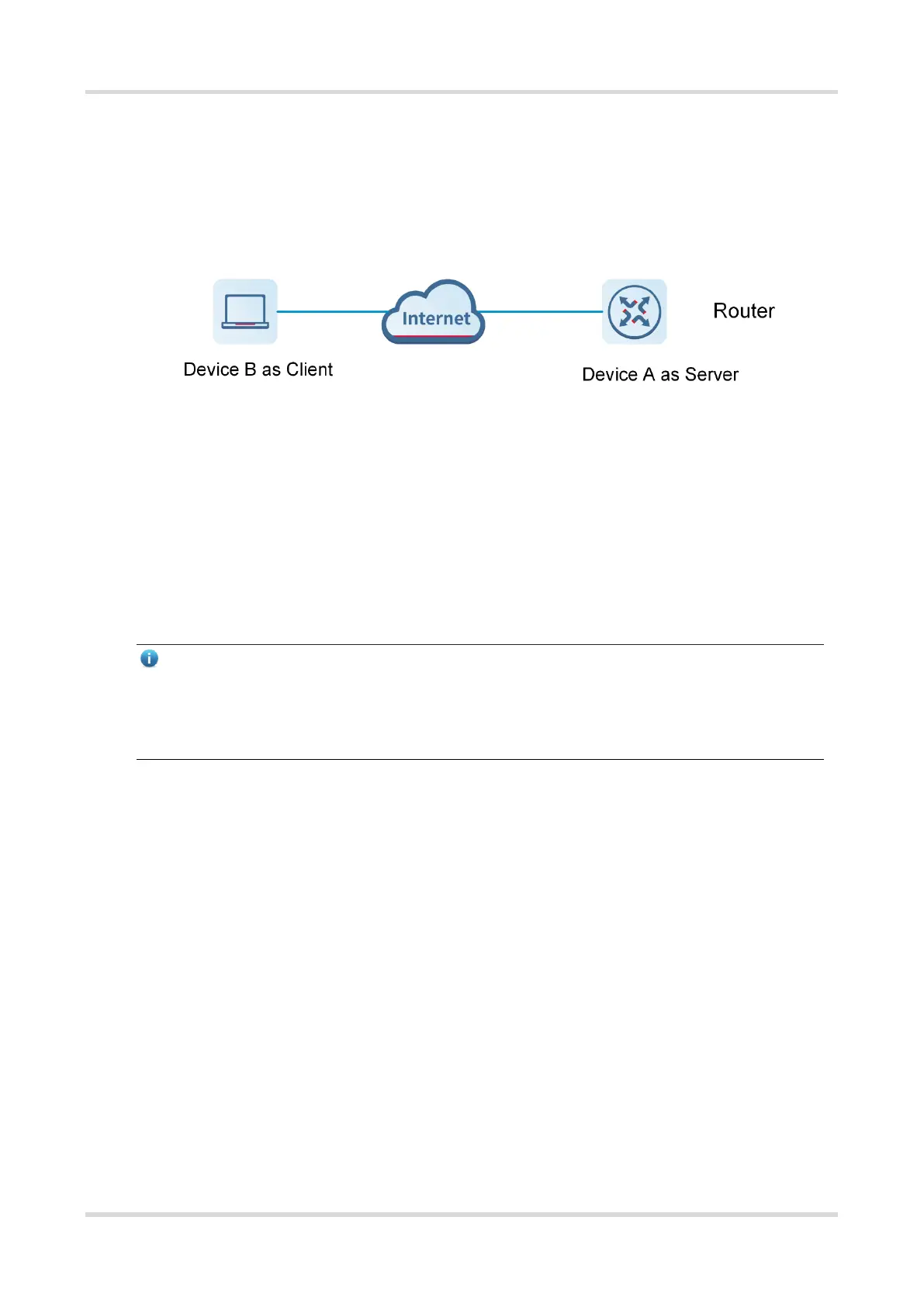Web-based Configuration Guide Networks Settings
78
3.27.4 Typical Configuration Example
1. Requirements
Through OpenVPN, a client can establish a secure connection to a server over the Internet, and access
resources on the server’s internal network or access the Internet through the server’s network proxy.
2. Topology
3. Notes
Configure Device A as the OpenVPN server.
Install the OpenVPN client on Device B. (https://openvpn.net/)
4. Configuring OpenVPN Server (Device A)
(1) Log in to the Eweb management system of the device, and choose VPN > OpenVPN. Then, flip on the toggle
switch next to Enable to enable the OpenVPN function. On the page that is displayed, enter the IP address
of the WAN port as the service address, as well as other required parameters.
Use the default settings unless there are specific requirements.
Note
The WAN IP address must be a public IP address or a DDNS domain name that is accessible from outside the
local network.
If the router does not have a public IP address, contact the ISP to obtain a public IP address.
