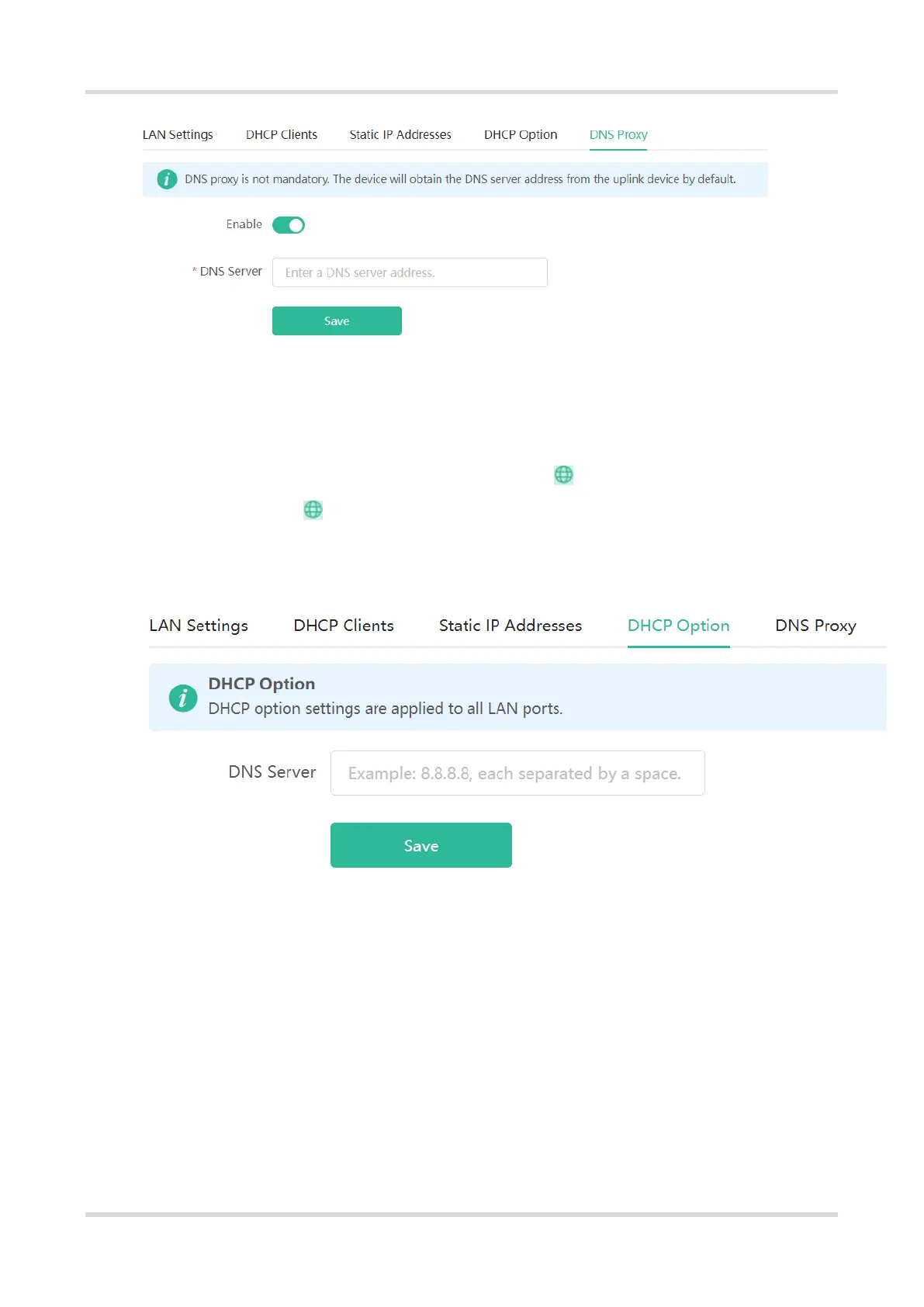Web-based Configuration Guide Networks Settings
52
3.11 Configuring DHCP Option
Mobile Phone View: Choose More > Switch to PC view > More > Basics > LAN > DHCP Option.
PC View: Choose More > Basics > LAN > DHCP Option.
Enter the DNS address provided by the ISP, and click Save.
The DHCP Option settings are applied to all LAN ports. The DHCP Option configuration is optional.
3.12 Configuring DDNS
3.12.1 Overview
After the dynamic domain name service (DDNS) is enabled, you can use a fixed domain name on the Internet
to access service resources of the router without checking the IP address of the WAN port. To make the service
available, you need to register an account and domain name with a third-party DNS service provider. The router
supports Dyn DNS, and No-IP DNS.
3.12.2 Getting Started
Register an account and domain name at Dyn or No-IP official website.
