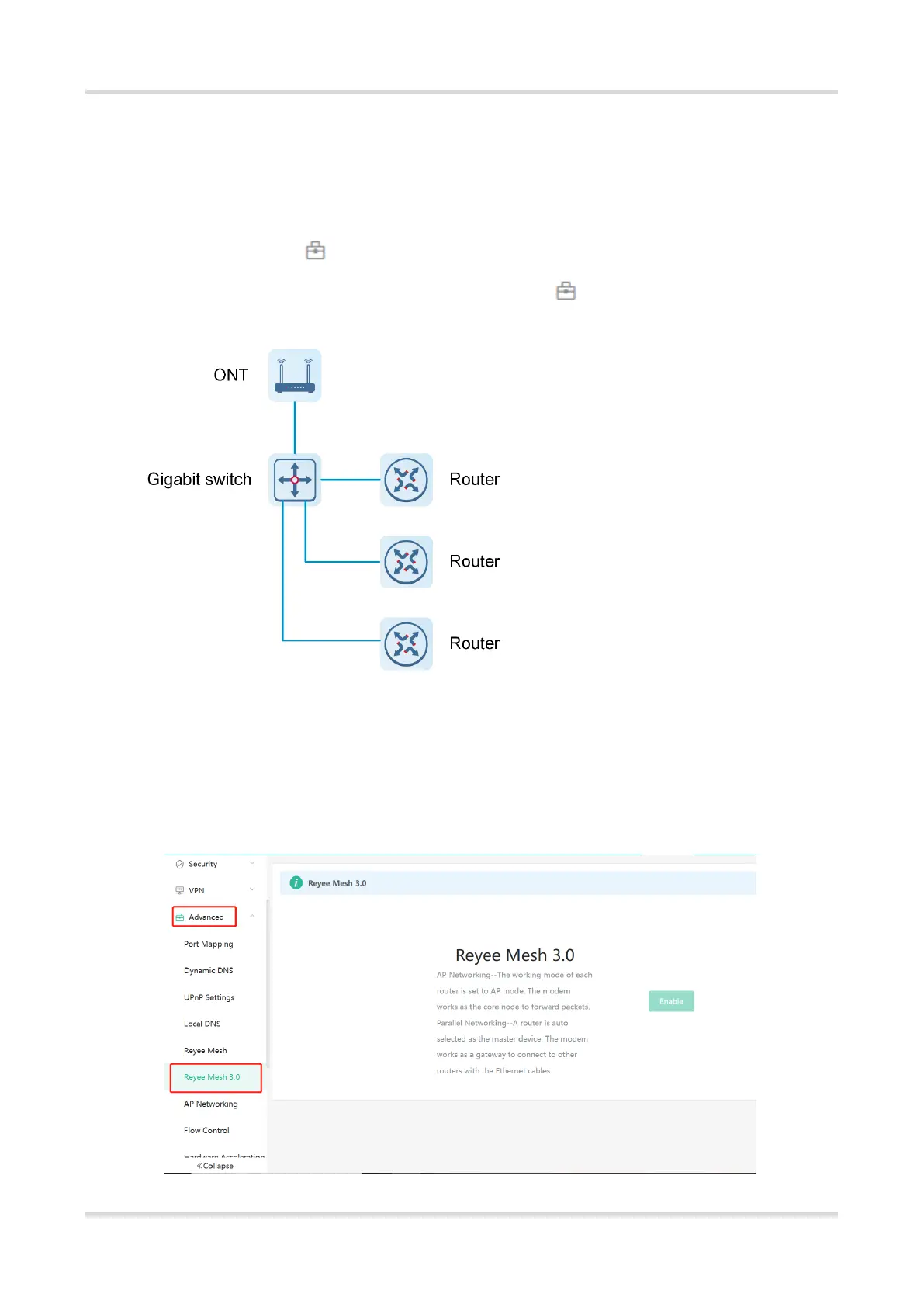Web-based Configuration Guide Networks Settings
58
3.17 Configuring Reyee Mesh 3.0
3.17.1 Configuration Steps
PC View: Choose More > Advanced > Reyee Mesh 3.0
Mobile Phone View: Choose More > Switch to PC view > More > Advanced > Reyee Mesh 3.0
Connect the routers as indicated in the following figure:
1. Parallel Networking
Parallel networking refers to connecting multiple routers in a wired manner to a modem or switch (Gigabit switch),
with the modem as the network bridge, and one router elected as the master router. Other routers forward
packets to the master router through the modem to access the internet, achieving network-wide unified
management.
(1) Click Enable to enable Reyee Mesh 3.0.
