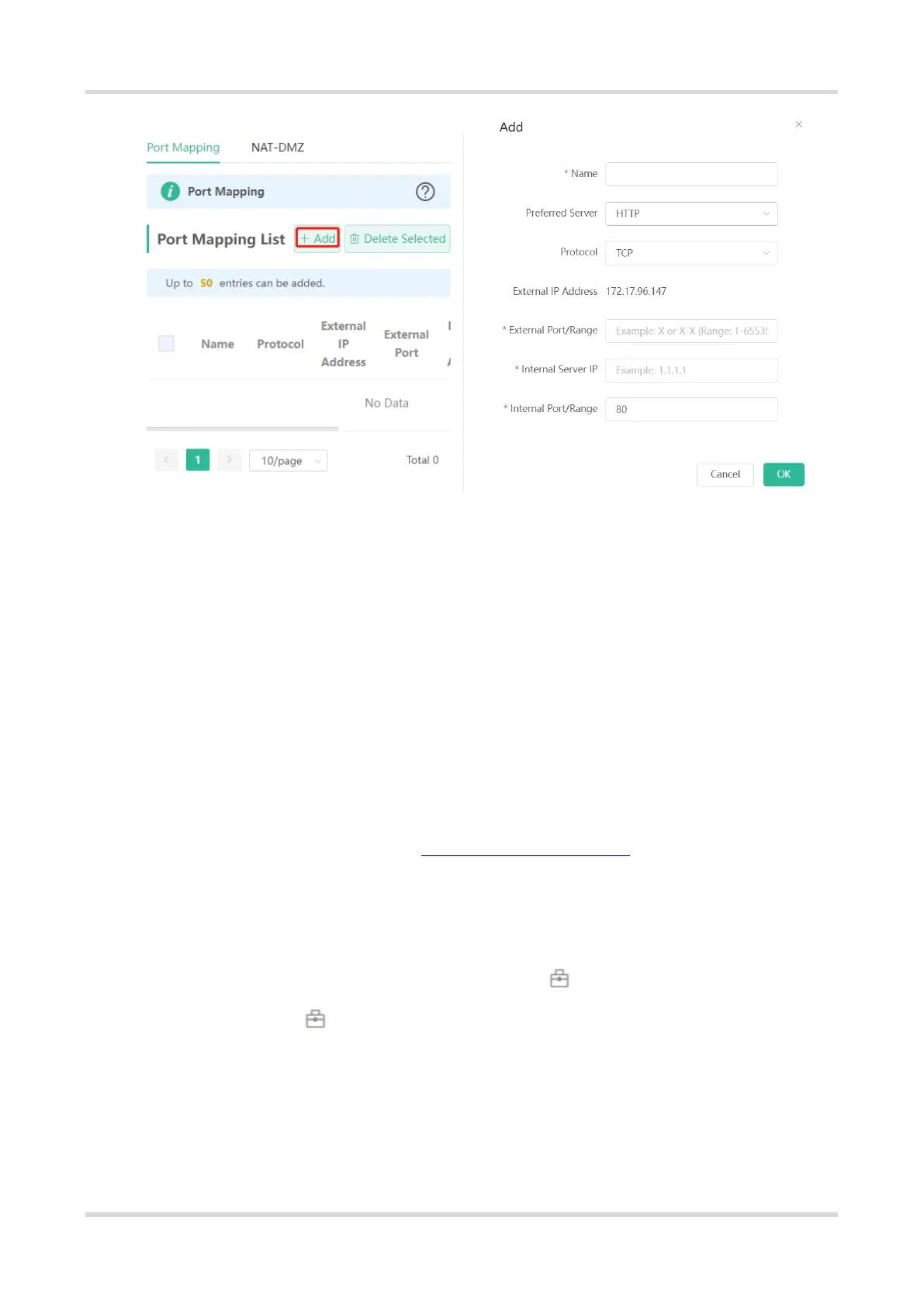Web-based Configuration Guide Networks Settings
48
3.8.4 Verification and Testing
Use an external device to test whether the destination service is accessible based on the external IP address
and port number.
3.8.5 Solution to a Test Failure
(1) Use a new external port number and perform a test again. The test often fails on the ports blocked by firewalls
of some ISPs.
(2) Enable the remote access permission on the server. The common cause is that remote access is disabled
on the server by default. As a result, the internal network access is successful but the access across different
network segments fails.
(3) Enable the DMZ service. For details, see 3.8.6 DMZ Configuration Steps. The common cause is that port
configuration is incorrect or incomplete.
3.8.6 DMZ Configuration Steps
Mobile Phone View: Choose More > Switch to PC view > More > Advanced > Port Mapping > NAT-DMZ.
PC View: Choose More > Advanced > Port Mapping > NAT-DMZ.
Click Enable, enter the IP address of the internal server, and click Save.
