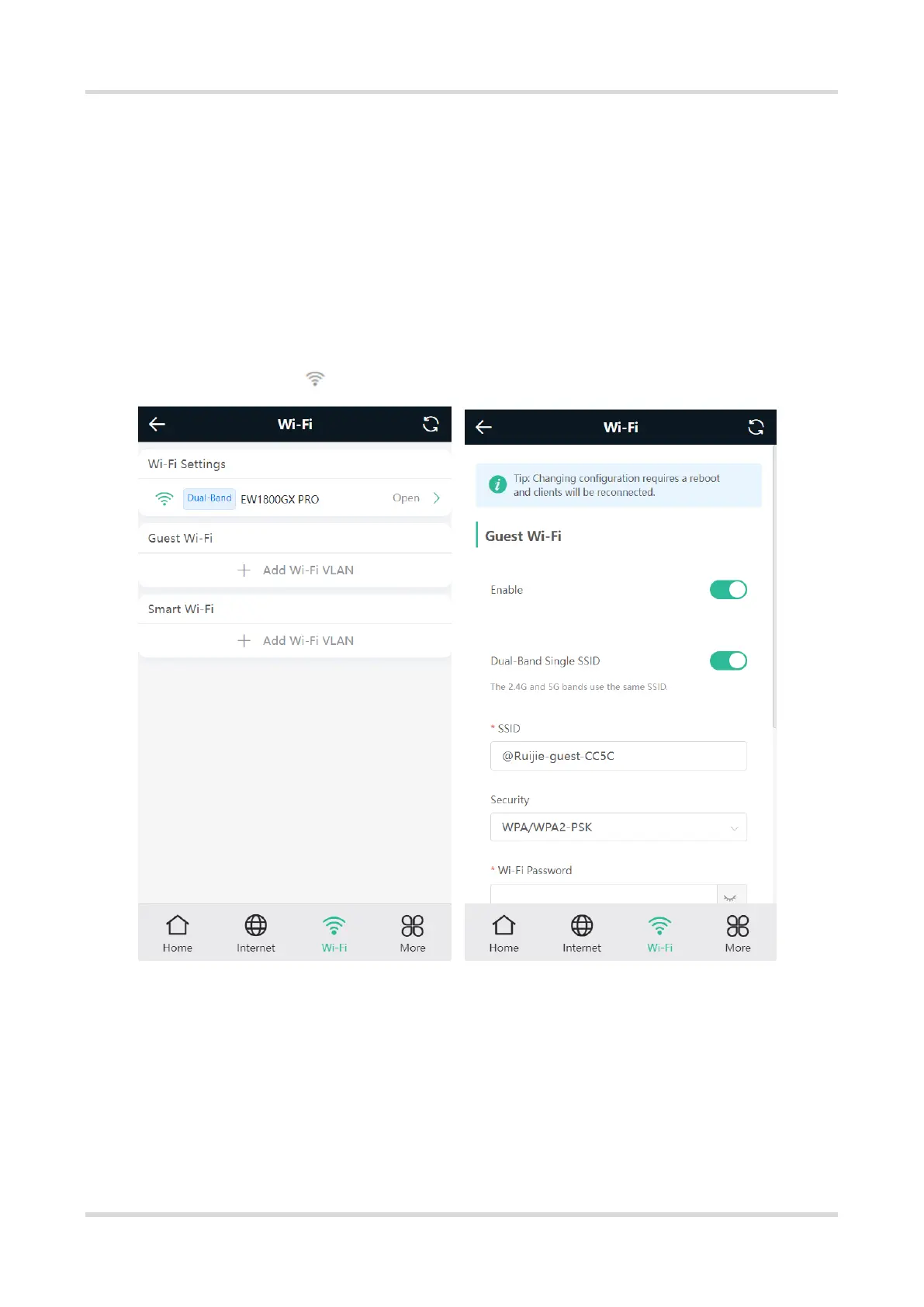Web-based Configuration Guide Wi-Fi Network Settings
24
You can set rate limits for the guest Wi-Fi network, and any device connected to the guest Wi-Fi network
will have its Internet speed limited accordingly.
Smart Wi-Fi: The smart Wi-Fi network is disabled by default. Smart clients can connect to the smart Wi-Fi
network for long. You can set an effective time for the smart Wi-Fi network which will only be enabled during
the set effective time.
2.4.2 Configuration Steps
On mobile phone: Choose Wi-Fi > Wi-Fi Settings.
The page displays the primary Wi-Fi network, guest Wi-Fi network, and smart Wi-Fi network from top to bottom.
Click Add Wi-Fi VLAN and set the SSID and password.
PC View: Choose More > WLAN > Wi-Fi > Wi-Fi Settings/Guest Wi-Fi/Smart Wi-Fi.
Effective Time: For the host Wi-Fi network and Smart Wi-Fi, options include Weekdays, Weekends, All Time
and Custom. When Custom is selected, you can select a custom effective time. This Wi-Fi can only be used
during the effective period
The guest Wi-Fi network can be turned off as scheduled. Options include Never Disable, Disable 1 Hour
Later, Disable 6 Hours Later, Disable 12 Hours later and Other Time. When the time expires, the guest
network is off.
Client Isolation/Guest Isolation: This feature is supported by Wi-Fi Settings, Guest Wi-Fi and Smart Wi-
Fi.
