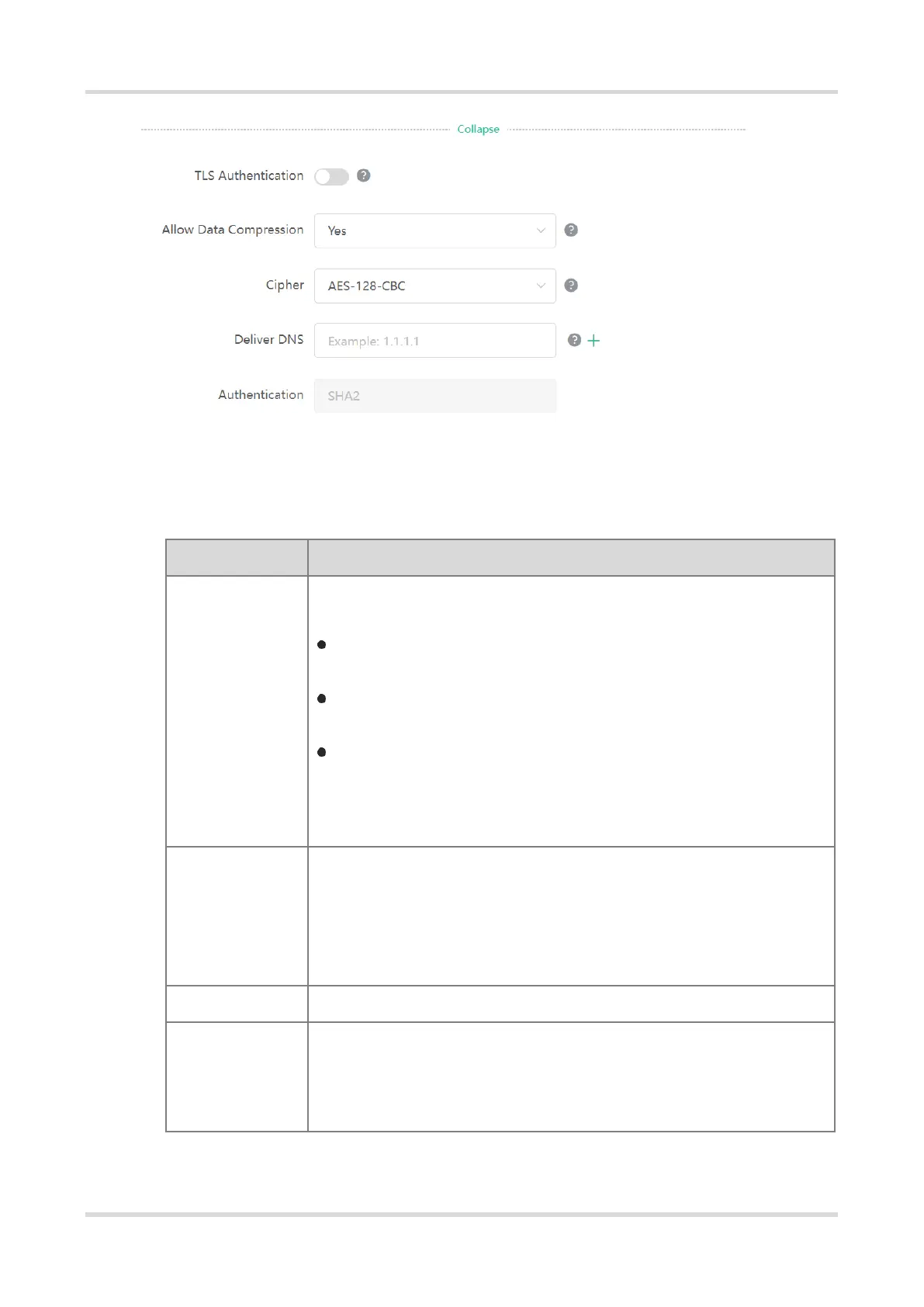Web-based Configuration Guide Networks Settings
74
(5) Click Save and the device will receive and process the VPN request.
(6) Once the basic configurations are completed, you can view the server tunnel information in the Tunnel
List.
Table 3-1 Configuration Items of OpenVPN Server Mode
The device supports Account, Certificate and Account & Certificate authentication
modes:
Account mode: The correct account name, password, and CA certificate are
required to connect to the server. The configuration is simple.
Certificate mode: The client needs the correct CA certificate, client certificate,
and pre-shared key to connect to the server.
Account & Certificate mode: The client needs the correct account name,
password, CA certificate, client certificate, and pre-shared key to connect to
the server. This mode is suitable for scenarios with high security
requirements.
All communication on OpenVPN is based on a single IP port, using UDP or TCP
protocols.
The default value is UDP. You can select TCP for higher performance. TCP
protocol can be used to improve the stability of VPN channels in high latency or
unstable network conditions.
The server address used for client docking, which can be a domain name.
The port used by the OpenVPN service process. The official port assigned to
OpenVPN is 1194. If the port is occupied or disabled on the local network, the
server log will prompt a log indicating port binding failure. In this case, the port
number needs to be changed.
