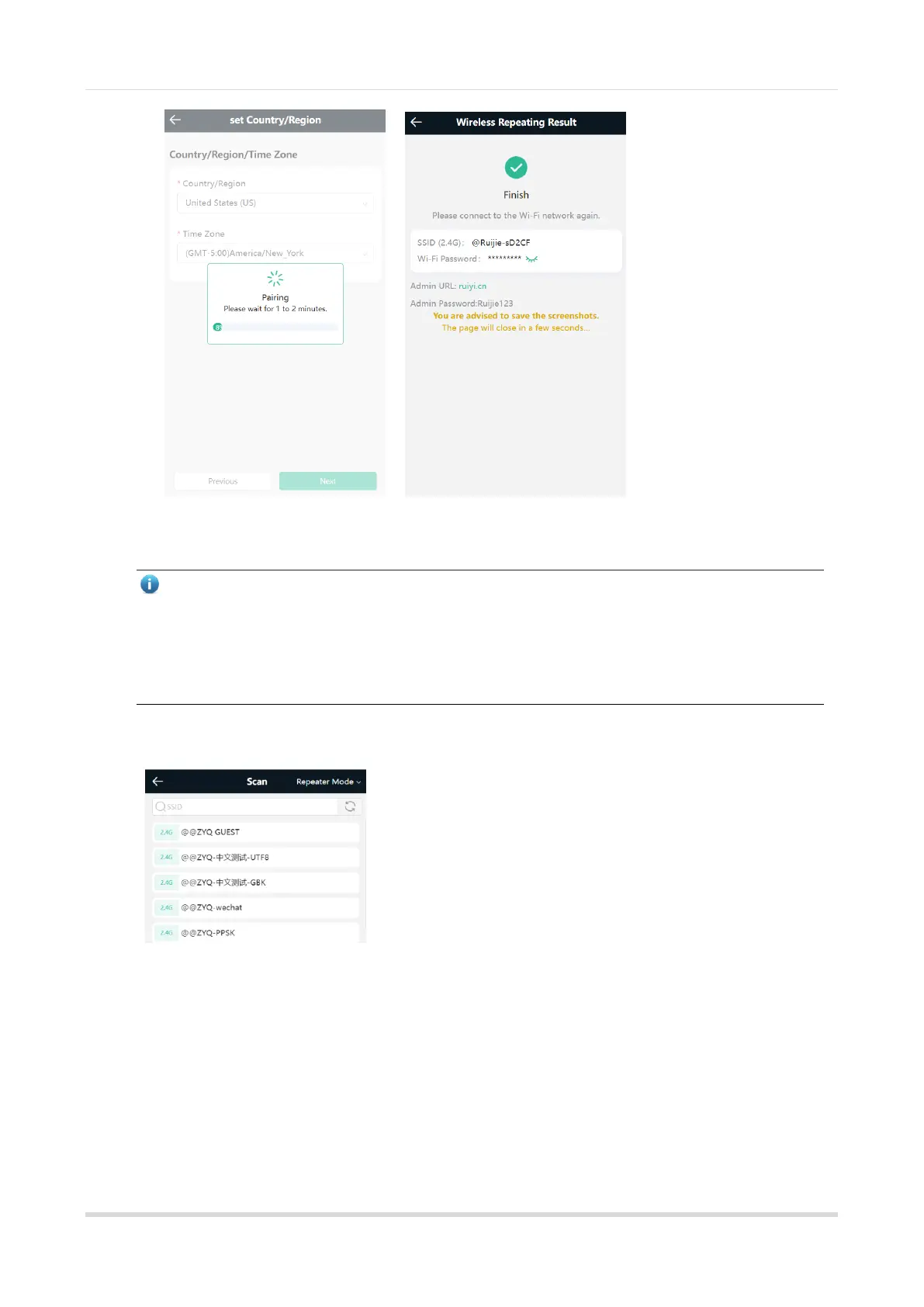Web-based Configuration Guide Fast Internet Access
6
WISP Mode:
Note
In the WISP mode, the device still supports routing and DHCP. The clients connected to the primary router are
assigned IP addresses by the primary router; the clients connected to the secondary router are assigned IP
addresses by the secondary router. When the device connects to the Internet wirelessly, the network interface
functions as a LAN interface.
(1) Click Repeater Mode and select WISP from the drop-down list. Select the Wi-Fi of the primary router.
(2) Enter the password of the primary router Wi-Fi.
○ Select DHCP and the extender will automatically obtain an IP address.
○ If the primary router cannot assign IP addresses, select Static IP.
Select the Wi-Fi of primary router, and enter the Wi-Fi password to connect to the primary router.
