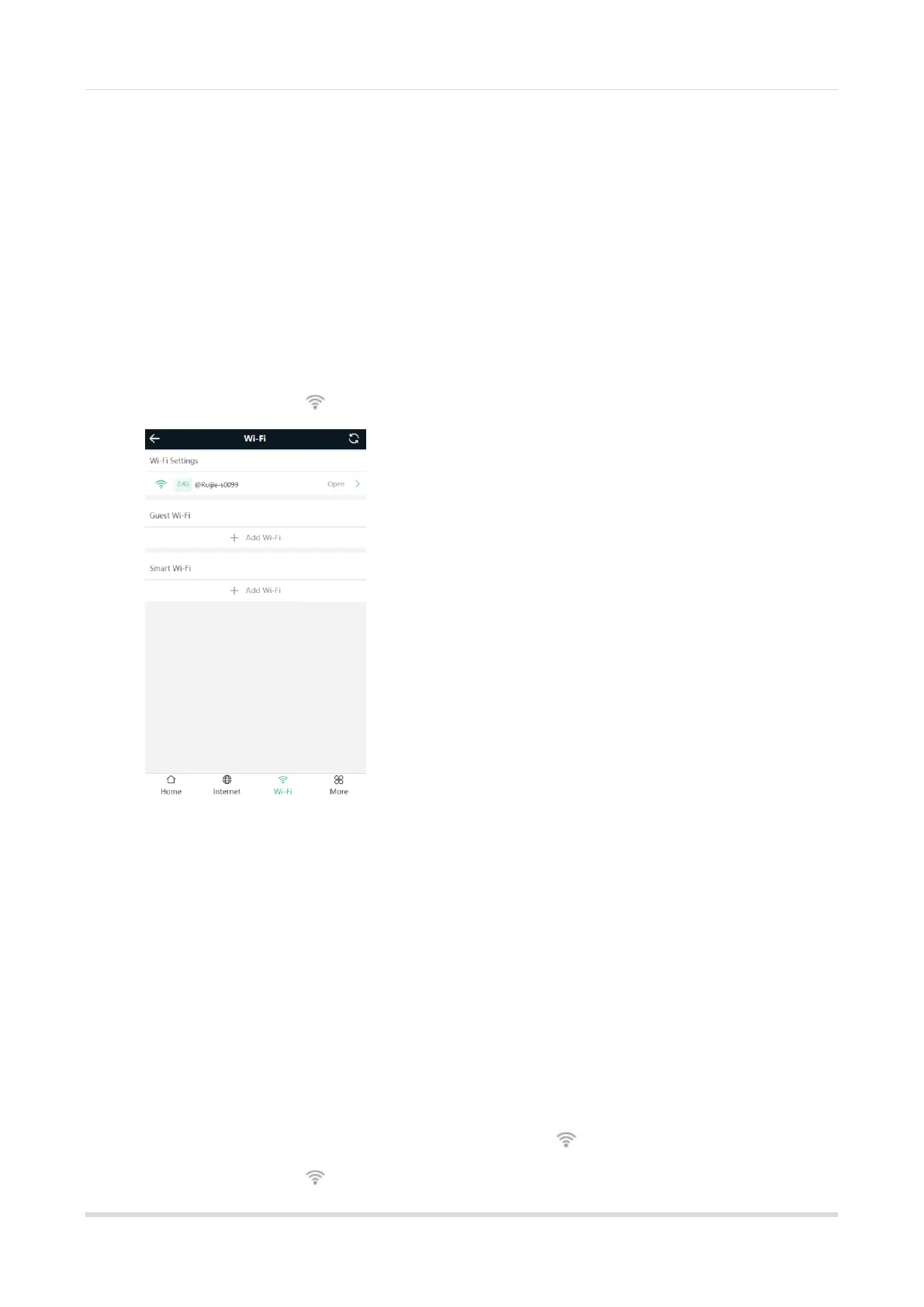Web-based Configuration Guide Wi-Fi Network Settings
3
access each other, improving security.
The guest Wi-Fi network can be turned off as scheduled. You can configure to turn off the guest Wi-Fi
network one hour later. When the time expires, the guest network is off.
Smart Wi-Fi: The smart Wi-Fi network is disabled by default. Smart clients can connect to the smart Wi-Fi
network for long. The smart Wi-Fi network cannot be turned off as scheduled.
3.3.2 Configuration Steps
Mobile Phone View: Choose Wi-Fi > Wi-Fi Settings.
The page displays the primary Wi-Fi network, guest Wi-Fi network, and smart Wi-Fi network from top to bottom.
Click Add Wi-Fi and set the SSID and password.
PC View: Choose More > WLAN > Wi-Fi > Wi-Fi Settings/Guest Wi-Fi/Smart Wi-Fi.
3.4 Configuring the Wi-Fi Blacklist or Whitelist
3.4.1 Overview
Wi-Fi blacklist: Clients in the Wi-Fi blacklist are prevented from accessing the Internet. Clients that are not
added to the Wi-Fi blacklist are free to access the Internet.
Wi-Fi whitelist: Only clients in the Wi-Fi whitelist can access the Internet. Clients that are not added to the
Wi-Fi whitelist are prevented from accessing the Internet.
3.4.2 Configuration Steps
Mobile Phone View: Choose More > Switch to PC view > More > WLAN > Blacklist/Whitelist.
PC View: Choose More > WLAN > Blacklist/Whitelist.
