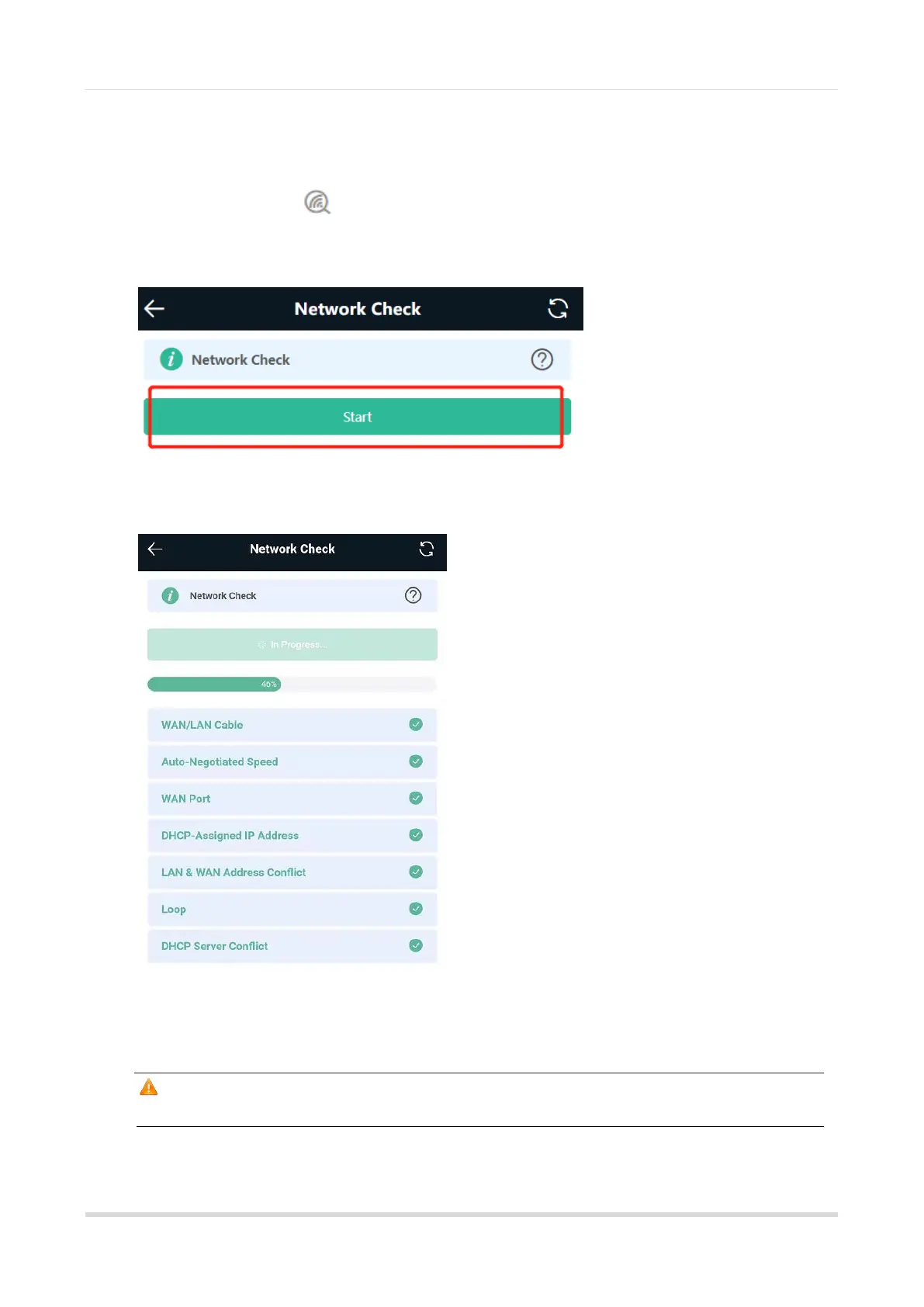Web-based Configuration Guide
24
4.13 Network Problem Diagnosis
Mobile Phone View: Choose More > Network Check.
PC View: Choose More > Diagnostics > Network Check.
Click Start. Then the device will check the problems existing on the network, including the problems of interfaces,
routing, flow control, and Reyee Cloud platform, and provides solutions and suggestions on the risks.
4.14 Setting UPnP
Caution
This function is supported only in router mode.
