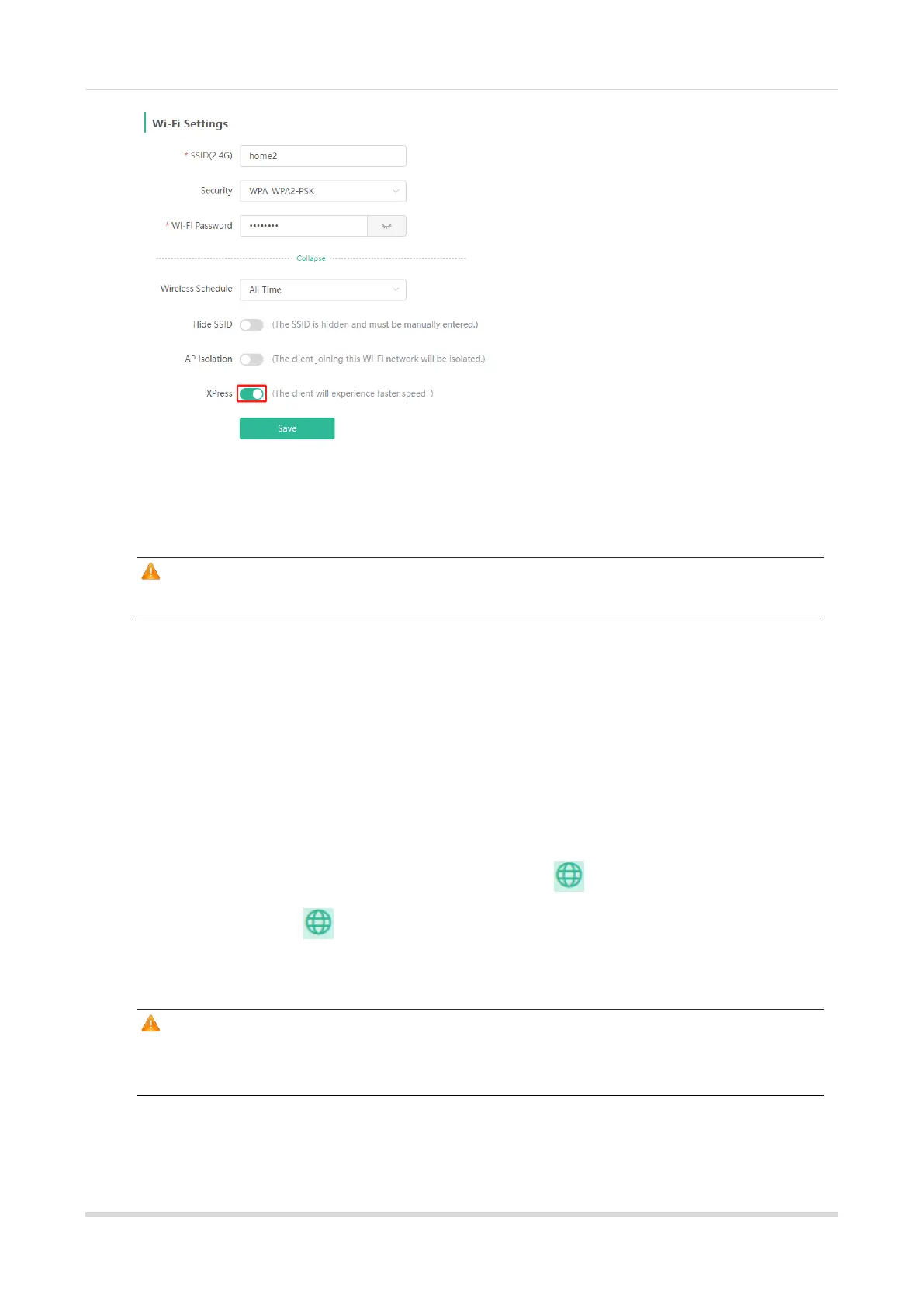Web-based Configuration Guide
17
4.8 Configuring the DHCP Server
Caution
This feature is supported by only the Router mode and the WISP mode.
4.8.1 Overview
A DHCP server is responsible for assigning dynamic IP addresses to clients in the Wi-Fi network for Internet
access.
4.8.2 Configuration Steps
Configuring the DHCP Server
Mobile Phone View: Choose More > Switch to PC view > More > Basics > LAN > LAN Settings.
PC View: Choose More > Basics > LAN > LAN Settings.
DHCP Server: The DHCP server function is enabled by default. You are advised to enable it when only a single
router is used.
Caution
If all DHCP servers in the network are disabled, all clients will fail to obtain the dynamic IP addresses. In this
case, please enable at least one DHCP server or configure the client with a static IP address manually.
Start: Enter the start IP address of the DHCP address pool. A client obtains an IP address from the address
pool. If all the addresses in the address pool are used up, the client will fail to obtain the IP address.
