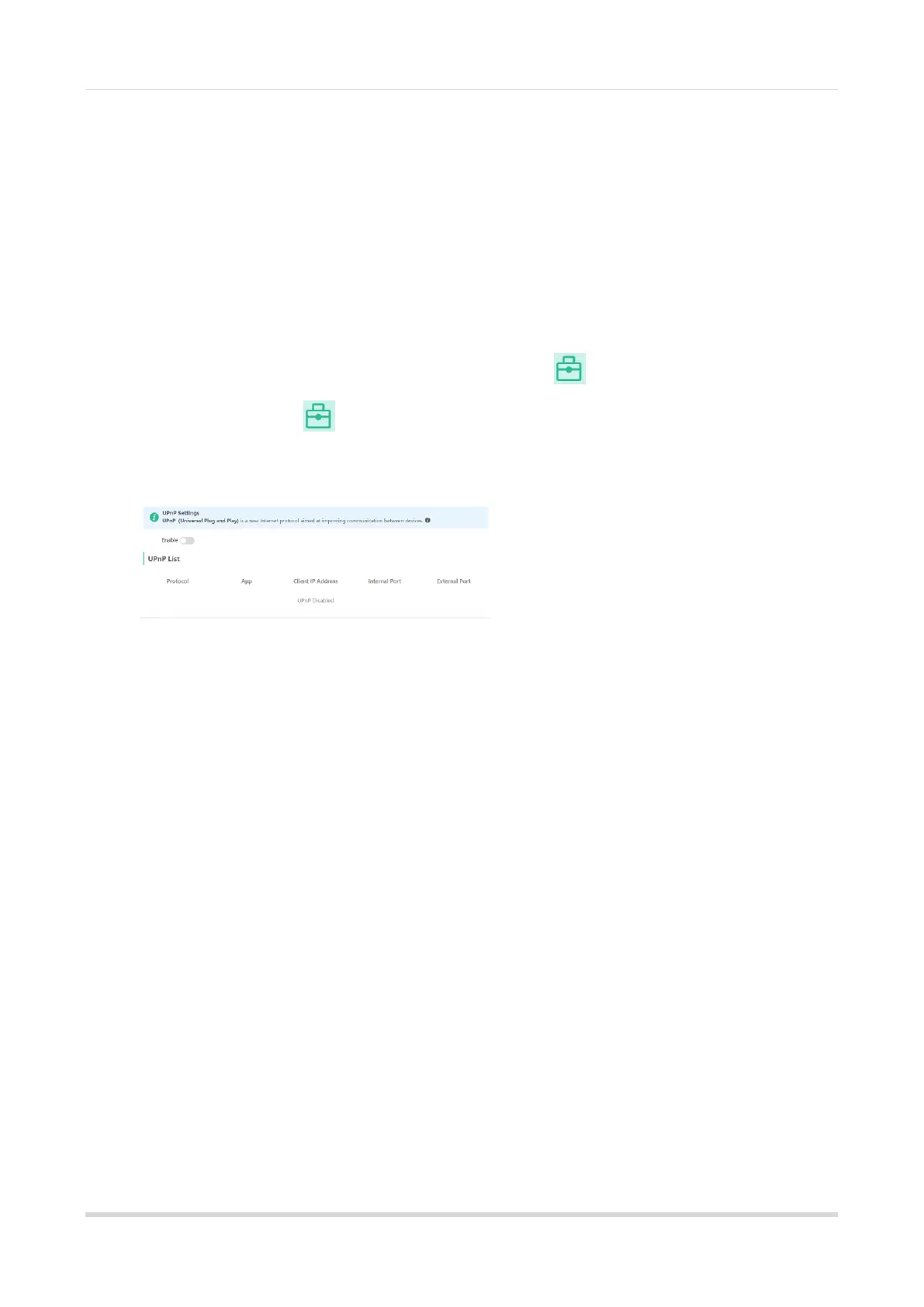Web-based Configuration Guide
25
4.14.1 Overview
After the universal plug and play (UPnP) function is enabled, the device is capable of converting the ports used
by clients to access the Internet service based on clients' requests. When a client on the Internet wants to access
internal network resources of the device, the device automatically adds port mapping entries to implement
traversal between the internal and external networks for some services. Common applications that support
UPnP include MSN Messenger, Xunlei, BT, and PPLive.
Before using the UPnP service, ensure that clients (PCs and mobile phones) that work with the UPnP function
also support the UPnP function.
4.14.2 Procedure
Mobile Phone View: Choose More > Switch to PC view > More > Advanced > UPnP Settings.
PC View: Choose More > Advanced > UPnP Settings.
You are advised to disable the function. Any applications that have ports converted will be listed in the lower part
of the page.
