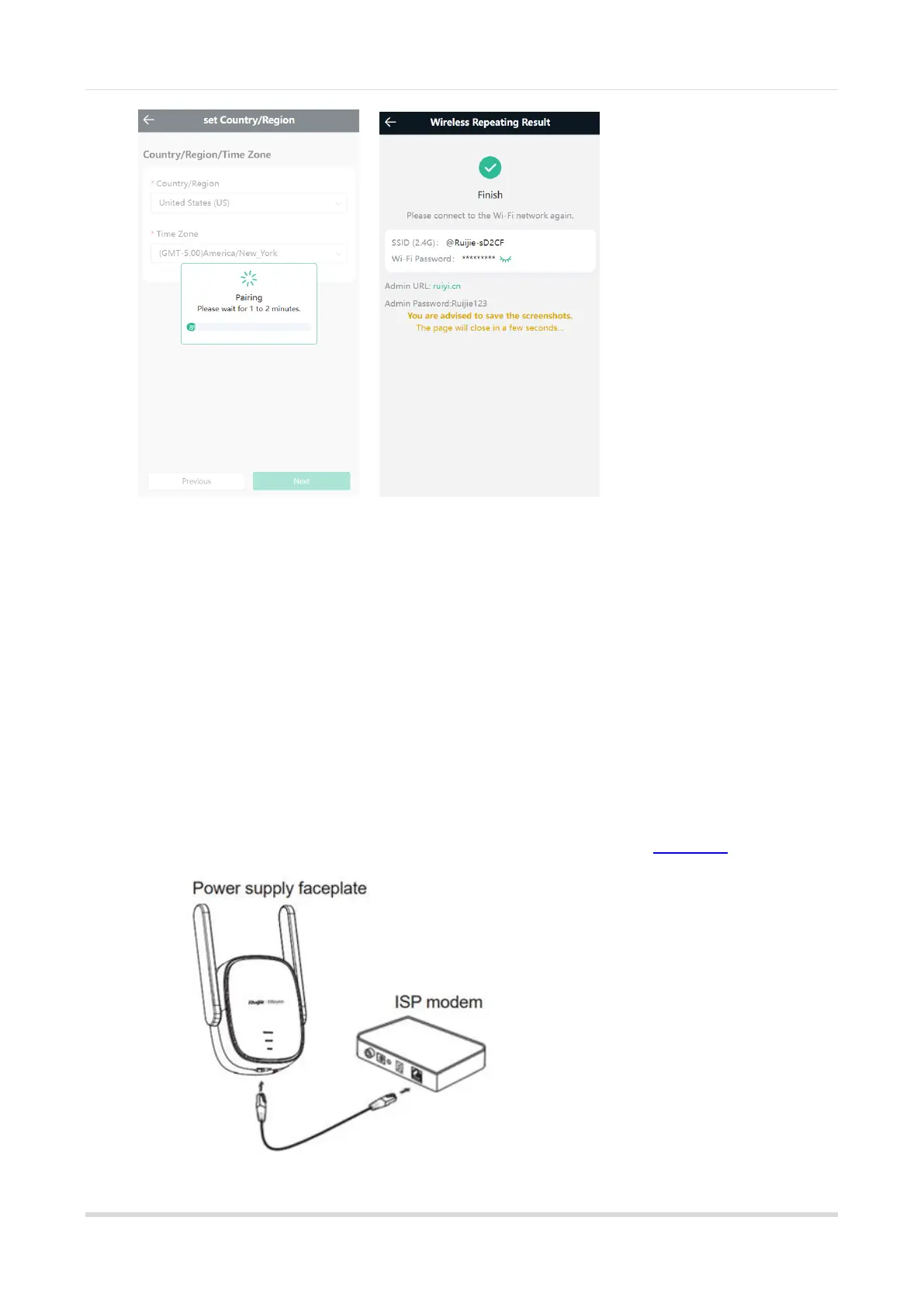Web-based Configuration Guide Fast Internet Access
9
2.3.3 Verifying Configuration
The device can access the Internet after connecting to the Wi-Fi network of the primary router.
2.4 Network Settings (As a Router)
2.4.1 Getting Started
(1) Connect the mesh repeater to the power source.
(2) Connect the LAN interface of the optical modem to the network interface of the mesh repeater through a
network cable. If the network cable is not connected, the wireless repeater page is automatically displayed.
(3) Log in to the web management interface of the mesh repeater. For details, see 2.2 Login.
