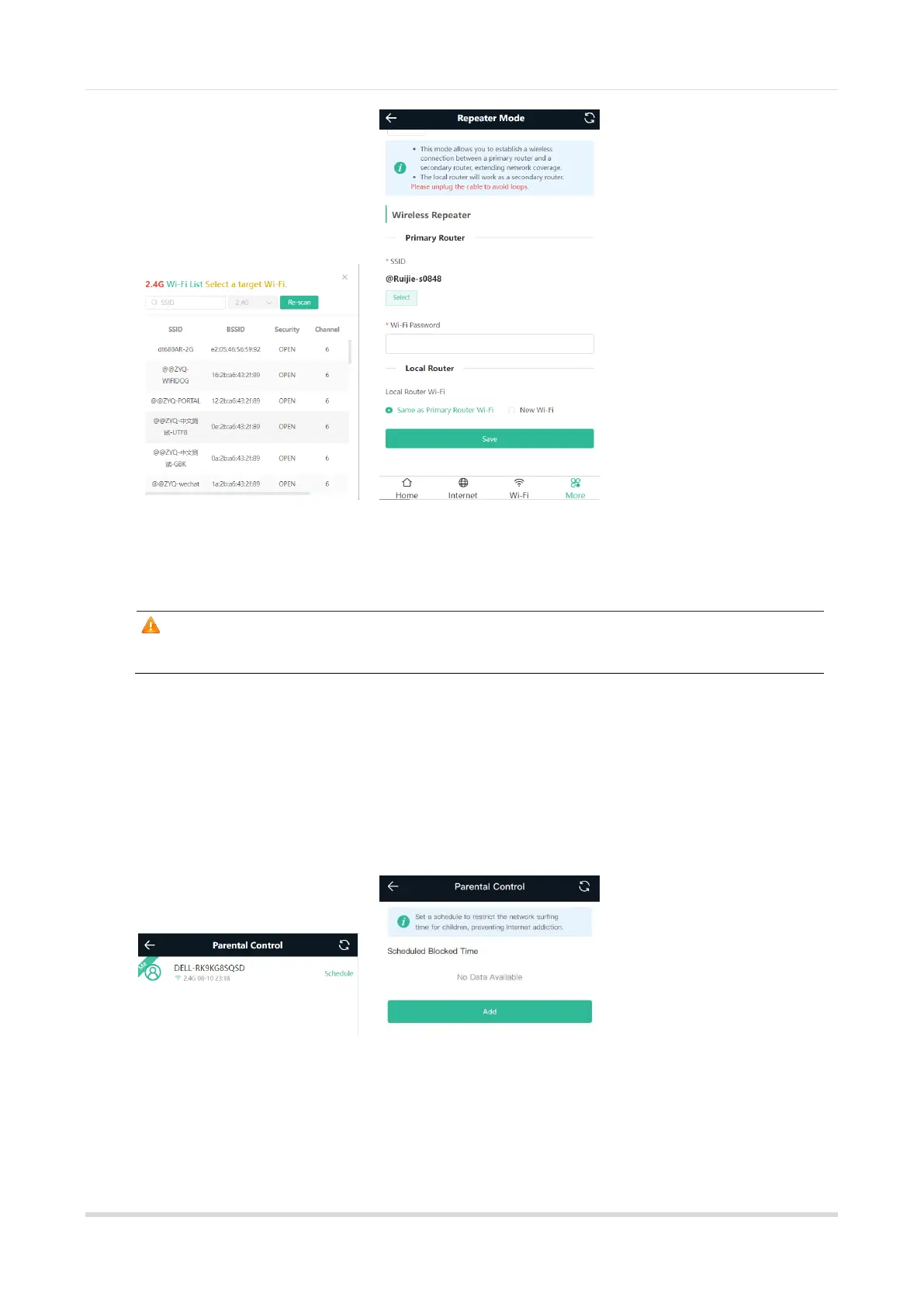Web-based Configuration Guide
15
4.6 Online Time Control
Caution
This feature is supported by only the router mode and the WISP mode.
Mobile Phone View: Choose More > Parental Control.
PC View: Choose Clients > Add Blocked Time.
Select a client and click Schedule, click Add, and set the restriction time. The client cannot access the network
from the start time to the end time.
In the PC edition, you can choose Weekdays or Weekends to prevent a client from accessing the Internet all
day long, or set Blocked Time to Custom and set a restriction period.
