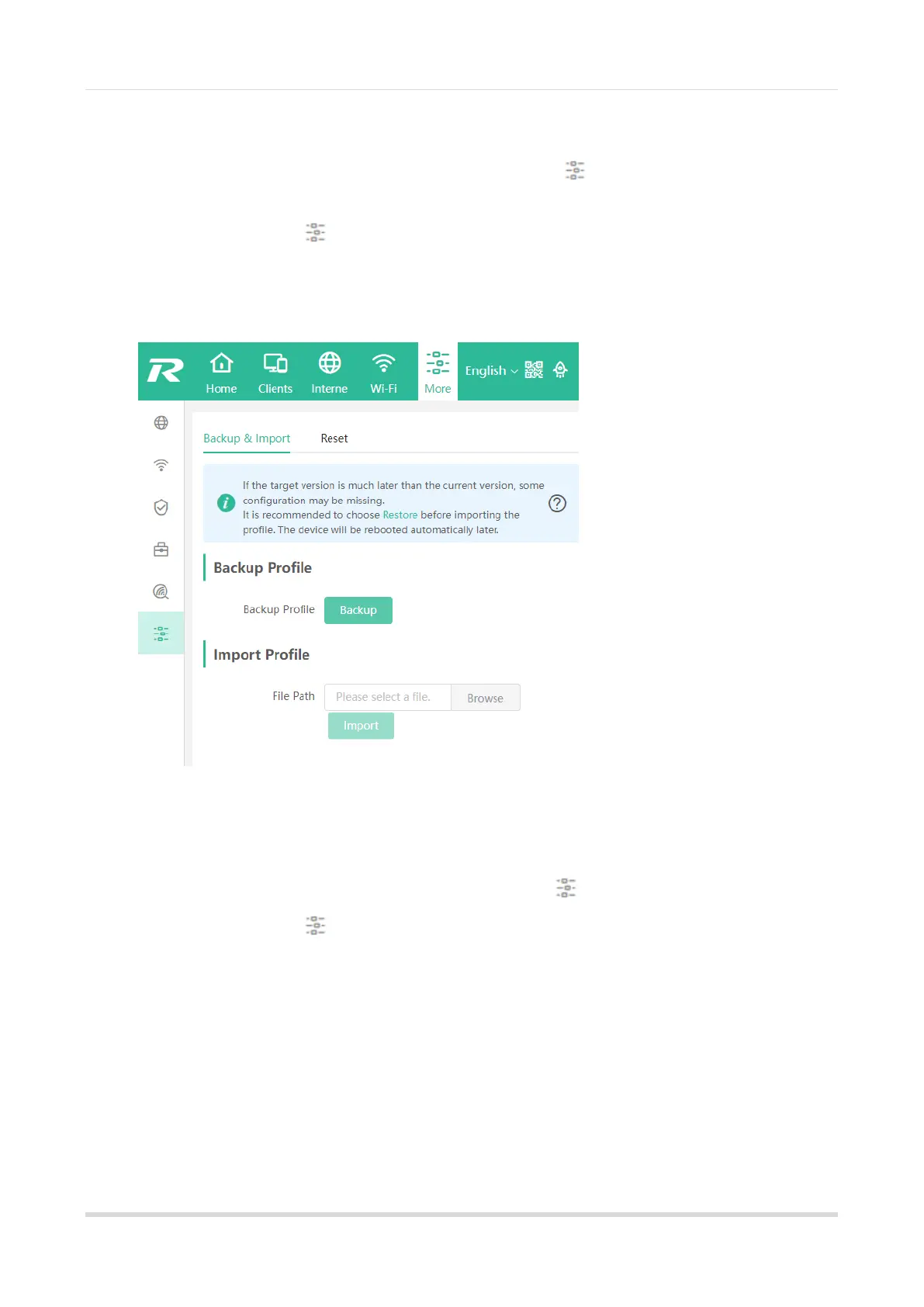System SettingsWeb-based Configuration Guide FAQ
31
5.9 Configuring Config Backup and Import
Mobile Phone View: Choose More > Switch to PC view > More > System > Management > Backup &
Import.
PC View: Choose More > System > Management >Backup & Import.
Configure backup: Click Backup to download a configuration file locally.
Configure import: Click Browse, select a configuration file backup on the local PC, and click Import to import
the configuration file. The device will restart.
5.10 Configuring Session Timeout Duration
Mobile Phone View: Choose More > Switch to PC view > More > System > Login >Session Timeout.
PC View: Choose More > System > Login >Session Timeout.
If no operation is performed on the page within a period of time, the session will be down. When you need to
perform operations again, enter the password to open the configuration page. The default timeout duration is
3600 seconds, that is, 1 hour.
