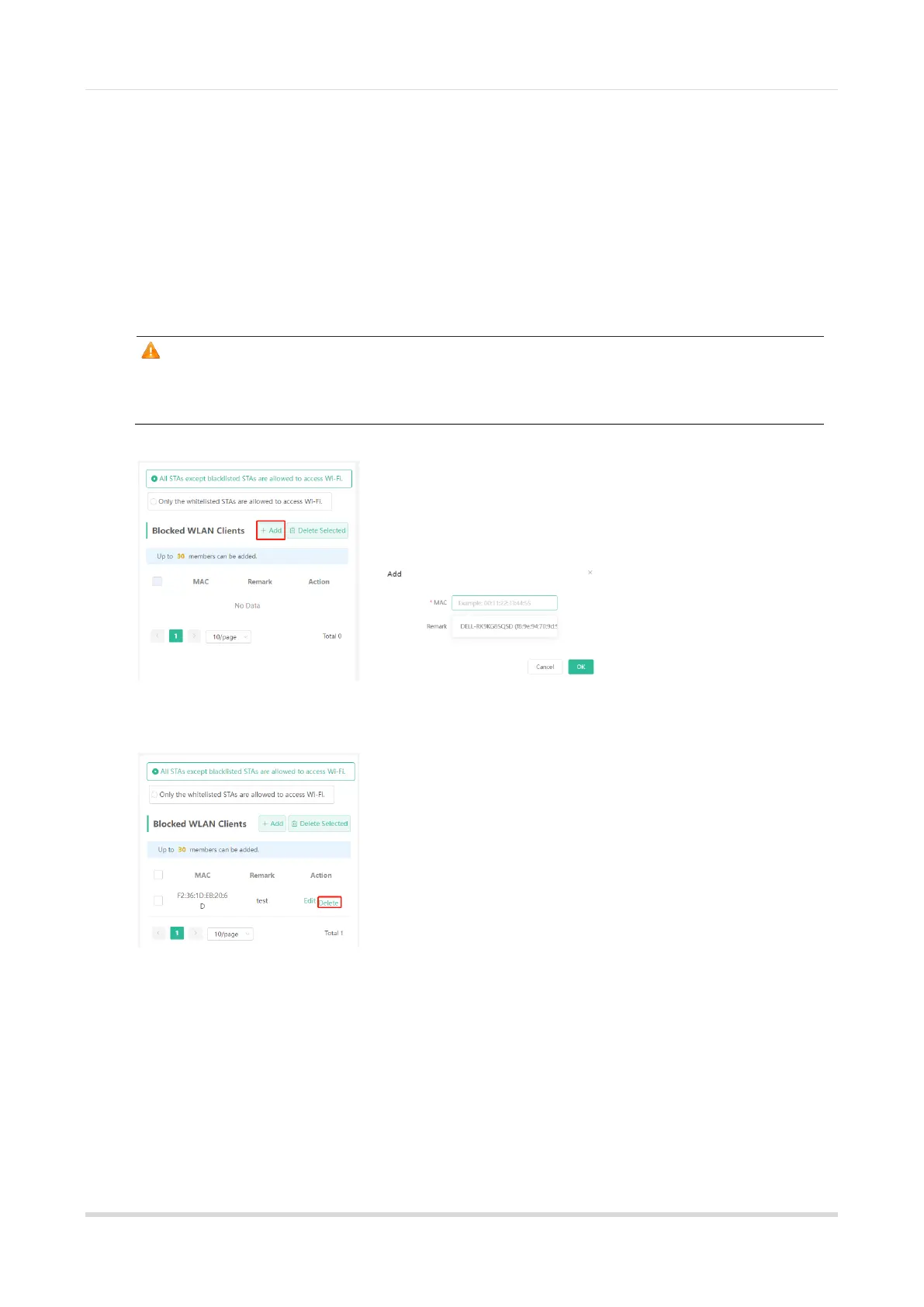Web-based Configuration Guide Wi-Fi Network Settings
4
The following takes the blacklist configuration as an example. If you want to configure a whitelist, take the same
steps.
(1) Select the blacklist mode and click Add. The default mode is blacklist mode.
In the pop-up dialog box, enter the MAC address and remarks of the client to be blacklisted.
The device displays information about the connected clients. Select a client, and it will be added to the blacklist
automatically.
Click OK to save the configuration.
The client will be disconnected and prevented from connecting to the Wi-Fi network.
Caution
This configuration prevents some devices from connecting to the Wi-Fi network. Exercise caution when
performing this operation.
(2) Click Delete. The client can connect to the Wi-Fi network again.
3.5 Optimizing the Wi-Fi Network
3.5.1 Overview
The device detects the surrounding wireless environment and selects the appropriate configuration upon power-
on. However, network stalling caused by wireless environment changes cannot be avoided. Restarting the mesh
repeater is a convenient and effective method to cope with network stalling. The mesh repeater supports
